To integrate your Meta Pixel ID and Meta Pixel Conversion API Token with the Shopify app, follow the steps below.
If you don’t know how to find and set up Meta Pixel ID refer to this guide – What is Facebook Pixel ID.
Also if you don’t know how to generate a Meta Conversion Token refer to this guide – How To Generate Facebook Conversions API Token.
Once you have the Meta Pixel ID and Conversion Token, copy it and follow this step,
Step 1: You will be automatically signed in by default, so you don’t need to sign in again.
Step 2: Add your Meta Pixel ID and Meta Conversion Token ID in the respective field.
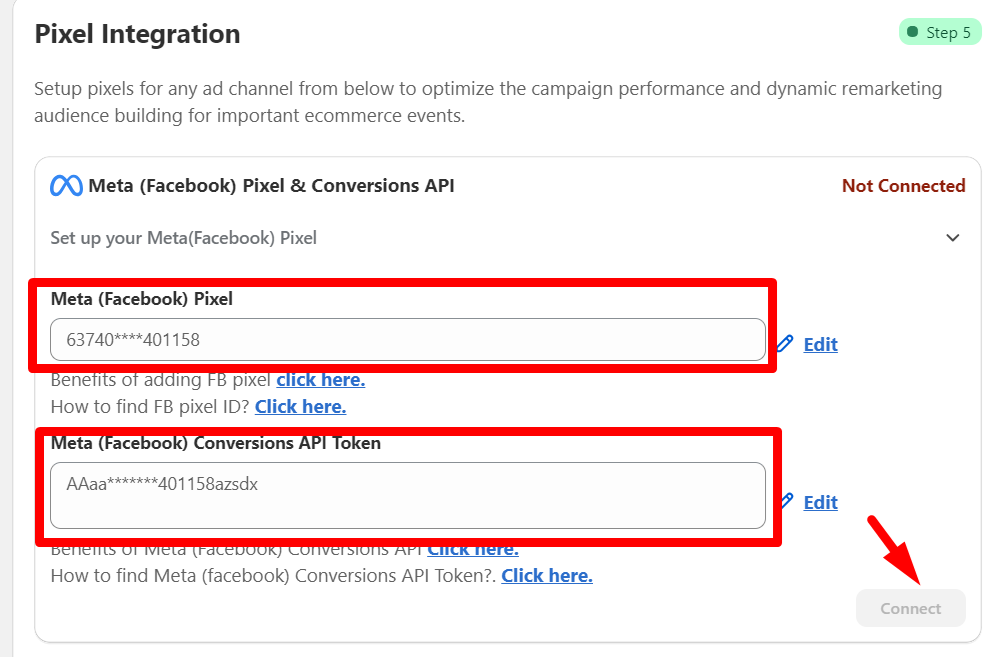
Step 3: Then click “Save”.
You have successfully integrated Meta Pixel ID and Meta Conversion API Token with Conversios Shopify App.