A Facebook Pixel ID is the European variant of a tracking code that allows websites to monitor activity by their visitors and link this information to Facebook advertising. It works like a small agent within your website collecting information for you and relaying this back to Facebook.
How do I find my Facebook Pixel ID? #
In order to start capturing audience data through Link Manager, you need to setup pixels for each of your advertising platforms.
To find your Facebook Pixel ID, follow these steps:
Step 1. Log in to Facebook and go to your Ads Manager account.
Step 2. Open the Navigation Bar and select Events Manager.
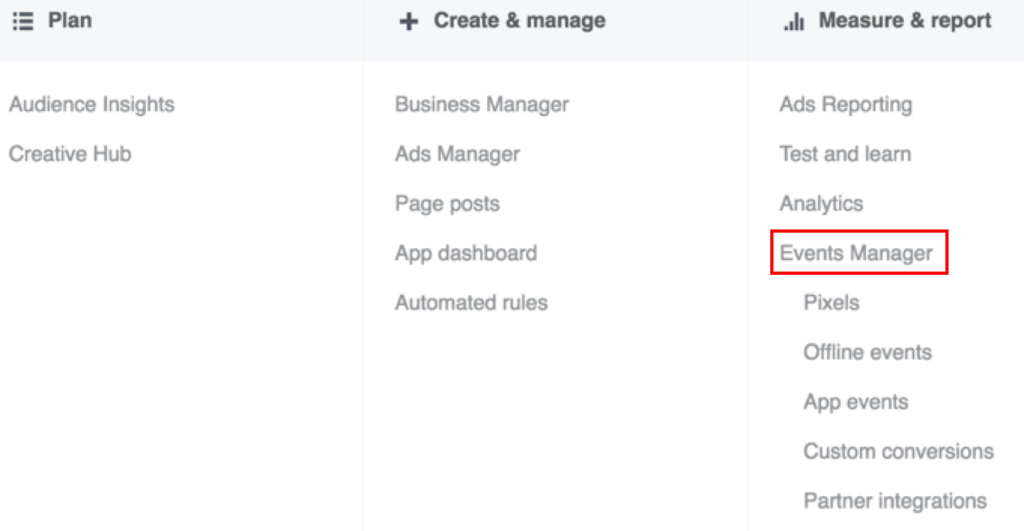
Step 3. Copy your Pixel ID from underneath your Site Name and paste the number directly into the Link Manager setup tab.
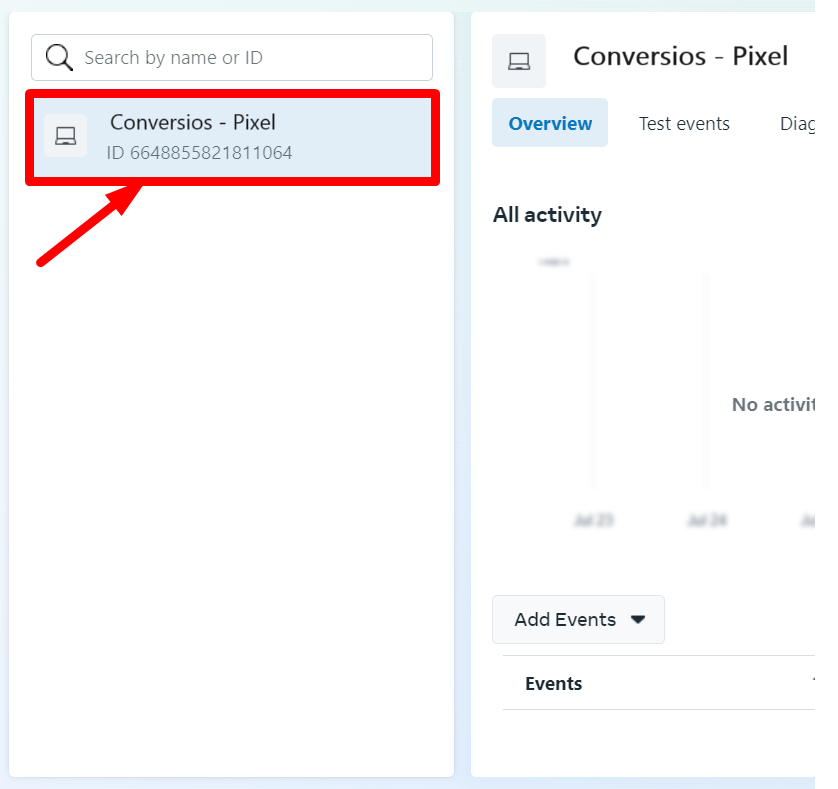
You have successfully found your Facebook Pixel ID. Now, If you don’t have a Facebook Pixel set up, you can follow the instructions here to get started.