Table of Contents
What is the Twitter Pixel? #
The Twitter Pixel is a piece of code that can be placed on your website to track conversions from Twitter ads.
It helps optimize your ads based on the collected data, build targeted audiences, and retarget website visitors.
In short, it provides insights to enhance the performance of your Twitter ad campaigns.
How to Find Twitter Pixel ID? #
Here are the steps to find your Twitter Pixel ID:
Step 1. Log in to your Twitter Analytics account.
Step 2. Click on ‘More’ on the top-left side of the page and then select Events Manager.
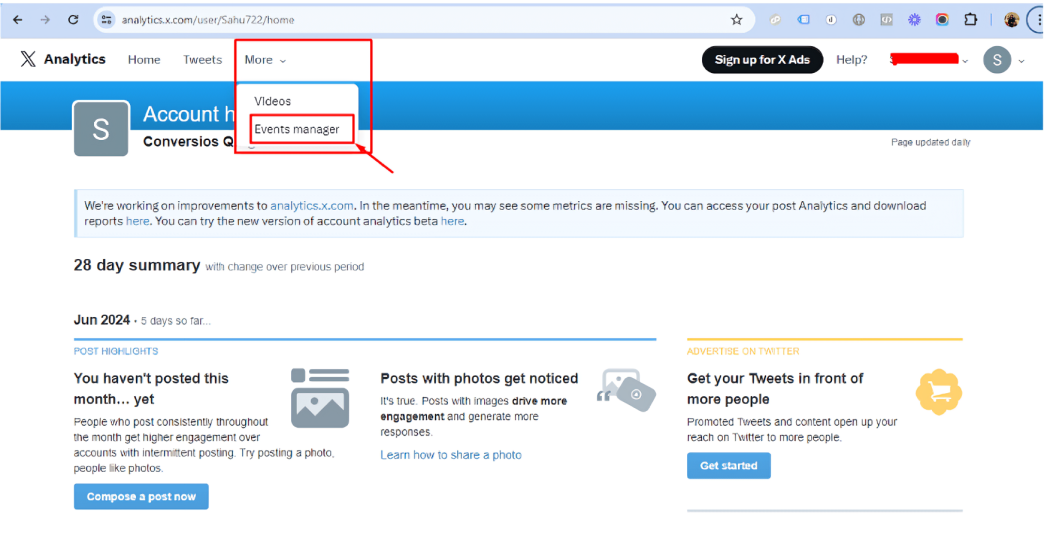
Step 3. Within the Events Manager, you will find the Twitter Pixel ID listed in two places. Copy it from here.
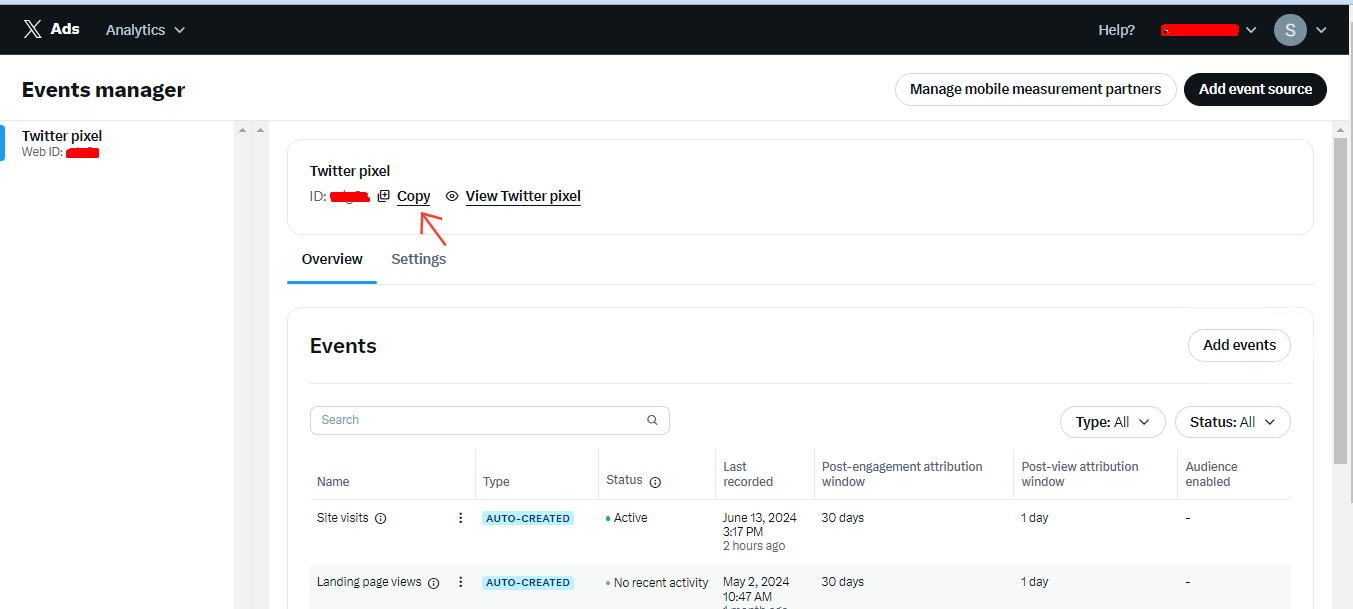
You have successfully found the Twitter Pixel ID. Now if you want to Create and Add Events in Twitter Pixel follow this Documentation.