Tracking refund orders in Google Analytics 4 (GA4) is essential for understanding the full customer journey and the impact of returns on your business’s profitability. Enabling GA4 event tracking for refund orders allows you to monitor how often refunds occur, which products are being returned, and how this affects your overall revenue. Below is a step-by-step guide to setting up GA4 event tracking for refund orders.
Before you can track refund orders, ensure that GA4 is properly set up in your e-commerce platform. If you’re using a platform like Shopify or WooCommerce, you may already have GA4 integrated.
The procedure for tracking these refunds happens based on the API hits which is different from GA3. Hence, you use the GA4 – API secret key to make this work.
It is simple, let’s quickly see that.
Below are the steps to track the refund transactions in Google Analytics 4
How to generate the API Secret key in (GA4)? #
1. Go to analytics.google.com > Admin.
2. From the account dashboard, choose the GA4 property for which you want to create an API secret.
3. In the lower-left corner of the GA4 interface, click on the Admin.
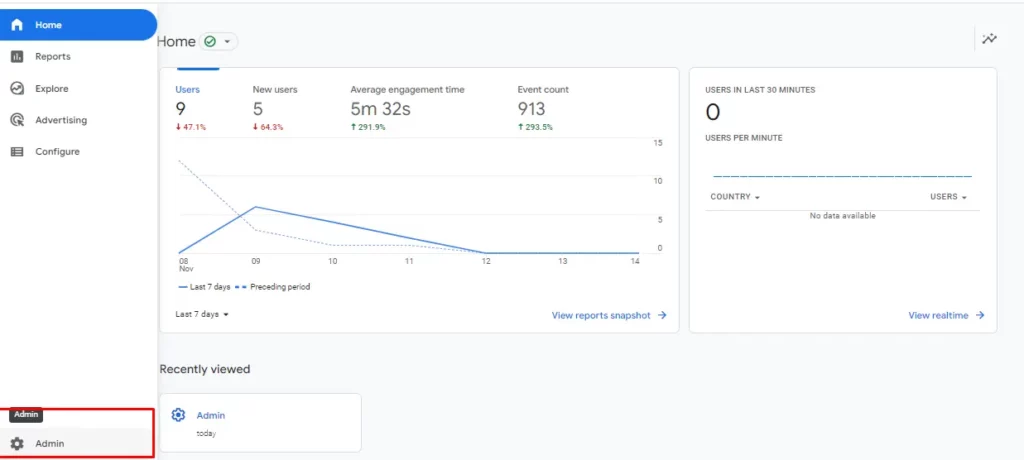
5. Click on the data stream (Web, iOS, or Android) where you intend to use the Measurement Protocol API.
4. Under the Property column, click on Data Streams.
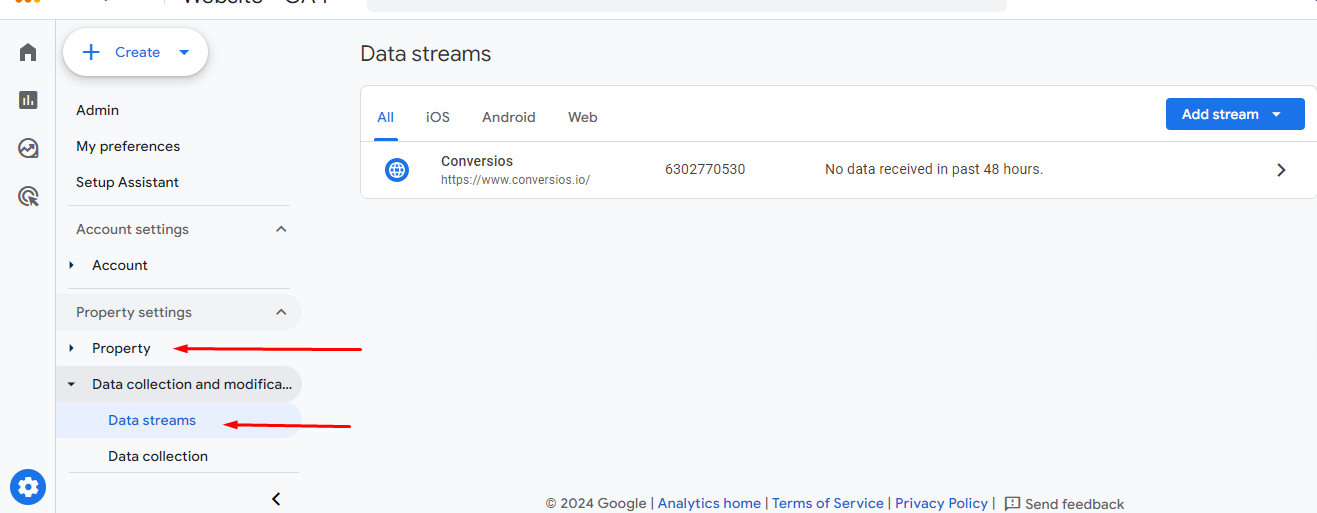
6. Within the selected data stream, scroll down to find the Measurement Protocol API Secrets section.

7. Click the Create button to initiate the process of creating a new API secret.
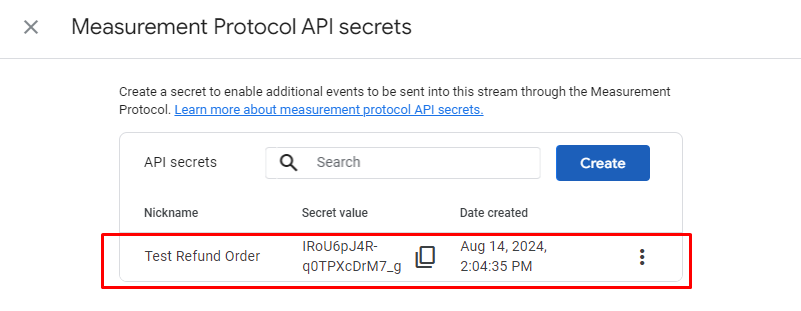
8. Enter a descriptive name for your API secret.
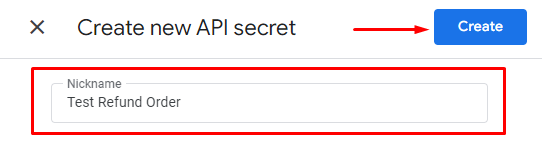
9. After naming it, click Create. A unique API secret key will be generated and displayed.
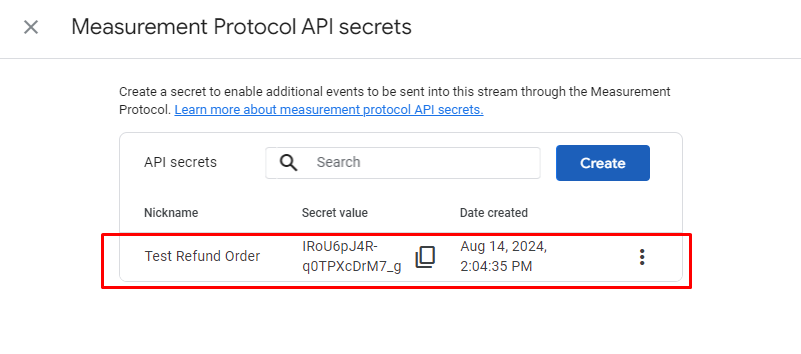
10. You have created a new API key. Make sure to copy it into the Conversios Plugin.
11. Navigate to the Account Settings tab and find the “GA4 – API secret (To track refund order in Google Analytics)”.
12. Paste your Secret Value key and save the settings.
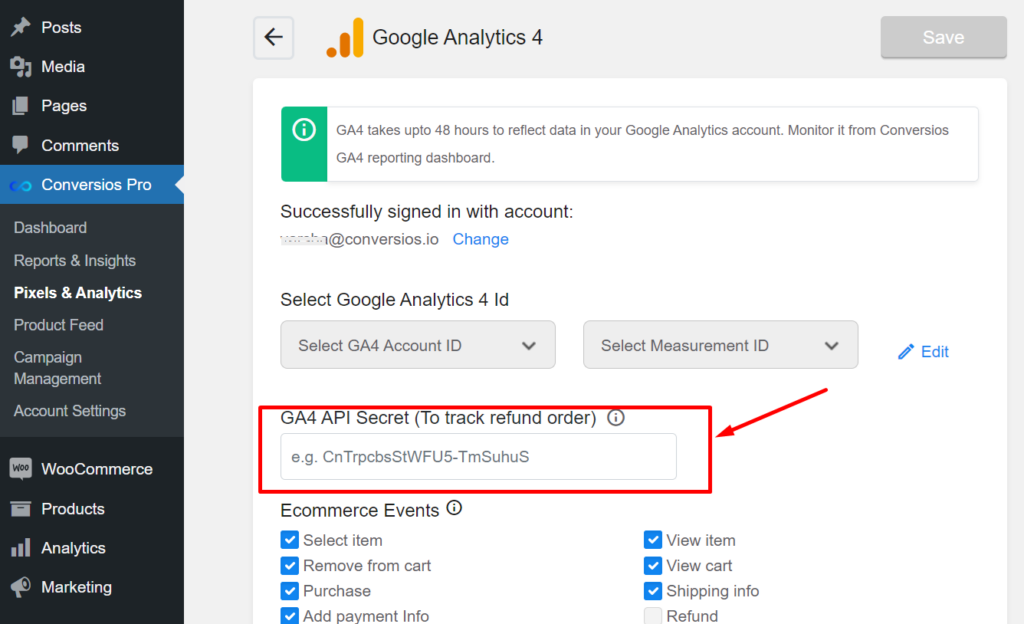
13. The Conversios plugin will capture refund transactions from now on and push them to Google Analytics.
Final Thought #
Enabling tracking for refund orders in GA4 provides valuable insights into customer behavior and helps you manage your e-commerce business more effectively. By following these steps, you can ensure that refund data is accurately captured and utilized for informed decision-making.
This tracking can help reduce refund rates, improve customer satisfaction, and ultimately increase your store’s profitability.



