What is the TikTok Pixel? #
The TikTok Pixel is a JavaScript code that captures user actions on your website, tracking events like adding to a cart or placing an order.
These events are stored in your TikTok Ads account and can be used to customize audiences, optimize ad delivery, and measure campaign performance.
In order to begin collecting audience data through Tiktok, it’s necessary to set up pixels for each advertising platform.
To find and create your Pixel ID for Pinterest, follow the instructions below.
How to find and Create TikTok Pixel ID? #
Here are the steps to create your TikTok pixel ID:
Step 1. Log in to your TikTok business account and
Step 2. click on “Tools” then “Events” from the menu bar.
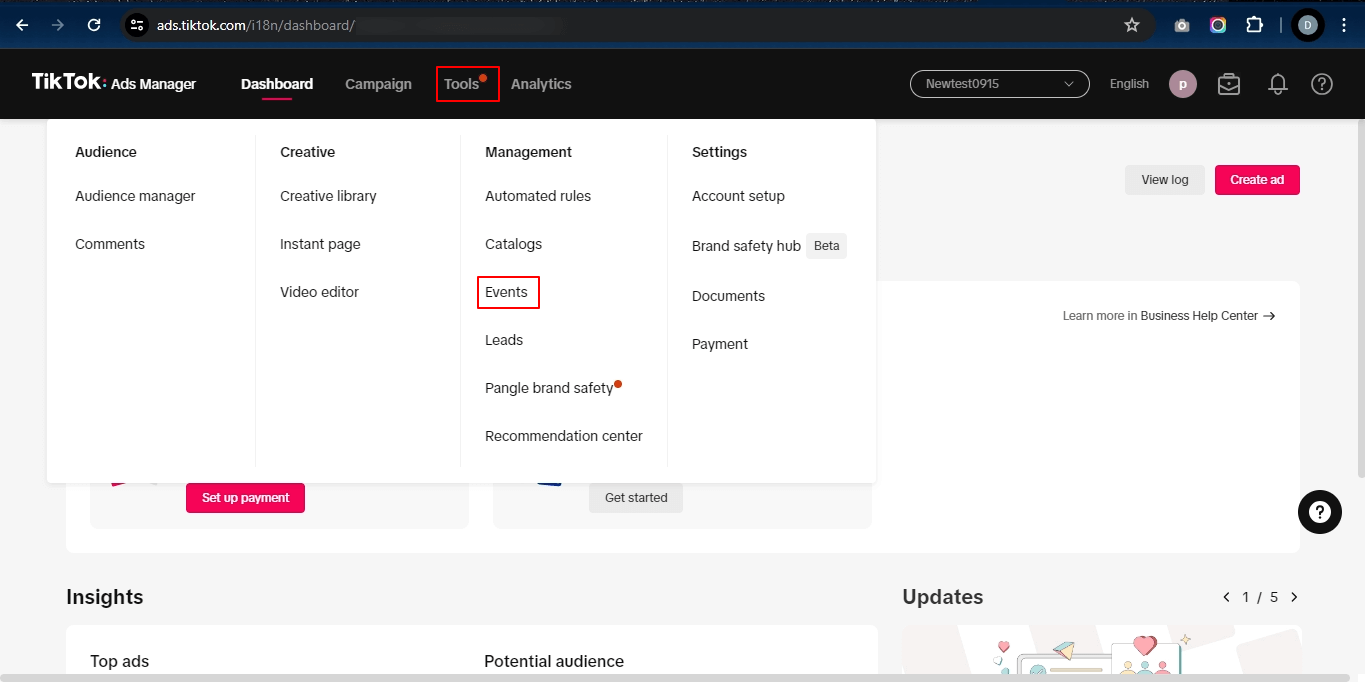
Step 3. Access the Events Manager by clicking on the “Connect Data Sources” option in the top-right corner of the page.
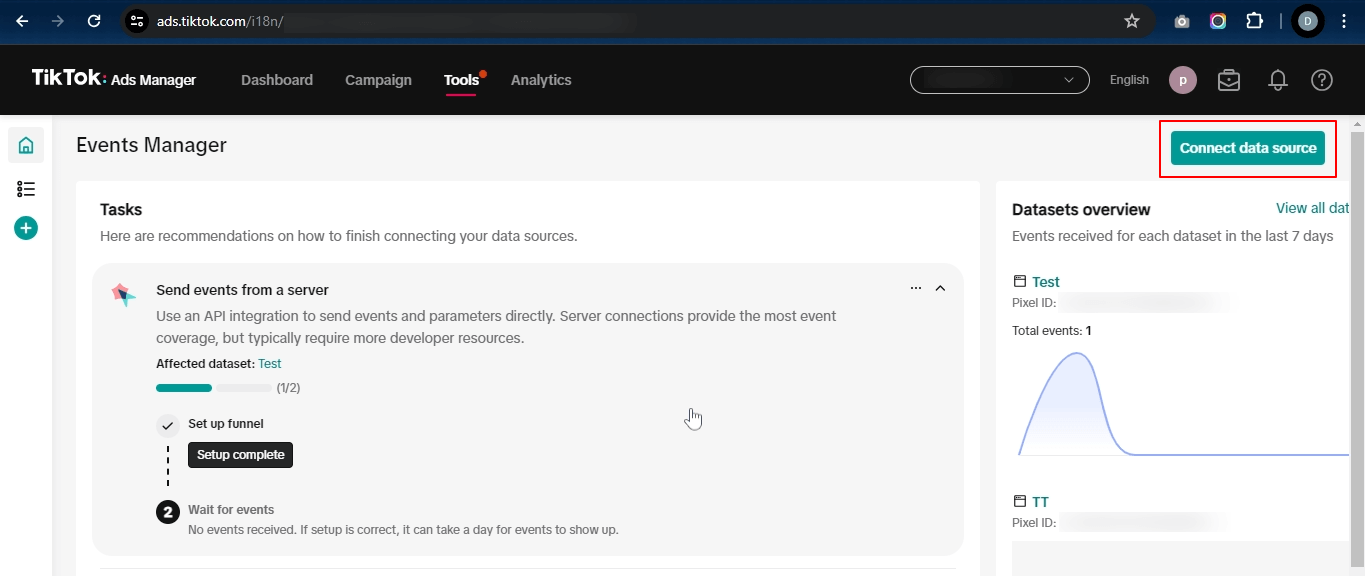
Step 4. Select the “Web” option from the pop-up and click on the “Next” button.
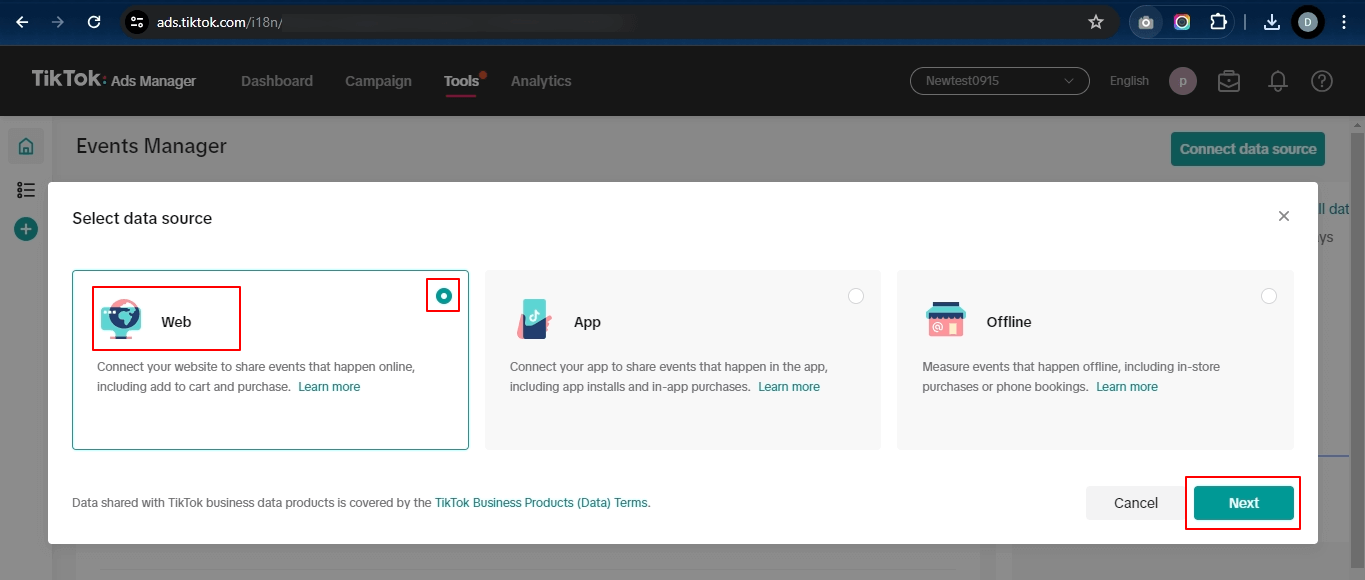
Step 5. Create the pixel by choosing “Manual setup” as your method, entering the pixel name, and clicking on the “Next” button.
Step 6. View the pixel ID by going to “Data Sources” from the left-hand side menu.
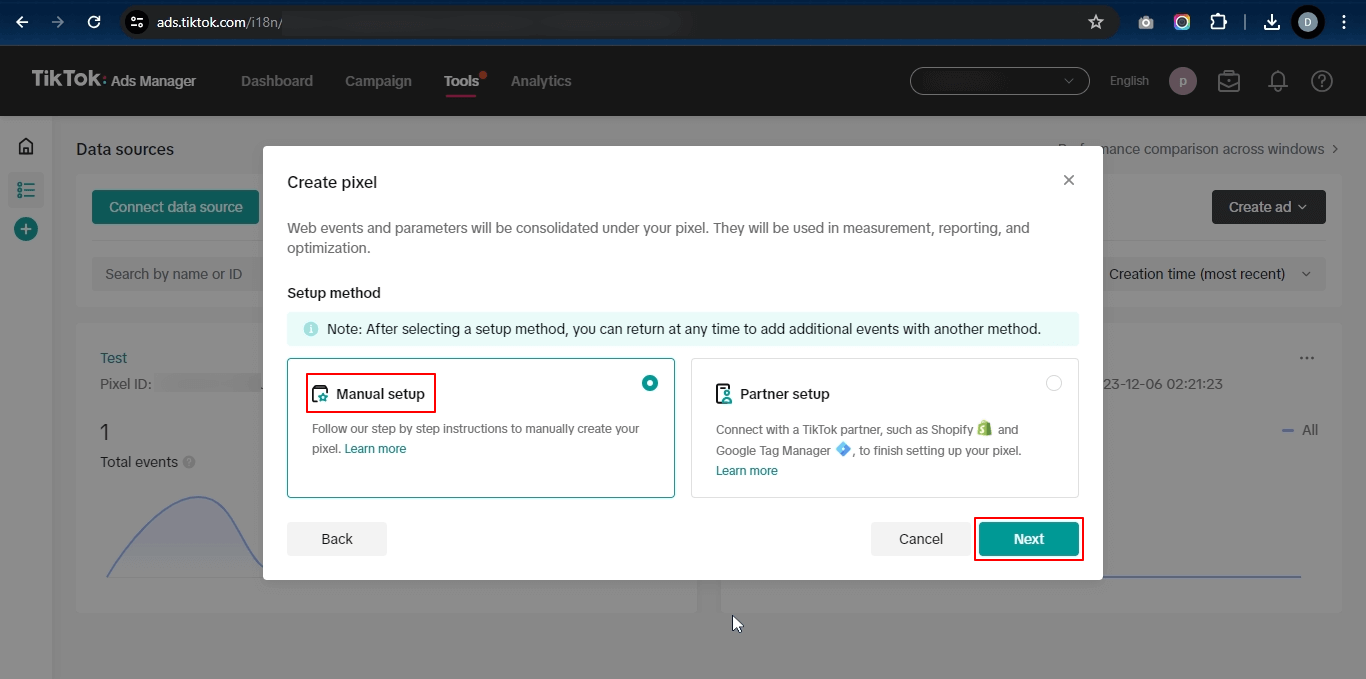
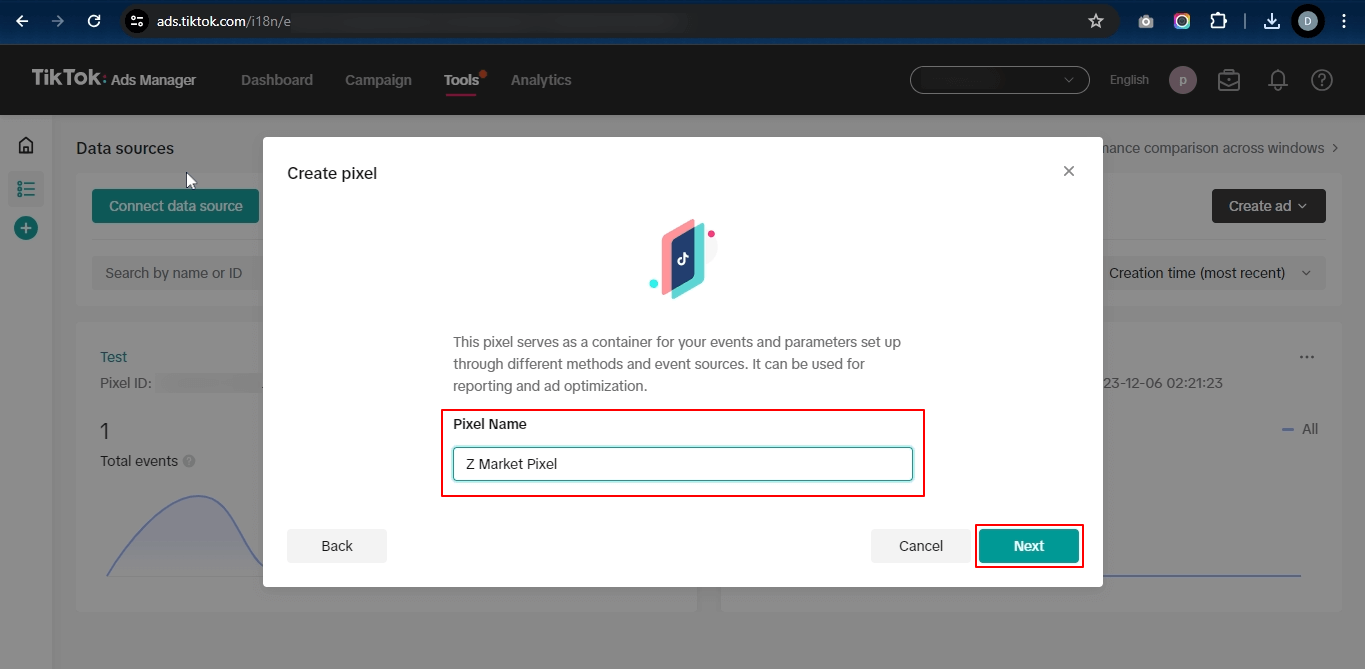
Step 5. Copy the pixel ID from there.
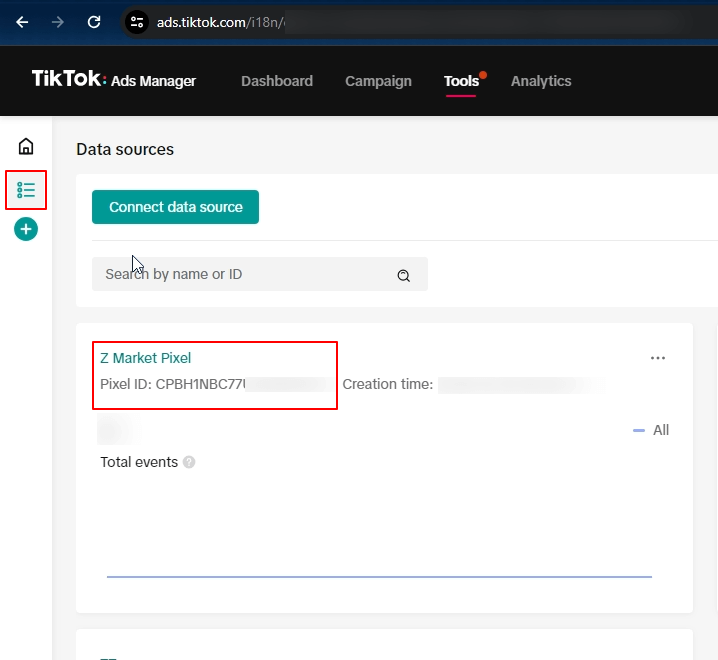
Following these steps will help you successfully create and view your TikTok pixel ID.
If you further wish to generate a TikTok Events API access token, please follow the below steps.
How to Generate a TikTok Events API Access Token? #
Step 1. Log in to your TikTok Business Manager and access the dashboard.
Step 2. Click on “Events Manager” and then navigate to “Data Sources”. Locate and click on the pixel ID that you want to manage.
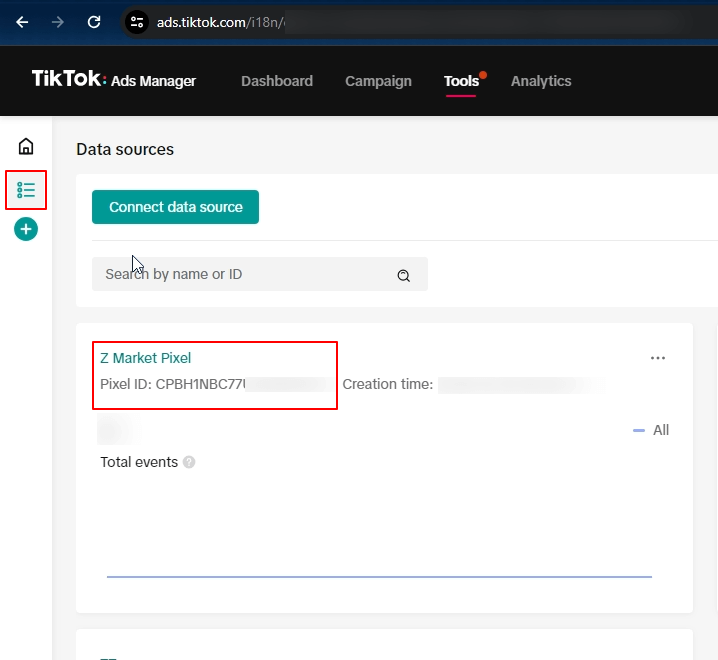
Step 3. In the next window, find and click on the “Settings” section for the pixel ID.
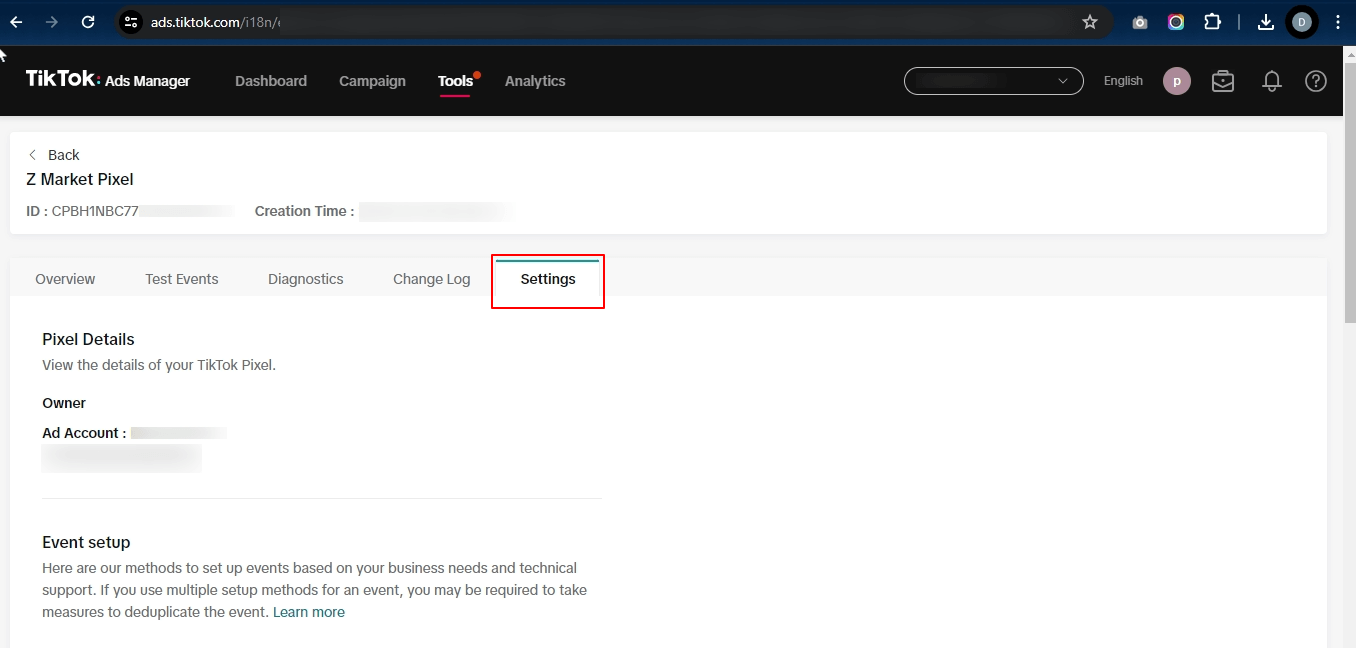
Step 4. Scroll down to locate the “Events API” and then click on “Generate access token”.
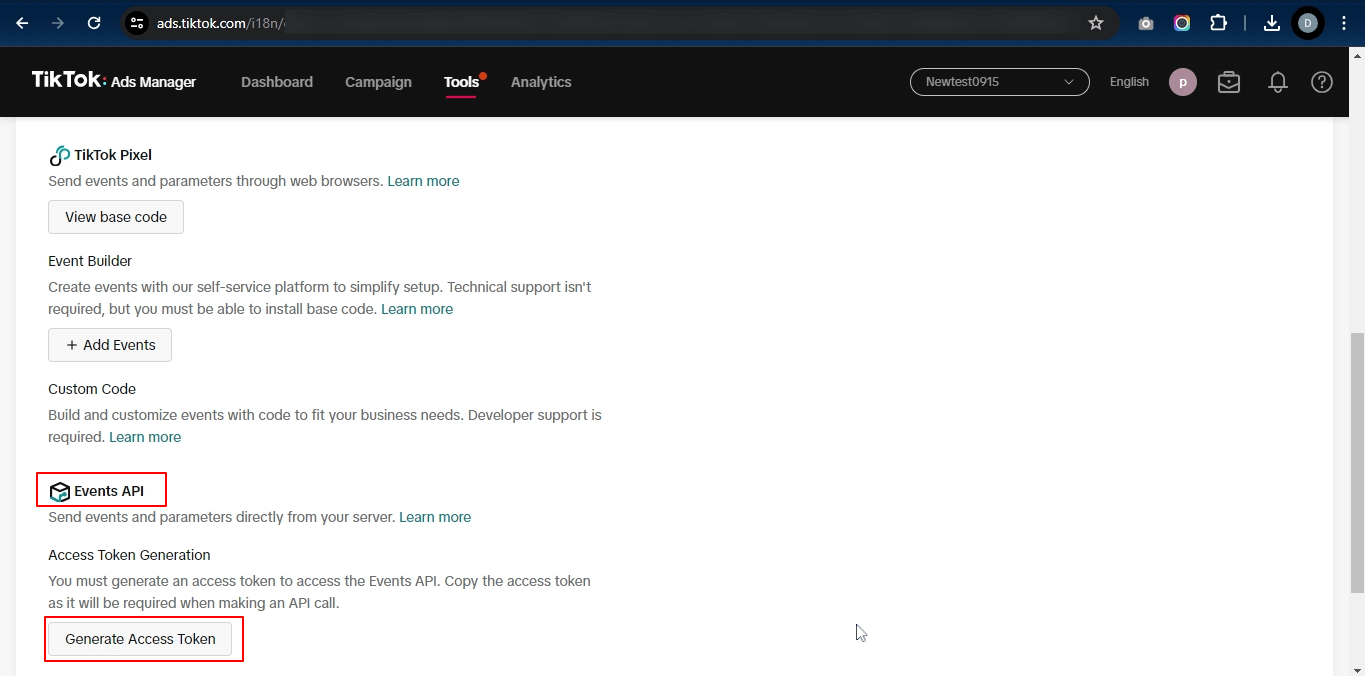
Step 5. Once the access token is generated, make sure to copy it for later use.
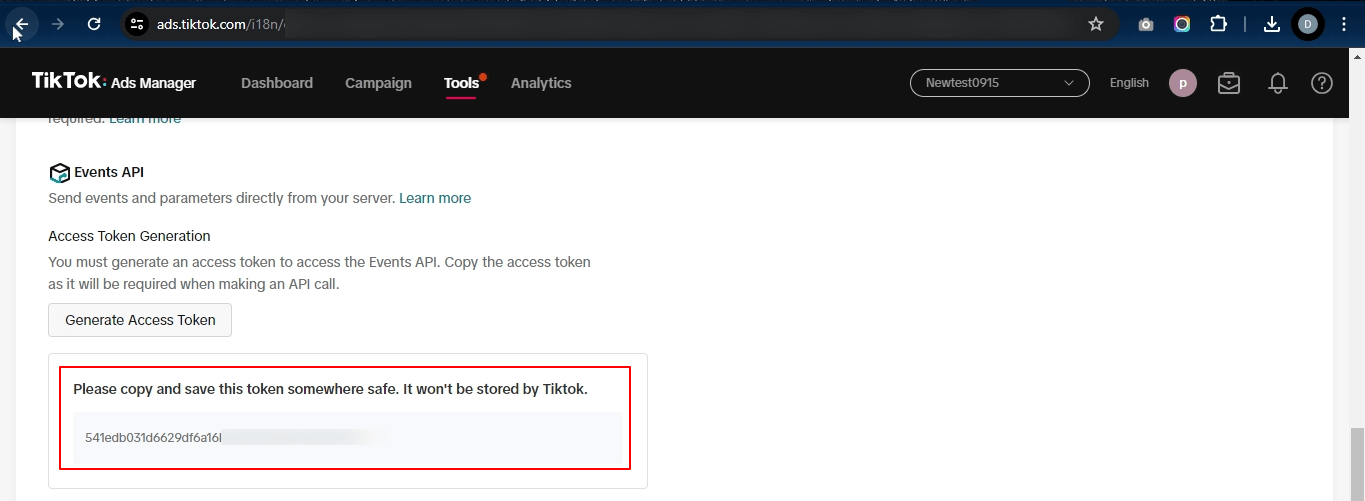
You have Successfully Generated the TikTok API Token. Now you can integrate these with the Conversios WordPress Plugin and Shopify App that you are using for Conversion Tracking.