If you’re running a Shopify store, you know how important it is to reach the right customers with the right message. That’s where Google’s Customer Match comes in. Customer Match allows you to use data from your store—like customer emails and phone numbers—to create customized audiences for your Google Ads campaigns. This can make your ads feel more personal and relevant, which often leads to better results.
The good news? Setting up Customer Match on Shopify is a breeze with the Conversios app. You can create and manage Customer Match lists directly from your store, keeping them updated in real time. In this guide, I’ll walk you through the process step by step so you can start targeting your ideal audiences with ease.

So, what exactly is Customer Match for Shopify? #
Customer Match is a feature in Google Ads that lets you target specific customer groups using your own data. Think of it like a way to directly engage past buyers, people who have interacted with your store, or even people who might be similar to your best customers.
By using Conversios, you can automatically create and manage these lists without manually uploading files every time there’s an update. This means you’ll always be working with the latest data, which keeps your targeting fresh and relevant.
Why Use Customer Match? #
- Reconnect with Past Customers: Show ads to customers who have bought from you before and might be interested in buying again.
- Engage High-Intent Shoppers: Target customers who have shown interest in your brand, making your ads more relevant and impactful.
- Expand Your Reach: Find new customers who are similar to your top buyers by creating lookalike audiences.
Pro Tip: With third-party cookies on their way out, using first-party data like this makes your ads more effective and keeps you on the right side of privacy rules.
Step by Step Guide #
Let’s dive into the steps you’ll need to follow to set up Customer Match lists on Shopify with Conversios. Each step is designed to make sure you get the most out of your Customer Match lists and Google Ads campaigns.
Step 1: Go to Customer Match and Create a New Segment #
After installing the Conversios app, open the Conversios dashboard and navigate to the Customer Match section on the left-hand menu. Here, click on Create New Customer to start setting up a Customer Match list.
A form titled Create New Segment will appear, allowing you to define your audience segment with the following details:
- Segment Name: Give your audience segment a clear, descriptive name to identify it easily later.
- Description: Add a brief description to explain the purpose or focus of this segment.
- Membership Duration (In days): Enter the number of days (between 1 and 540) you want this audience segment to remain active.
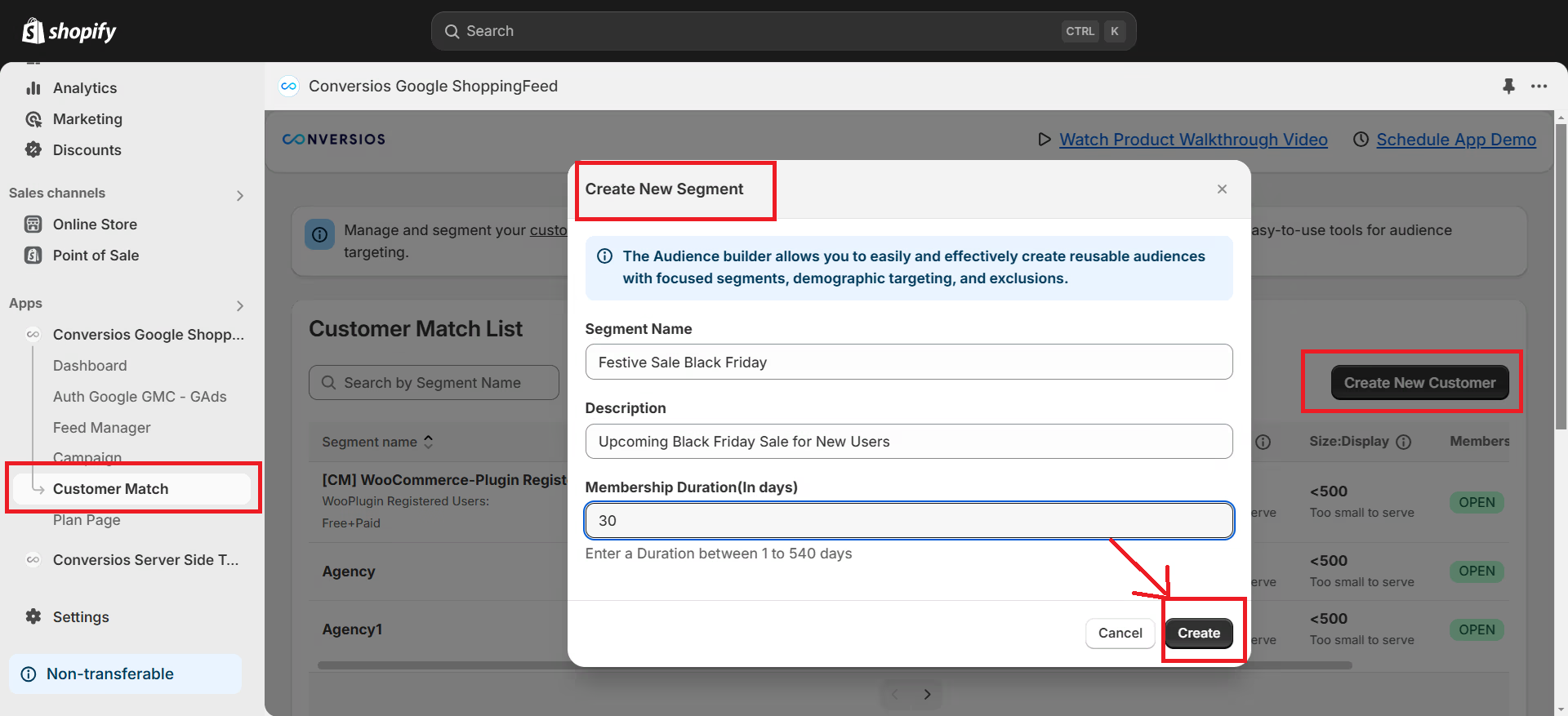
Once you’ve filled in the form, click Create to finalize your new segment. This segment will then appear in your Customer Match list, ready for further setup.
Step 2: Enable Customer Data Sync #
Once your segment is created, select the list of Customers and enable Customer Data Sync in the dashboard. This will allow Conversios to sync your customer segment directly with Google Ads, eliminating the need for manual CSV uploads.
This makes it easy to reach people based on what they’ve actually done on your site, not just random guesses.
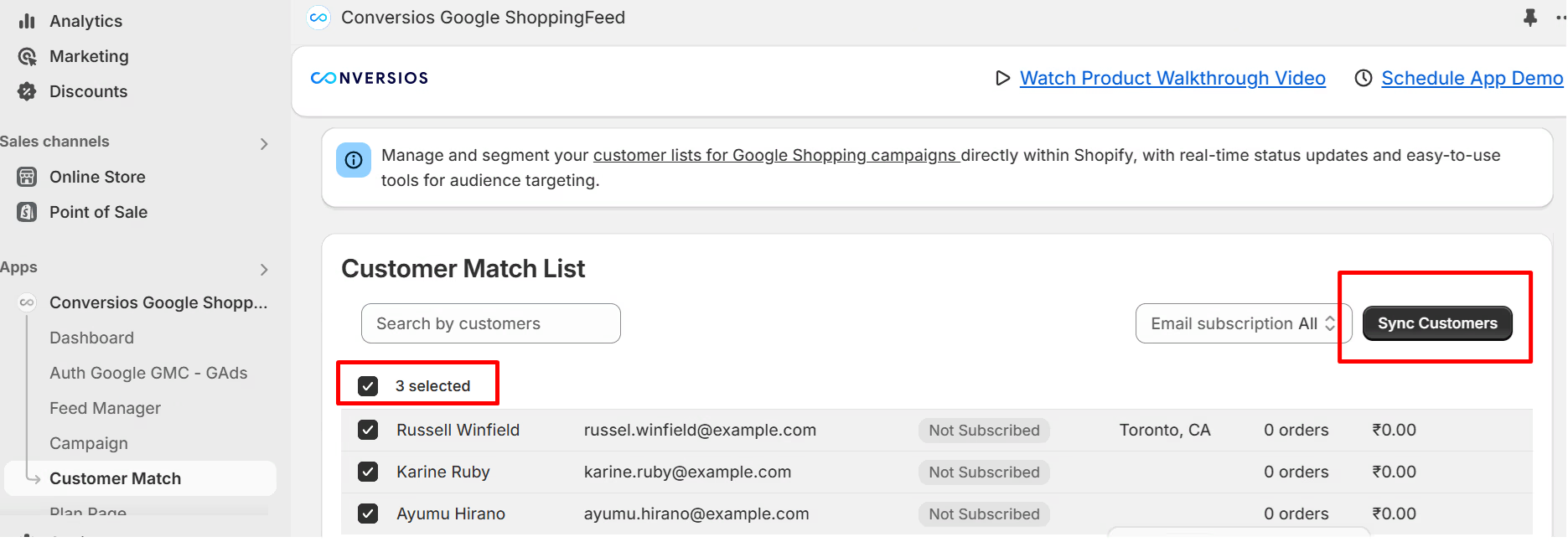
Step 3: View and Manage Your Lists #
Once your Customer Match lists are created, you can view and manage them directly in the Conversios app. Go to the Customer Match section, and you’ll see a list of all your customer segments.
This is where you can check on the size and status of each list, add new segments, and keep everything organized. It’s a great way to make sure your targeting is always aligned with your current marketing goals.
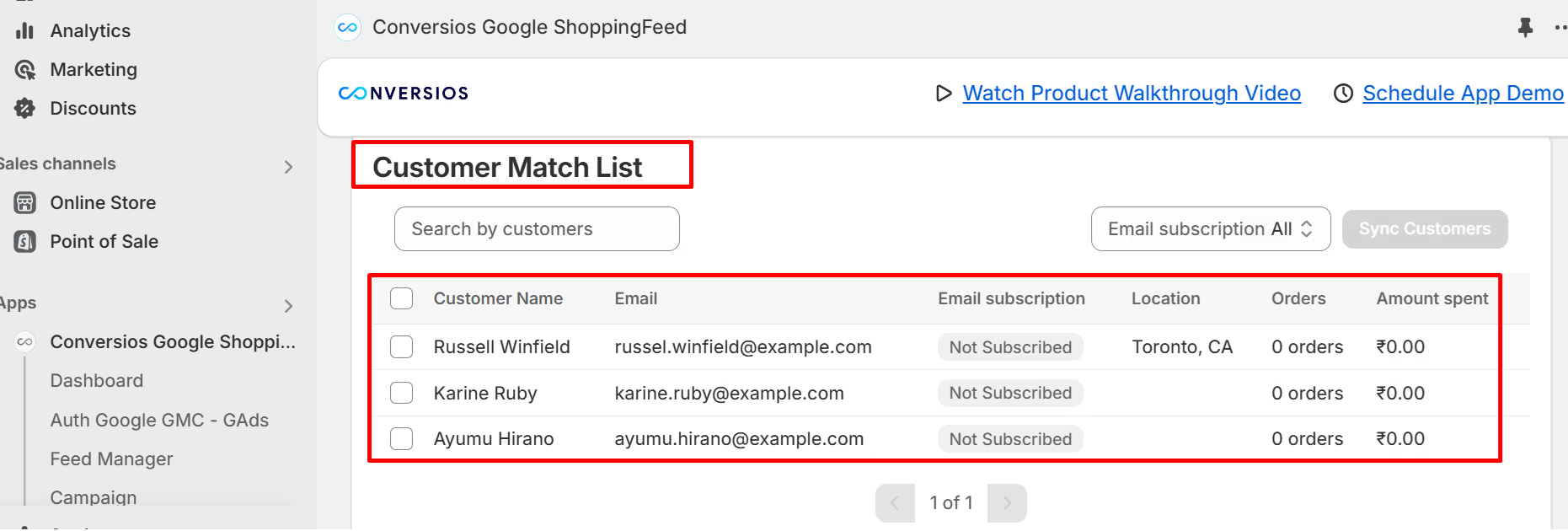
Key Benefits of Using Conversios for Customer Match on Shopify #
Once you’ve set up Customer Match with Conversios, here are the key benefits you can enjoy:
- Automated, Real-Time Syncing: Conversios eliminates the need for manual CSV uploads by automatically syncing your customer data with Google Ads. This streamlined process ensures your Customer Match lists are always up-to-date with minimal effort.
Note #
Real-time syncing in this context means that Conversios automates data transfer to Google Ads, so there’s no need for CSV management. However, periodically reviewing and refreshing lists can help keep your targeting accurate.
- Hands-Free Management: With automated list management, Conversios allows you to focus on campaign strategy instead of data handling, simplifying your workflow and saving time.
- Enhanced Ad Targeting: Conversios enables precise segmentation based on customer behavior, making your ads more relevant and impactful. You can easily create segments for holiday promotions, product launches, or other special events, ensuring you reach the right audience at the right time.
- Easy Optimization and Monitoring: Since your Customer Match lists are integrated directly with Google Ads, you’re ready to start targeting immediately. Regularly reviewing your lists in the Conversios app and making adjustments based on campaign performance helps you maximize effectiveness.
Wrapping Up #
Setting up Customer Match for your Shopify store with Conversios is a straightforward process that can make a big difference in how well your ads perform. By letting Conversios handle the data syncing and list management, you get to focus on what matters—creating effective ad campaigns that reach your ideal customers.
Whether you’re re-engaging past buyers, reaching out to potential new customers, or expanding with lookalike audiences, Customer Match gives you the power to do it all. Ready to give your Shopify ad campaigns a boost? Get started with Conversios today and take your targeting to the next level!
Nope! Conversios automatically syncs your customer data for you, so you don’t have to worry about manual uploads.
Absolutely. Conversios lets you create as many lists as you need, so you can target different customer segments effectively.
Your lists are updated in real-time, meaning every change in customer data is instantly reflected in your Google Ads campaigns.
Yes, Customer Match uses first-party data, which is privacy-friendly. Just make sure you have consent, especially if you’re targeting EU customers, to stay compliant with GDPR and Google’s EU policies.