Table of Contents
Introduction #
Setting up CookieYes consent with the Conversios Plugin in WordPress is essential for managing user consent efficiently. This guide will take you through the steps needed to ensure compliance with consent requirements.
Prerequisites #
Before starting, ensure you have the following:
- CookieYes and Conversios plugins installed and activated
Steps to Set Up CookieYes Consent with Conversios Plugin #
1. Log in to WordPress Admin #
- Navigate to the CookieYes Plugin
- Click on Dashboard
- Click on the Go to Web App button
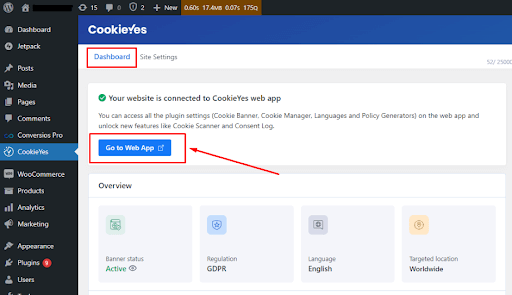
2. Access the Web App #
- Once you click on the Go to Web App button, you will be redirected to the login screen:
- Login with your credentials
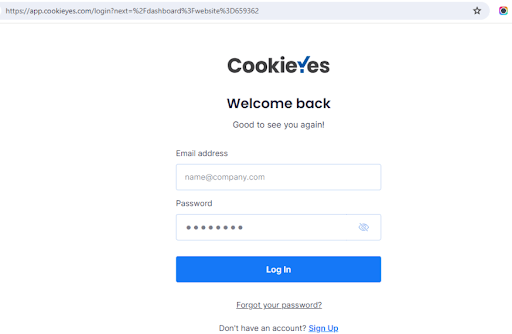
3. Enable Google Consent Mode #
- Navigate to Advanced Settings
- Scroll down to the Google Consent Mode section
- Enable it as shown in the image below
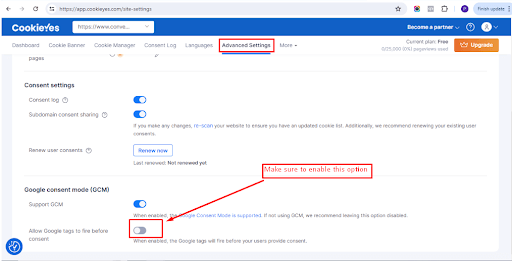
Conclusion #
By following these steps, you have successfully set up CookieYes consent with the Conversios Plugin. Enabling Google Consent Mode ensures that you are in compliance with consent requirements and manage user data effectively.