Table of Contents
Introduction #
Integrating CookieBot consent with the Conversios Plugin in WordPress helps you manage user consent and comply with data privacy laws. Follow this guide to set it up quickly.
Prerequisites #
Before starting, ensure you have the following:
- CookieBot and Conversios plugins installed and activated
Steps to Set Up CookieBot Consent with Conversios Plugin #
Step 1. Log in to WordPress Admin #
- Navigate to the CookieBot Plugin
- Click on Settings
- In the General Settings option, connect your Domain Group
- Add your Domain Group ID
- Hit the Save Changes button
Click here to know more details on how to find your Domain Group ID

Step 2. Enable Google Tag Manager #
- Under the Settings section, click on Google Tag Manager
- Enable it
- Hit the Save Changes button
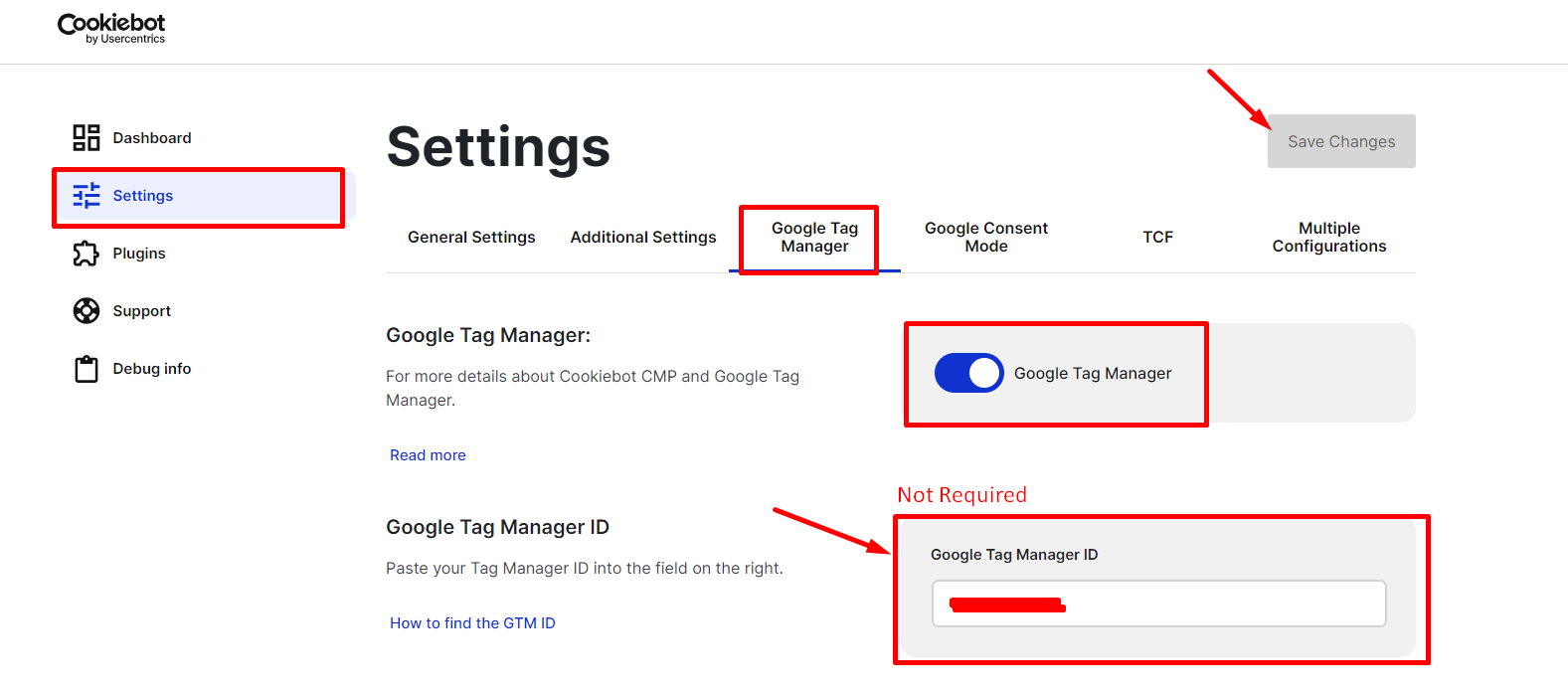
Conclusion #
By following these steps, you have successfully set up CookieBot consent with the Conversios Plugin. Enabling Google Consent Mode ensures that you are in compliance with consent requirements and manage user data effectively.