What Is A Snapchat Pixel? #
The Snapchat Pixel, also known as Snap Pixel, is a free tool provided by Snapchat. It is designed to help business owners monitor the performance of their ads.
The Snapchat Pixel is a code snippet written in JavaScript that is inserted into an online store’s website. This allows for tracking of Snapchatters’ interactions such as page views, adding items to cart, checkouts, and the amount of time spent on different pages as they navigate the online store.
How to Create a Snapchat Pixel from the Snapchat Business Manager? #
To create a Snapchat pixel from Snapchat Business Manager, follow these steps:
Step 1. Create or log in to your Snapchat Business Manager account.
Step 2. Navigate to ‘Business’ and find ‘Pixels’ under assets. Click on it.
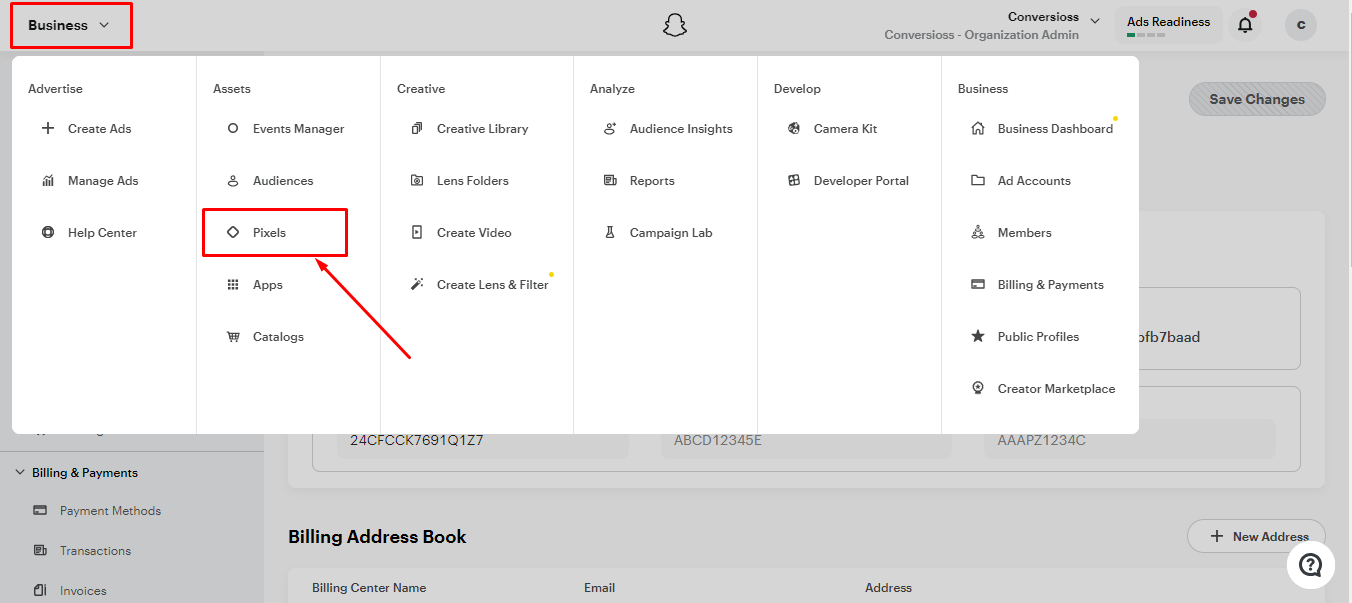
Step 3. Select ‘Create Pixel’.
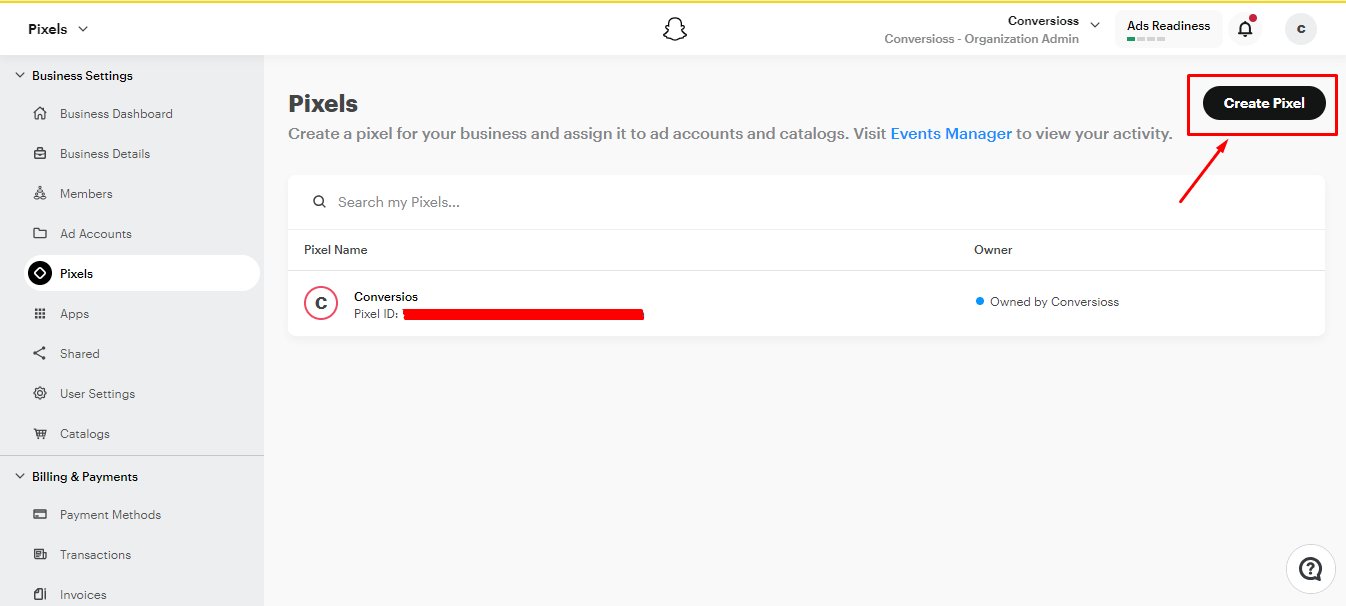
Step 4. Give your Pixel a name and click on ‘Create’ to continue.
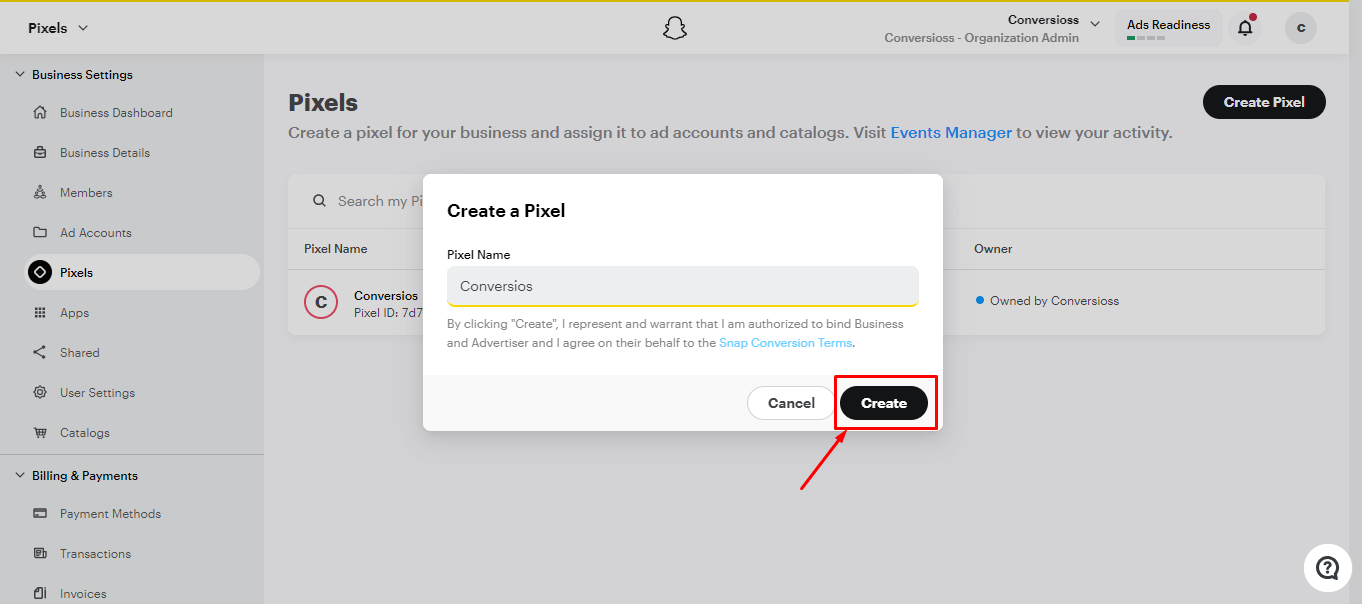
Step 5. Once the pixel is created, you will find an interface displaying your Snapchat Pixel ID. Simply copy the Pixel ID.
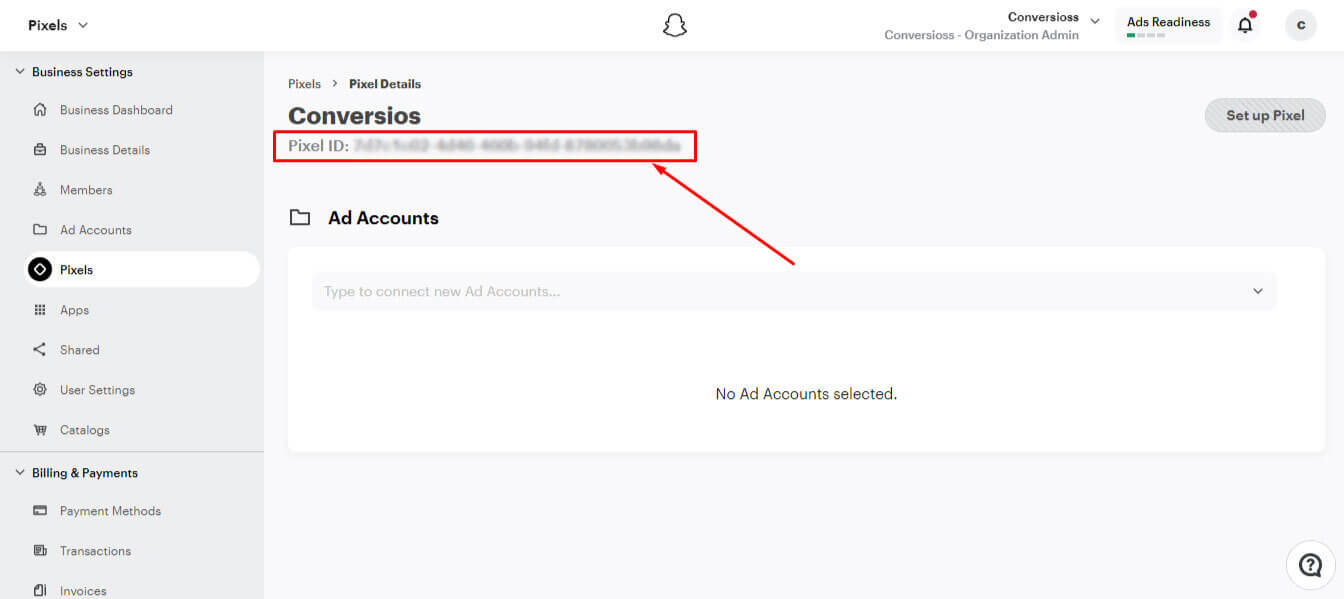
You have successfully created a new Snapchat Pixel ID in your Bussiness Manager Account.
If you have already created a Pixel ID just go to Pixels and in Pixel Details you can find all your previous IDs created.
Now you can integrate the Pixel ID with the Conversios WordPress Plugin and Shopify App that you are using for tracking.
If you further wish to generate a Snapchat Conversion API Token from the Snapchat Business Manager.
How To Generate Snapchat Conversion API Token from Snapchat Business Manager? #
To generate Snapchat Conversion API Token from Snapchat Business Manager follow this steps :
Step 1. Navigate to Business Details

Step 2. Scroll down till you see “Conversion API Tokens” and Click on “Generate Token”.
Step 3. Once the token is generated copy the code and use it where required.
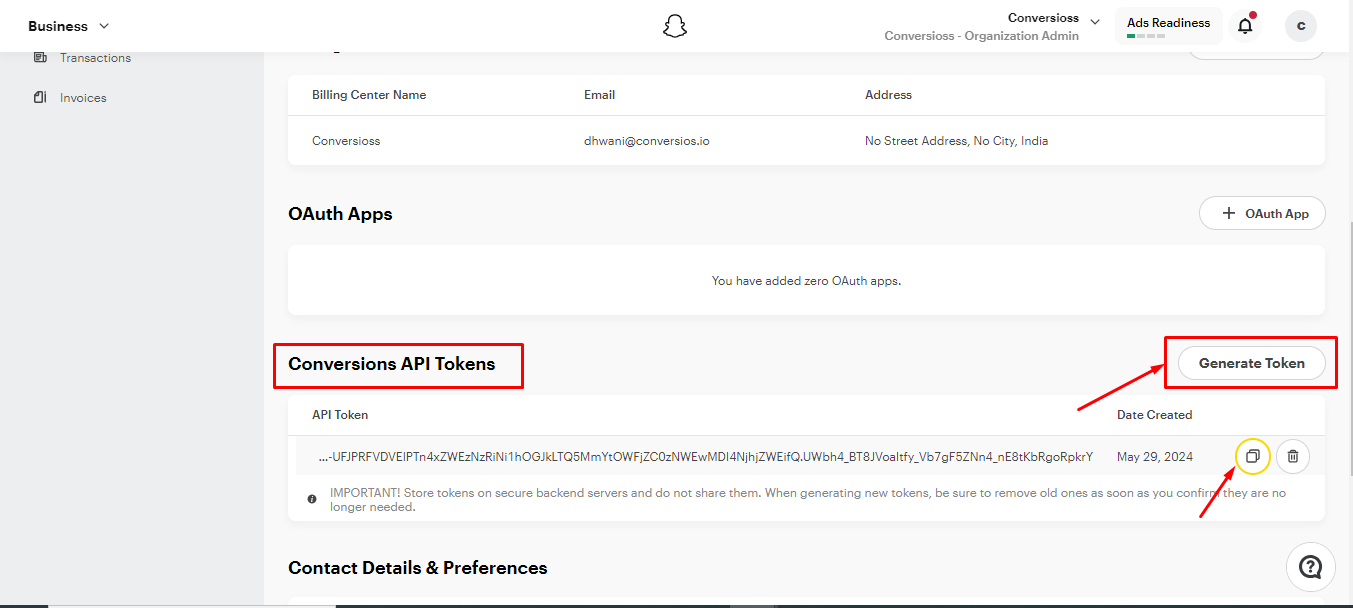
You have Successfully Generated the Snapchat Conversions API Token. Now you can integrate these with the Conversios WordPress Plugin and Shopify App that you are using for Conversion Tracking.