To add the Transport URL to your Server Side container, you need to login to your GTM account(Server Container) and then follow the below instructions:
Step 1: Click on “Admin” within your GTM container (Server Side):
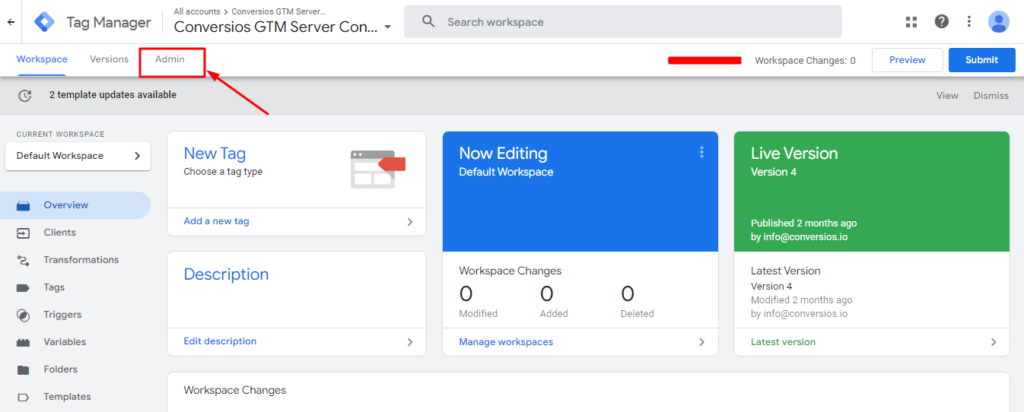
Step 2: Click on “Container Settings” to move further with the steps:

Step 3: Add the Transport URL under the “server container URL” section as shown below and hit Save:
eg: https://server-side-tagging-cxxxxknqoq-uc.a.run.app
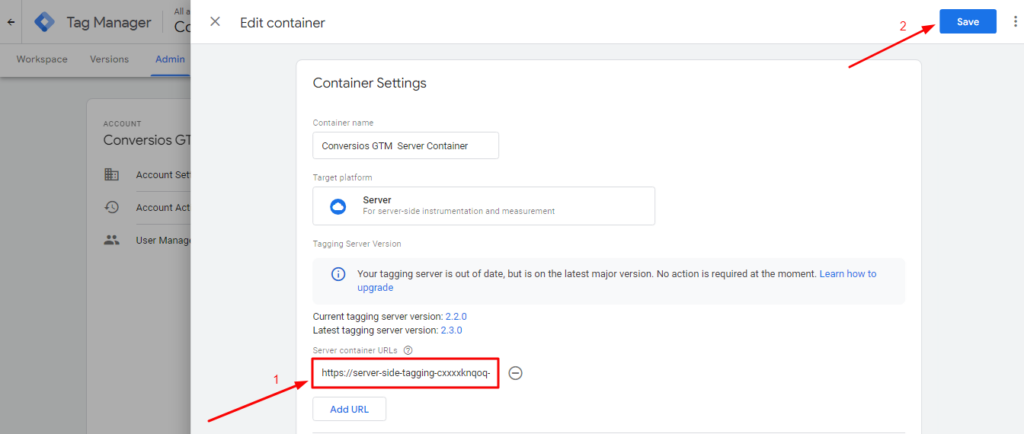
For further clarifications please reach out to [email protected]