Tap into the incredible marketing potential of TikTok with TikTok Ads and TikTok Catalog. As one of the fastest-growing social media platforms, TikTok offers businesses an exciting opportunity to reach and engage with a vast global audience. With TikTok Ads, brands can unleash their creativity and deliver captivating ad campaigns. This enables them to foster authentic connections and create a memorable impact on the TikTok community. Additionally, TikTok Catalog empowers e-commerce businesses to display their product catalogues directly on the platform, providing a seamless and immersive shopping experience for users. By combining the power of TikTok Ads and TikTok Catalog, brands can supercharge their marketing efforts, boost conversions, and make a significant impact in the dynamic world of social commerce.
Using the Conversios plugin it becomes easy to push product data from your WooCommerce store to the TikTok catalog. Seamlessly manage and update the products in your TikTok catalogue.
TikTok Business Account Integration #
Using the Conversios Plugin you can easily integrate your TikTok Business Manager account and automate the catalog creation process.
To create a TikTok Catalog, you can follow the steps mentioned below:
Step 1: Go to Conversios Plugin Dashboard > and navigate to the Product Feed Manager option under the drop-down.
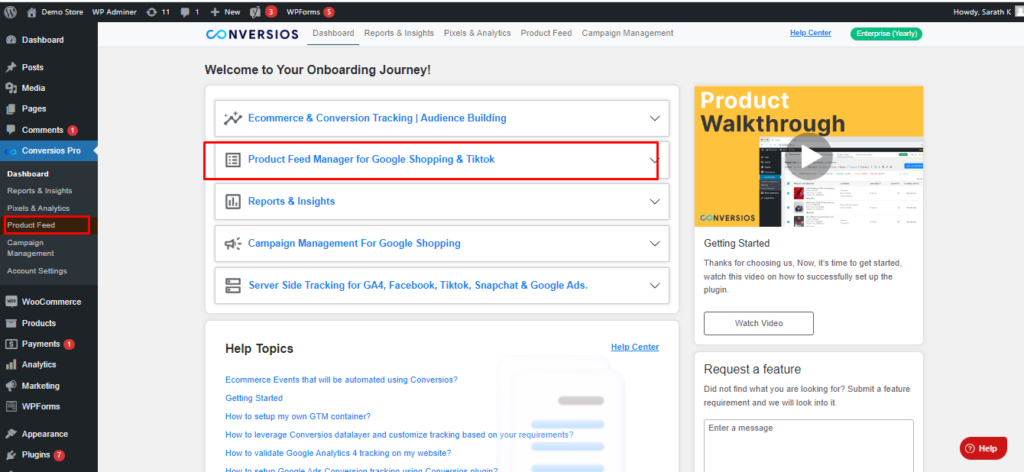
Step 2: From the Product Feed drop-down menu > navigate to ‘Channel Configuration’.
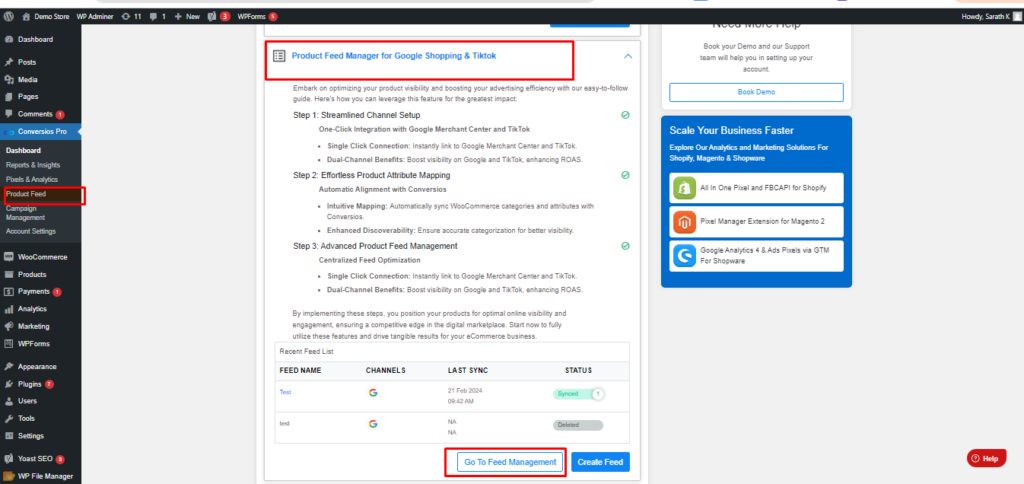
When you click on the TikTok Business Account, you will see a screen where you will be able to Sign In using the “Continue with TikTok” where you will use your TikTok account to link.
Next, select the TikTok Business Account linked to the TikTok account used for Sign In from the dropdown.
Once the Business Account is selected you will need to map one catalog against the country and save the settings.
Please note: when you create a feed for a target country, the TikTok catalog associated with that country will be fetched as per your mapping. If there is no catalog with the selected target country then a new catalog will be created
New Feed creation & push your Woocomerce Products to Google Merchant Center / Tik Tok Business Manager account #
Click on Feed Management under the Product Feed tab from the header menu
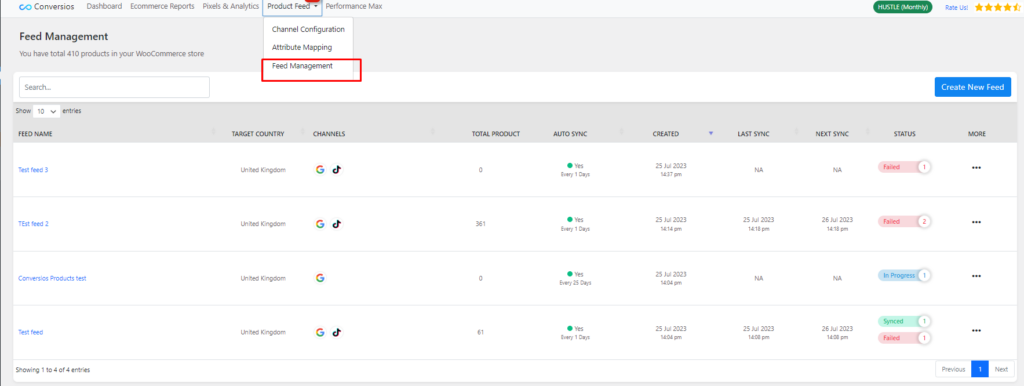
Click on Create New Feed in the upper right corner.
Give your feed a name like May Sales or Sales in the USA.
You can set an auto-sync option along with the intervals of days for scheduling auto-sync.
Select the linked Feed Channel(s), Google Merchant Center and/or TikTok Catalog
Press on Create and Next. This will redirect you to the feed screen where you can select the desired products for product feed.
You can edit the feed details using the edit button. Please note that once the product feed process is started, you cannot change the selected channel for the feed.
Once you have selected the products, click “Sync Products” in the right-top corner. The plugin will list the categories and attributes for the selected products. If you map the details in the previous step, you will see the mapped fields here.
You can edit the saved details and click on the Next button.
Once you have finalized everything, click on the Sync Products button at the bottom.
Map your WooCommerce product Attribute and Catalog to Conversios Product attribute and catalogs.