Step 1: Accessing Hotjar Business Manager Account #
To get the Hotjar Pixel ID, kindly make sure that you have access to the Hotjar Business Manager account. Follow these steps:
- Login to your Hotjar account.
- Go to the Profile icon on the top-right corner.
- Select Organization Settings from the drop-down menu.
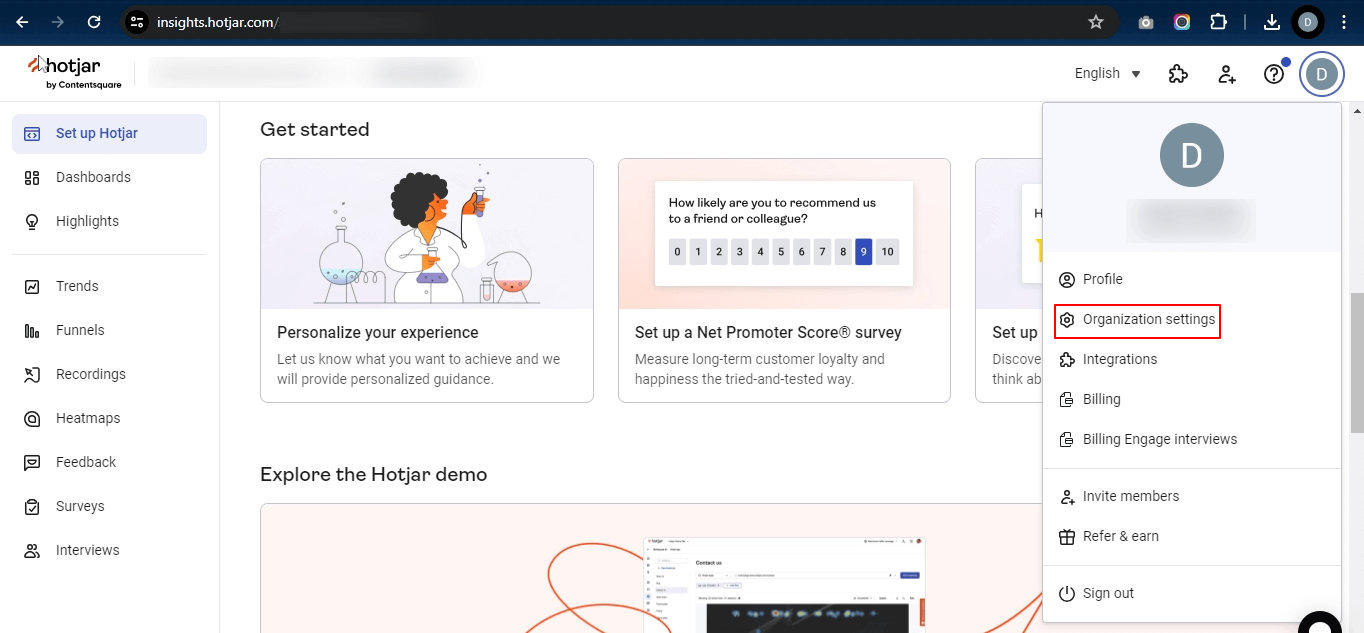
Step 2: Retrieving the Pixel ID #
Once you are redirected to the Sites & Organizations screen, you will be able to get your Pixel ID. Follow these steps:
- Locate your site in the list.
- Copy the Pixel ID as shown in the image below.
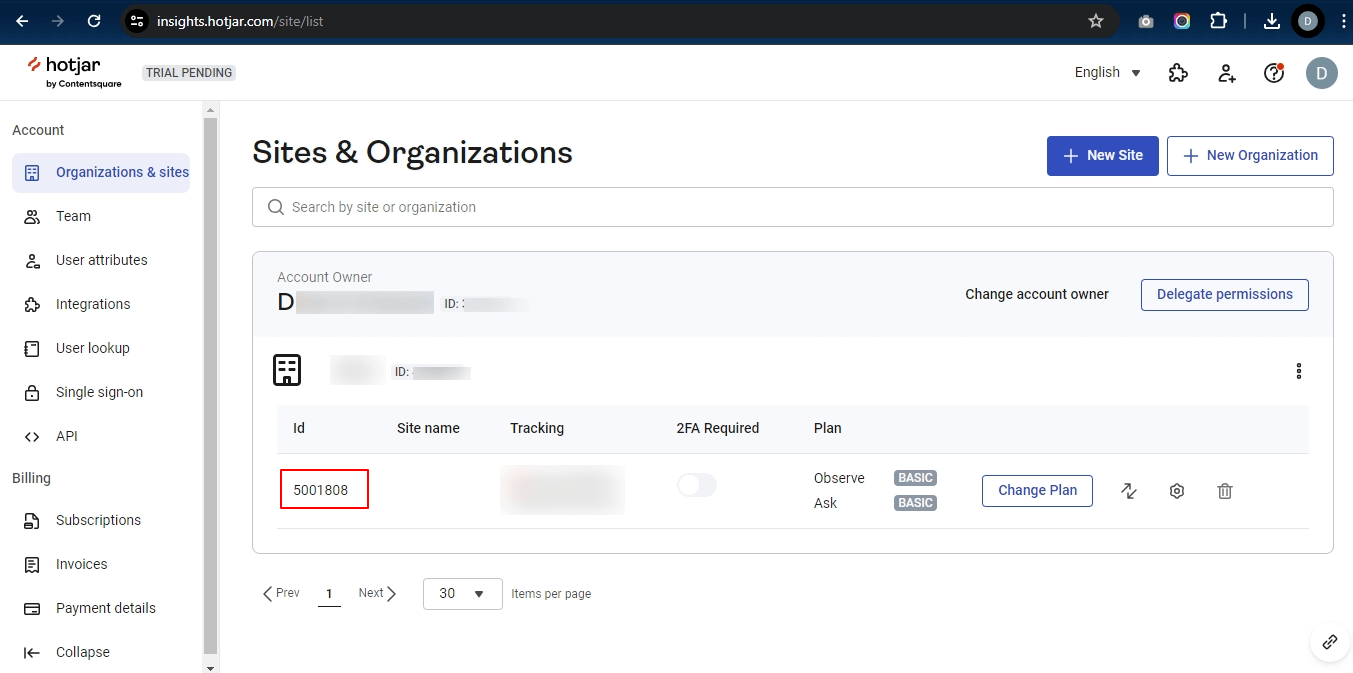
You have Successfully obtained the Hotjar Pixel From the Hotjar Business Manager.
Now you can integrate the Pixel ID with the Conversios WordPress Plugin, and Shopify App that you are using for tracking.