Log into that created account and click the more option as shown below.
Post creating your Tiktok Ads account, kindly Click Event under Tools in TikTok Ads Manager as shown in the below screenshot.

Post selecting Events you will redirected to the below page in which you select Manage under Web Events.
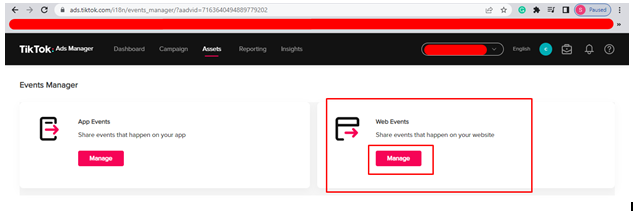
In the Web events click Create Pixel you will redirected to a code page as shown below where you will be able to find your Tiktok Pixel ID on the same code as shown below.
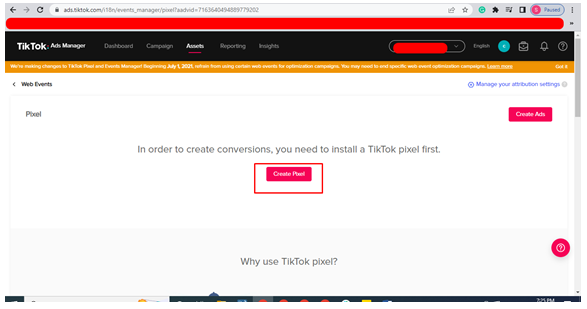
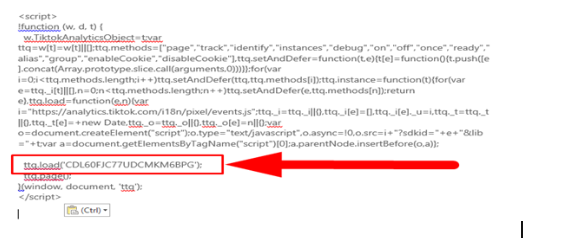
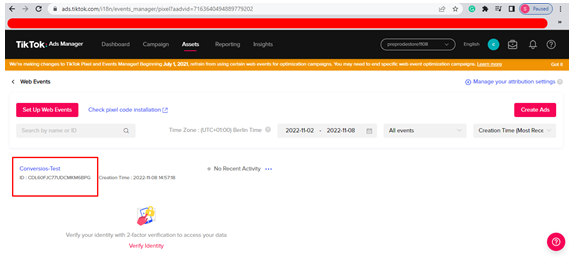
To Integrate the TikTok pixel ID into the Conversios Plugin – Just add the above pixel id in the Conversios plugin and click save.



