You can quickly find the conversion ID and label for an existing Google Ads conversion in your account.
This guide is designed to help you locate the conversion ID and label of an existing conversion.
If you haven’t set up any conversions yet, please refer to our previous tutorial named Create a New Google Ads Conversion.
Depending on the version of Ads you are using, you can find your Ads conversion ID and label by following the relevant tutorials based on your Ads layout.
To find your conversion ID and label in the updated Google Ads version, follow these steps:
Step 1. Log in to your Google Ads account and choose the new Ads design. Then, go to Goals in the left-side menu.
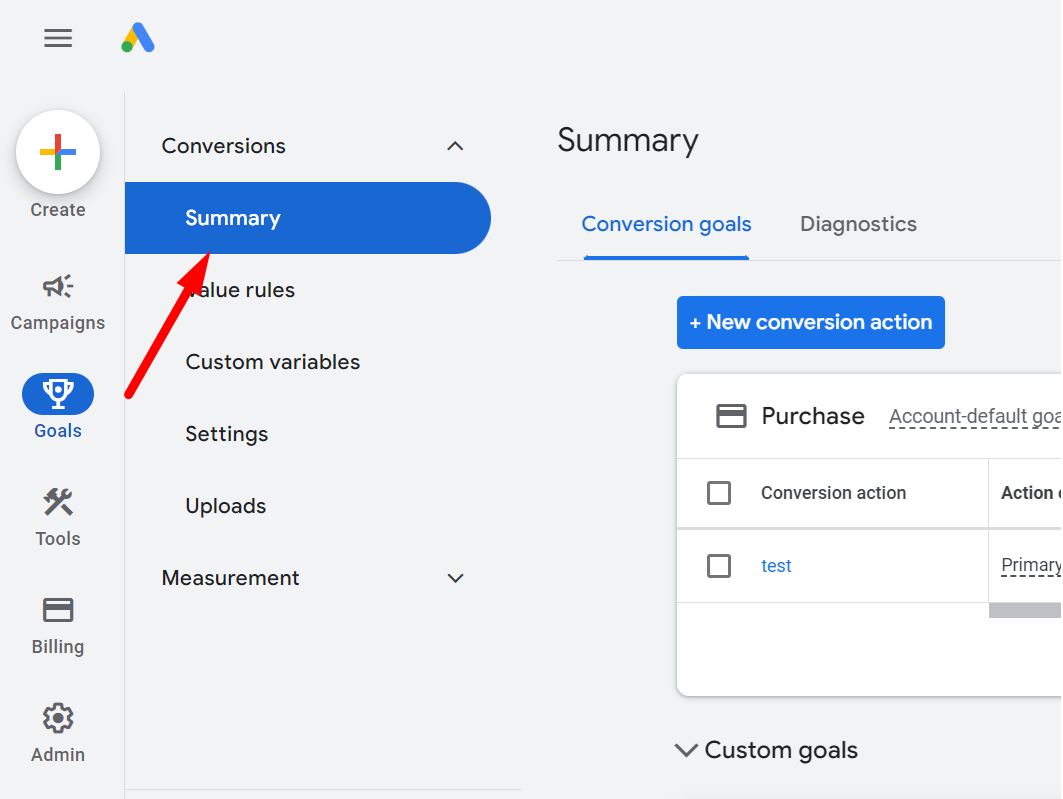
Step 2. Click on the conversion for which you want to get the ID and label.
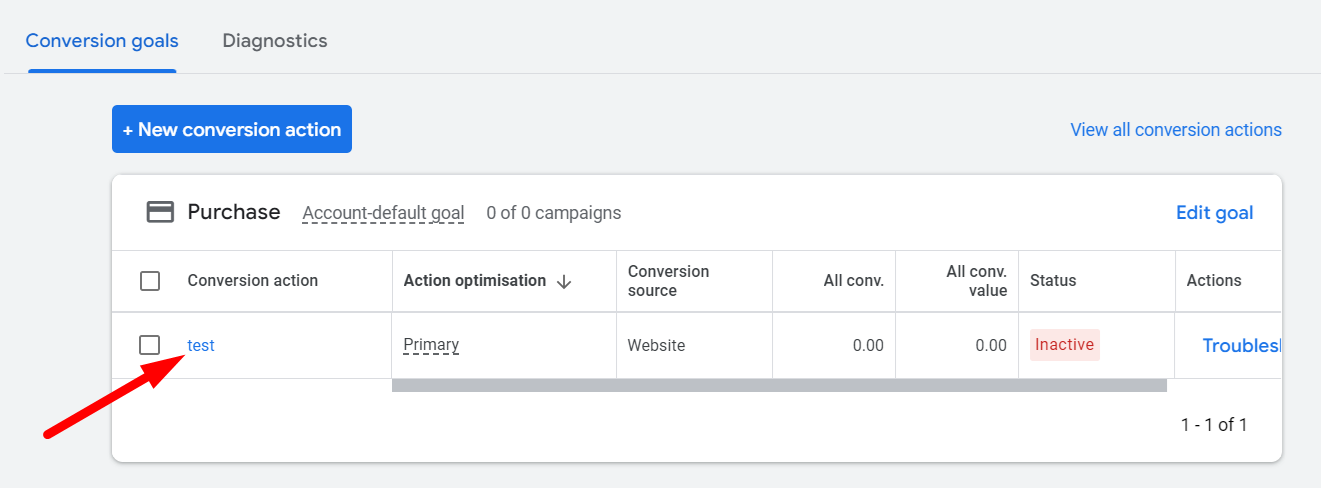
Step 3. Click the arrow icon within the “Tag setup” section.
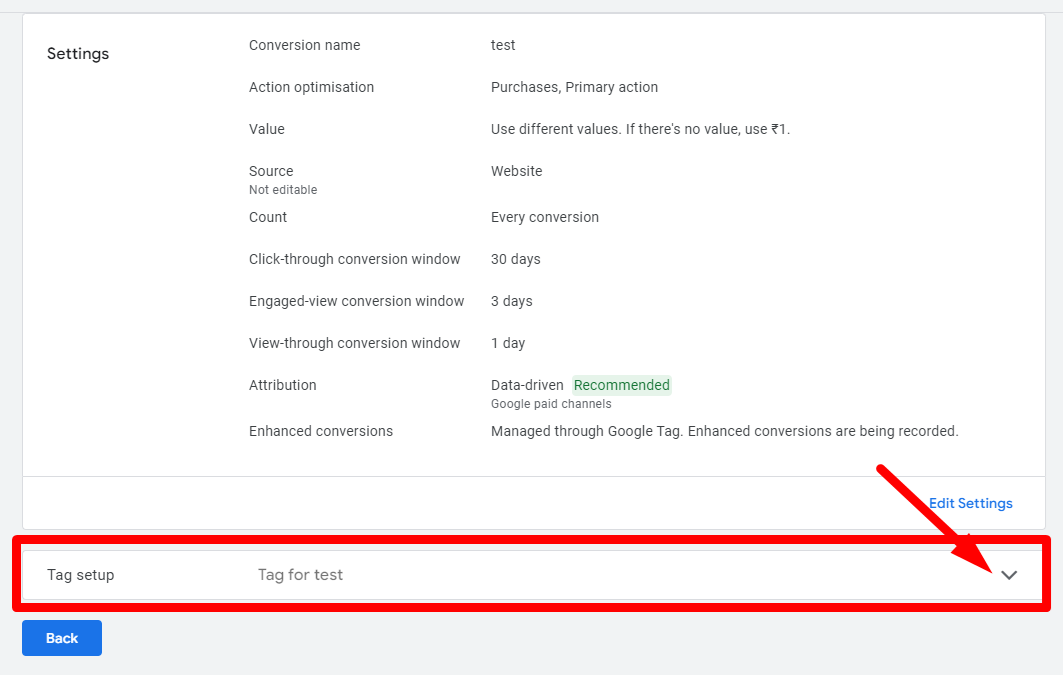
Step 4. Choose “Install the Tag Yourself”.
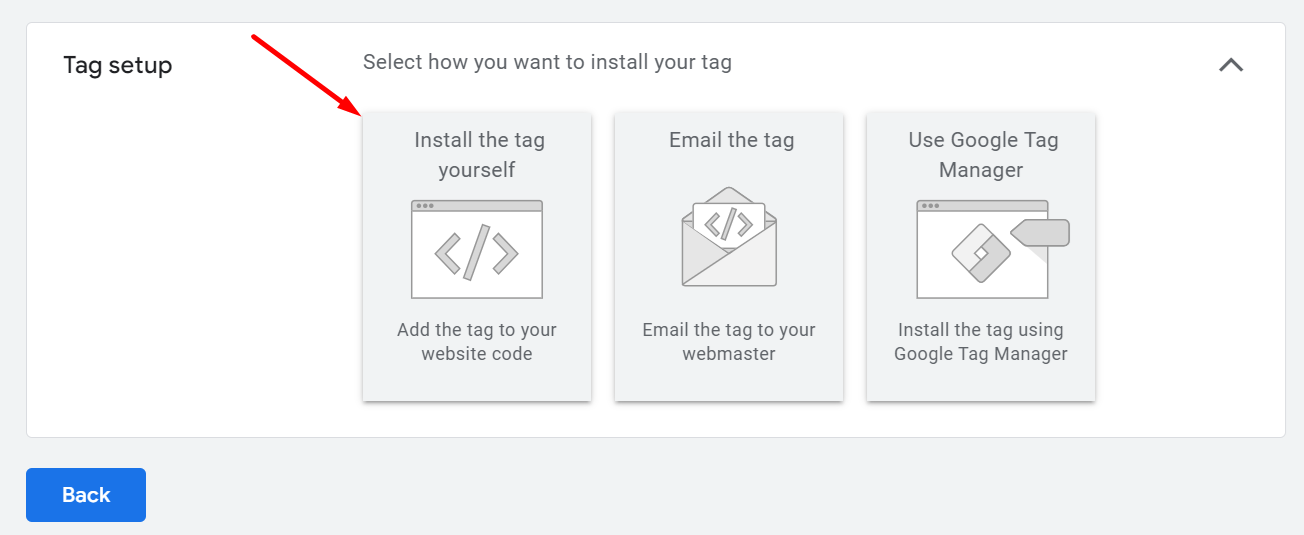
Step 5. Your Conversion ID and Label can be found here. Copy and paste the Conversion ID and Label wherever they are needed.
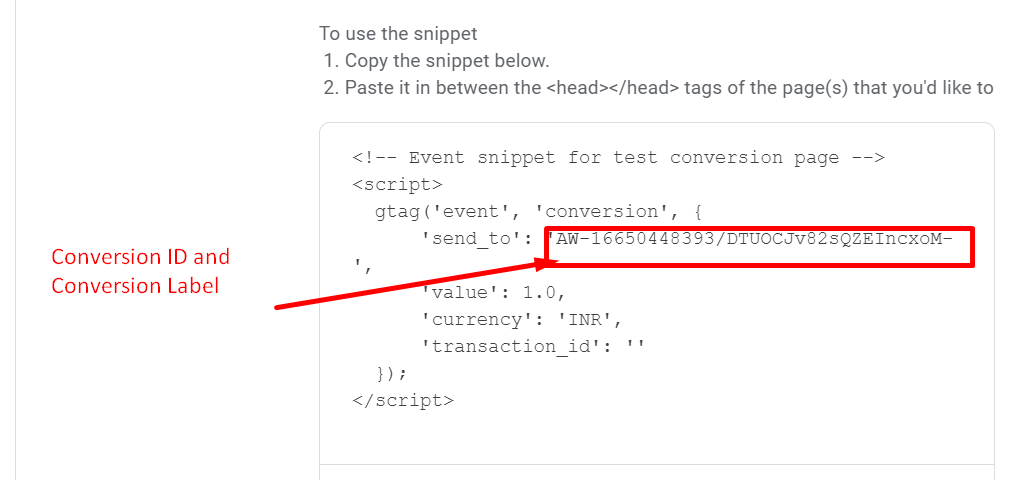
Google Ads Conversion tracks user activities that are beneficial on the website or the application. This lets you optimize adverts, mirror conversion profits, and identify efficient-value conversions.
In this way, you can create new and initially found existing conversions which will provide you with the means to make better decisions in the sphere of advertising.