What is Pinterest Pixel? #
Pinterest Pixel is a tool for tracking ad campaign performance. It helps measure user actions after viewing ads and allows advertisers to optimize campaigns and create targeted audiences based on user behavior. Additionally, it enables retargeting of users who have interacted with ads before.
In order to begin collecting audience data through Pinterest, it’s necessary to set up pixels for each advertising platform. To find your Pixel Id for Pinterest, follow the instructions below.
How to find Pinterest Pixel id? #
Step 1. Log in to your Pinterest Business Account and click on the “Account Overview” option.
Step 2. Then, click on the “Conversions” option.
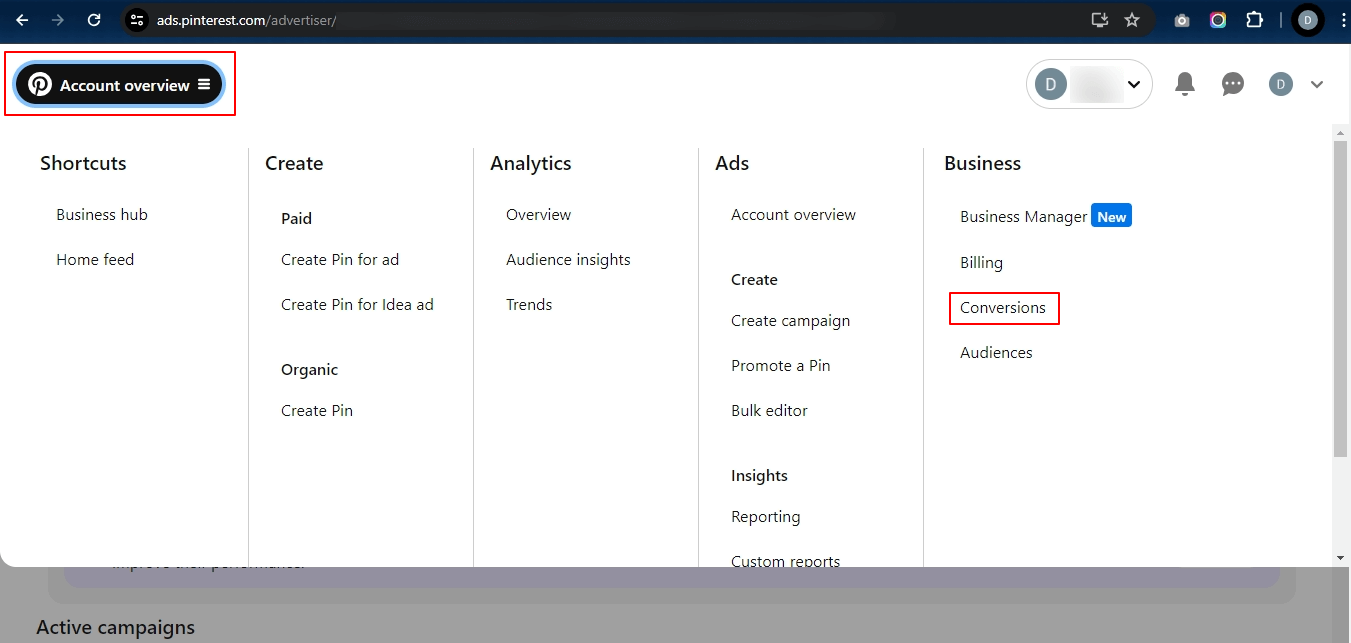
Step 3. After clicking on “Conversions”, select the Tag Manager option from the left-hand side menu.
Step 4. Click on the “Install the Pinterest Tag” option.
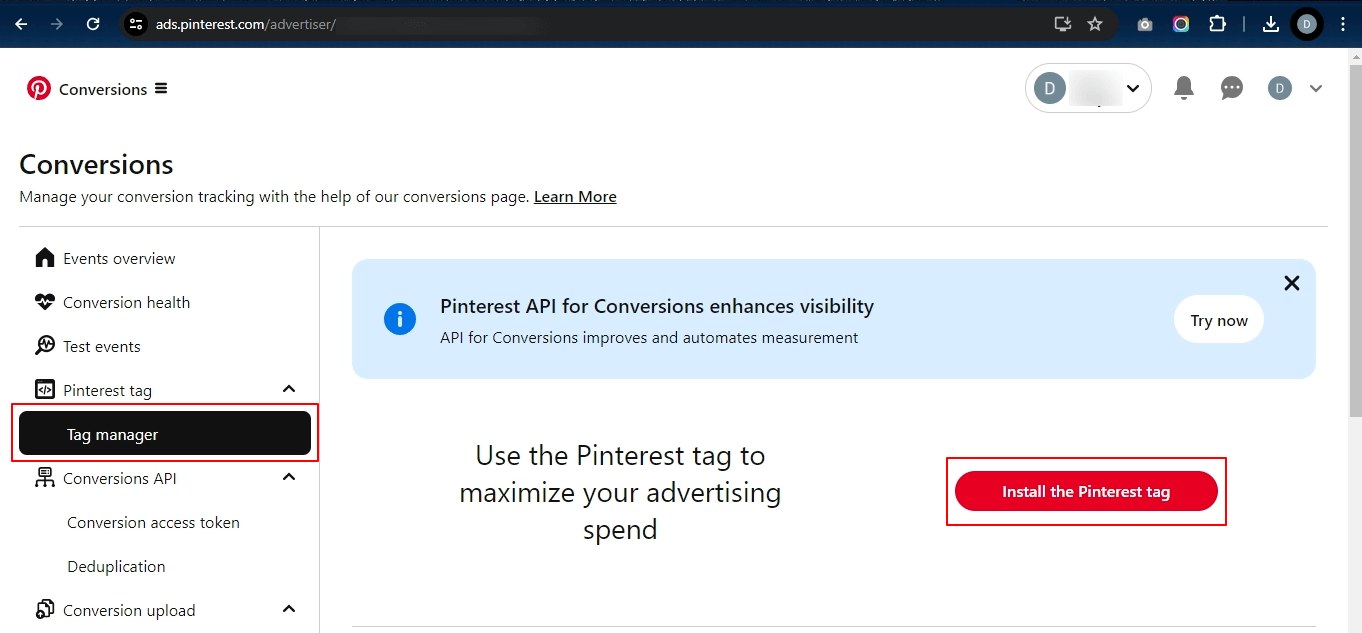
Step 5. When you click the Install button, you will be redirected to the data source page where you can find your Pinterest Pixel ID in the top-right corner.
Step 6. Copy the ID from there.
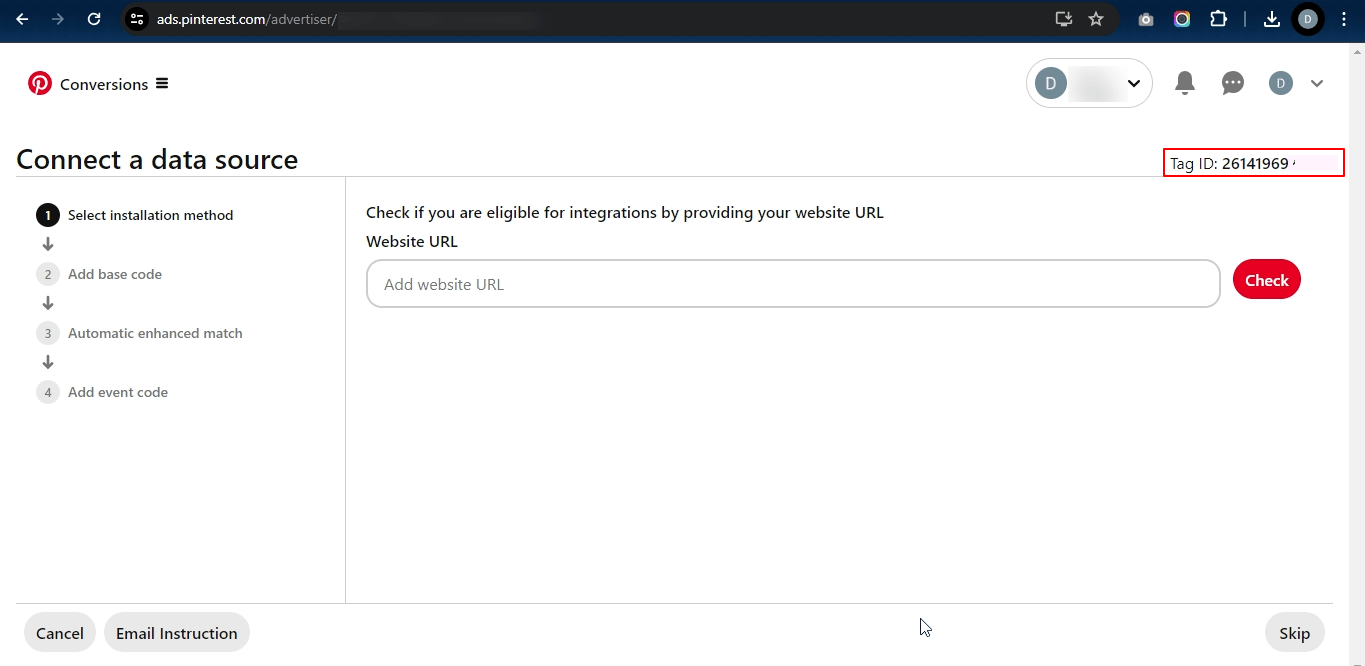
Great, you have successfully found your pixel id from the form Business Manager account. Now you can integrate the Pixel ID with the Conversios WordPress Plugin and Shopify App that you are using for tracking.