To begin with, you may have to generate an FBCAPI token from your Facebook Business Manager account. Step 1 can be skipped if you already have an FBCAPI token.
Step 1- Generate Facebook Conversion API Access Token #
1. Log in to your Facebook Business Manager Account.
2. Navigate to the ‘Event Manager’ page. You will see an interface like this. You need to click on ‘Data sources’.
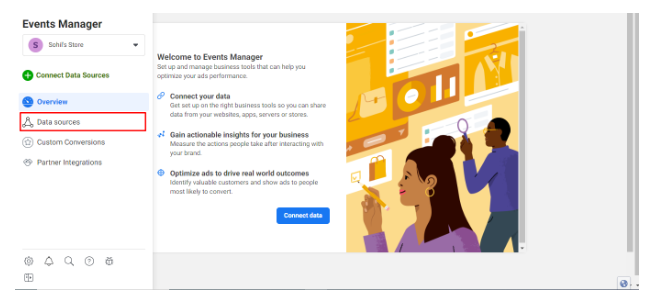
3. Now go to settings & scroll down to the ‘Conversion API’ section. You will find an option of ‘Generate access token’.
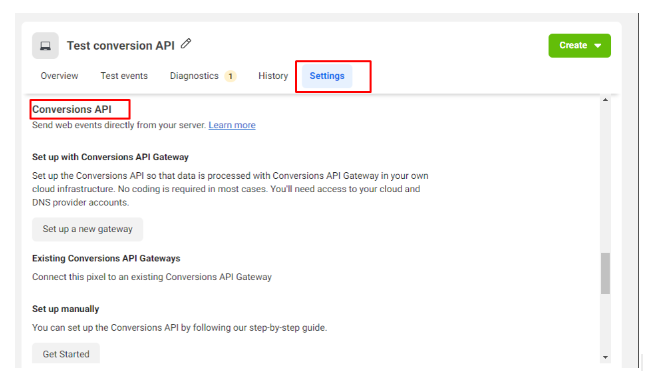
By clicking on it, you will get the access token. Copy the ID.
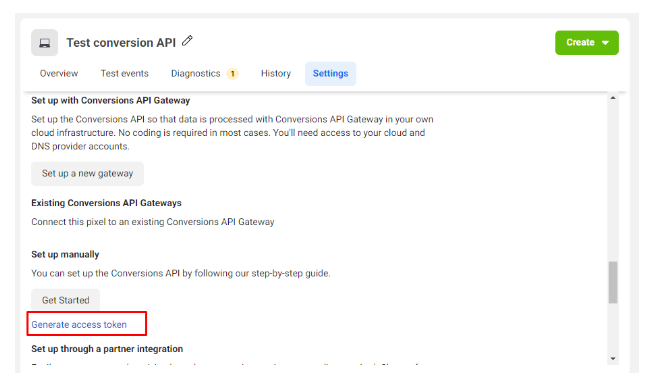
Once the access token is generated you can add the same in the Conversios extension.
Step 2 – Integrate the FBCAPI token into the extension #
Post enabling the Conversios Google Analytics 4 & Marketing Pixels Extension, you can see a tab in the extension as – Configure Google Tag Manager, Google Analytics and Pixels
Here you can see an option for adding the Facebook Conversions API access token as shown in the screenshot below :
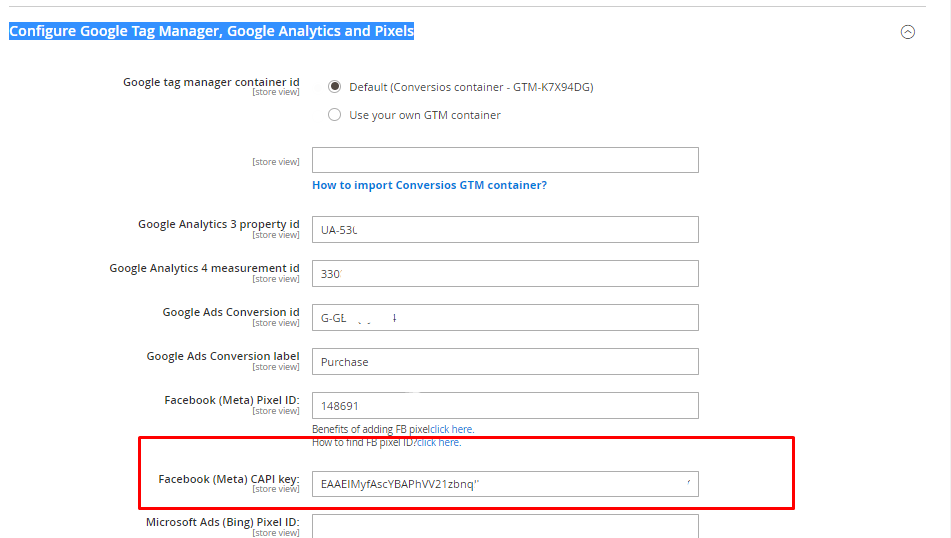
You can add the access token here as mentioned above in the screenshot and the rest is taken care of by the extension.
Congratulations, you have successfully integrated your Facebook Conversion API using the Conversios extension. Tracking important metrics and optimizing your advertisement campaigns becomes easier.



