As an online marketer, you might know the importance of tracking customer behavior and engagement. Facebook offers two powerful tools for tracking user activity on your website – the Facebook Pixel and the Facebook Conversions API.
Both Facebook Conversions API and Pixel have their unique advantages and limitations, and deciding between them can be challenging.
However, this article provides a comprehensive comparison, ensuring you have all the necessary information to make an informed decision.
This article will explain the difference between Conversion API and Meta Pixel, their benefits, and how to set them up.
According to Meta’s 2025 Ads Transparency report, over 50% of browser-side conversions now go untracked due to privacy regulations and cookie restrictions. That’s why choosing the right solution has never been more important.
Overview of Facebook Conversions API and Facebook Pixel
Let’s first understand what Facebook Conversions API and Facebook Pixel are.
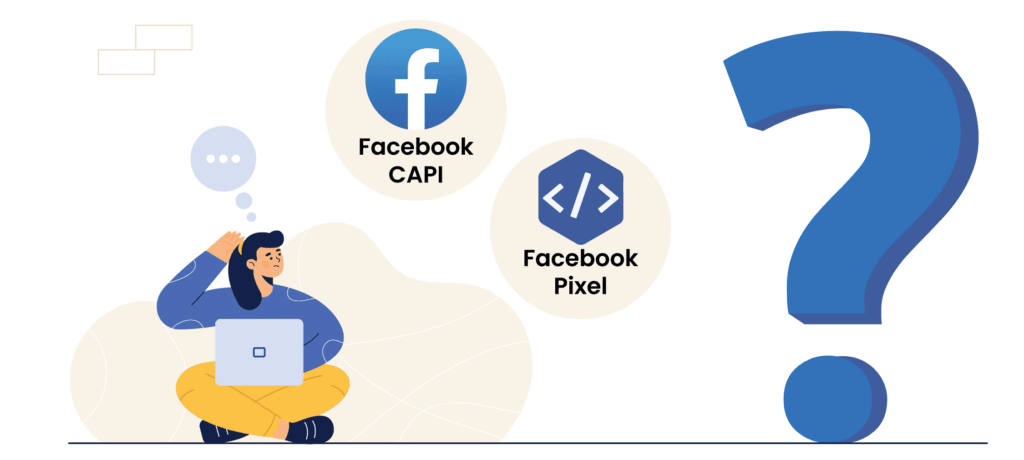
Facebook Conversions API
The Facebook Conversions API is a server-to-server tracking tool that allows you to send customer data directly to Facebook, bypassing the need for cookies. It sends HTTP requests to Facebook’s API endpoint, allowing it to track user behavior on your website. The Conversions API benefits businesses that want to track customer behavior but are concerned about data privacy and cookie blocking.
Facebook Pixel
The Facebook Pixel is a code you add to your website to track user behavior, such as page views, add to cart, and purchases. It works by placing cookies on the user’s browser, which allows Facebook to track their activity on your site and show them relevant ads on Facebook. The Facebook Pixel can also help you track the effectiveness of your ads by showing you how many conversions you’re getting from your ads.
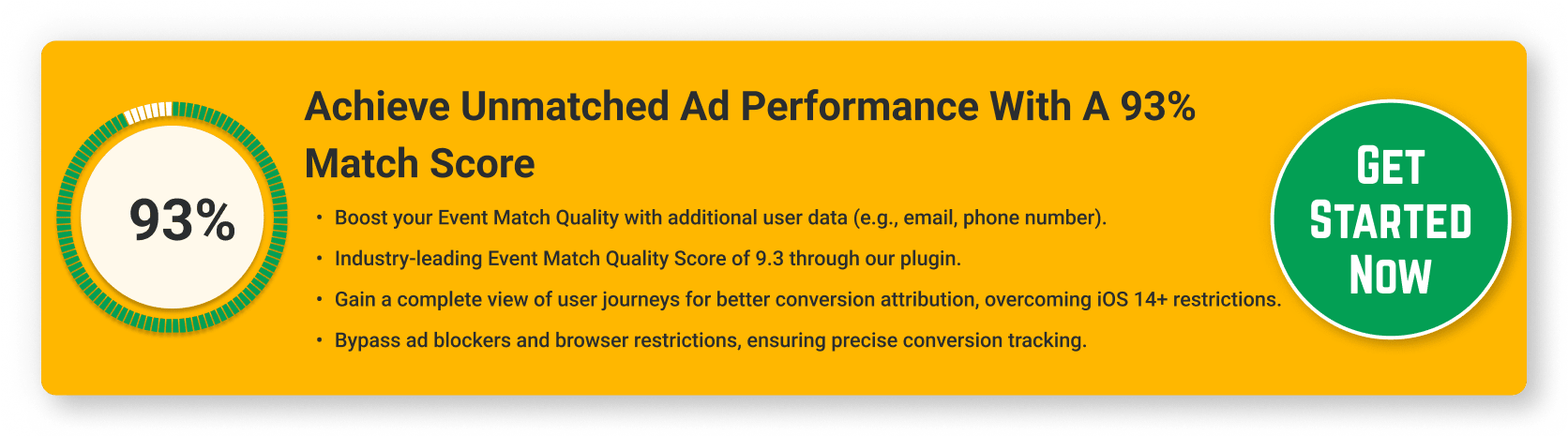
What is the difference between Facebook Conversions API and Facebook Pixel?
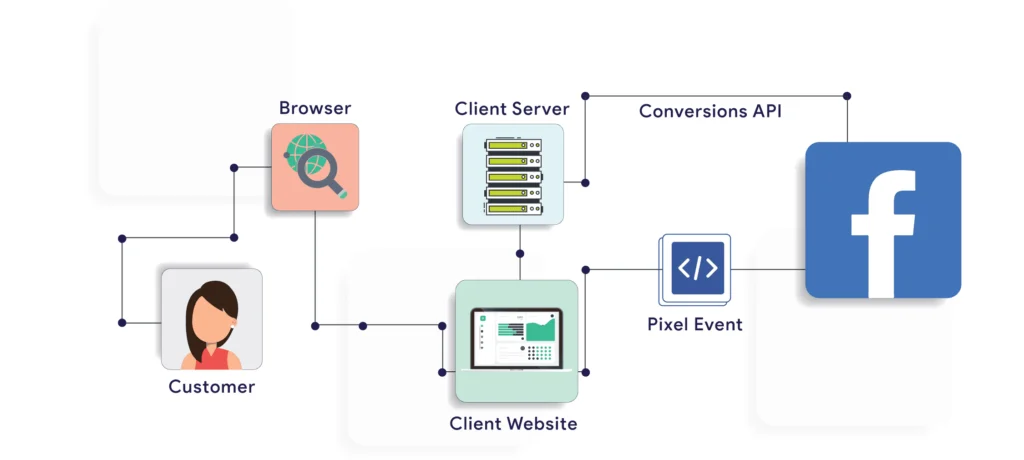
There are a few differences between Facebook Conversions API and Facebook Pixel. The biggest one is how they track user behavior.
Way of Tracking User Behavior
Conversions API This tool uses server-to-server tracking, where event data is sent directly from your server to Facebook’s servers.
Pixel is based on cookie tracking and works using the JavaScript code placed on your website.
The primary difference between the Facebook Pixel and the Facebook Conversions API is how they track user activity.
The Pixel relies on cookies and uses JavaScript code embedded in your website to track user behavior.
On the other hand, the Facebook Conversions API sends event data directly from your server to Facebook’s servers. This direct data transmission makes the Conversions API more reliable, as it isn’t affected by cookie blocking or ad-blockers.
Data Collection Methods
Conversions API: This API allows you to track your custom events and offers a full suite of possibilities, such as offline or delayed conversion tracking.
Pixel: The Pixel only records essential events that Facebook outlines, and its tracking capabilities are confined to browser actions.
Impact on Tracking
Conversions API: As a server-side solution, Conversions API is not bothered by issues like cookie blocking, ad-blockers, and other client-side problems that affect tracking.
Pixel: The Pixel can be less effective in tracking if it is affected by the changes in browser privacy, ad blockers, and user cookie preferences.
Despite being faster to implement and providing real-time reporting, Pixel is less versatile than Conversions API. Overall, the decision to use one of these tools depends on the tracking requirements, technical proficiency level, and compliance with data protection legislation. Combining both tools gives insight into user behavior and campaign performance.
Advantages of using Facebook Conversions API
The Facebook Conversions API has several advantages over the Facebook Pixel.
No hassle of Cookie-blocking
One of the most significant advantages is that it’s not affected by cookies or ad blockers. This means you can track user behavior even if they’re using an ad blocker or have disabled cookies on their browser.
Data Privacy
Another advantage of the Conversions API is that it’s more reliable than the Pixel because it sends data directly to Facebook’s servers. This means you can get more accurate data on user behavior, which can help you make more informed marketing decisions.
Detailed Insights
Facebook Conversions API offers a high level of flexibility, allowing you to track custom events that are most relevant to your business. For instance, if you operate an e-commerce store, you can track events such as product views, add-to-cart, and purchases. This level of customization empowers you to gather more detailed information on user behavior and make more informed marketing decisions.
Advantages of using Facebook Pixel
The Facebook Pixel also has several advantages over the Conversions API. These three are the distinguishing ones. Have a look:
Easy to set up
One of the most significant advantages of Facebook Pixel is its user-friendly setup process. All you need to do is copy and paste the Pixel code onto your website, and you’re ready to start tracking user behavior. This simplicity can be a reassuring factor for marketers with varying levels of technical proficiency.
Widespread Use
Another advantage of the Pixel is that it’s more widely used than the Conversions API. This means more resources are available to use the Pixel effectively, and more third-party tools, such as Google Analytics, integrate with it.
Suitability for New Businesses
The Pixel is also better suited for businesses just experimenting with Facebook advertising. It’s easier to set up and more widely used, making it a good tool for these businesses.
How to set up Facebook Conversions API?
Setting up the Facebook Conversions API requires technical knowledge but is relatively easy. Here are the steps to set up the Conversion API:
- Download the Conversios plugin from Conversios.io.
- Go to your Facebook Business Manager account.
- Navigate to Events Manager and generate a Conversions API access token.
- Paste the access token into the Conversios plugin settings on your WordPress dashboard.
👉 For step-by-step visuals, check out our detailed CAPI setup guide.
How to set up Facebook Pixel?
Setting up the Facebook Pixel is relatively easy. Here are the steps to set up the Pixel:
- Log in to your Facebook Business Manager and open the Events Manager.
- Click “Add New Data Source” and select “Facebook Pixel.”
- Follow the setup instructions to create a new Pixel or select an existing one.
- Copy and paste your Pixel ID into the Conversios plugin to activate browser-based tracking.
Facebook Conversions API vs Facebook Pixel: For E-commerce Businesses
Both the Facebook Pixel and Conversions API are valuable tools for e-commerce businesses. The Pixel is better suited for companies starting with Facebook advertising, while the Conversions API is more flexible and reliable.
-
he Facebook Pixel is better suited for businesses just getting started with Facebook advertising. It’s quick to set up and helps track standard events like purchases or page views right out of the box.
-
The Facebook Conversions API, on the other hand, offers more flexibility and reliable tracking—especially for stores that want better data accuracy and privacy compliance.
Why CAPI is a Better Fit for E-commerce?
One of the biggest advantages of using the Conversions API for e-commerce businesses is the ability to track custom events, such as:
- Product views
- Add to cart
- Purchases
- Checkout steps
- Upsells or subscription triggers
This type of tracking provides deeper insights into user behavior, enabling you to run smarter, more personalized ad campaigns.
Another key benefit? The Conversions API is not affected by cookie blocking or ad-blockers. That means you can still collect accurate event data, even if users have disabled browser tracking, which is becoming more common with iOS 14+ and privacy-first browsers.
Choosing Between Facebook Conversions API and Facebook Pixel
Choosing between the Facebook Conversions API and the Facebook Pixel depends on your business’s needs and goals.
If you’re concerned about data privacy, tracking accuracy, or cookie blocking, then the Conversions API is the better choice.
If you’re just starting out with Facebook advertising and want a simple solution, the Facebook Pixel is a great tool to begin with.
For e-commerce stores that want to track custom events like product views, checkout steps, or upsells, the Conversions API is more powerful and flexible.
But if you’re looking for something that’s easy to set up and already supported by most ad platforms and tools, the Pixel is a strong option.
Ultimately, your decision comes down to your specific needs and goals.
We recommend weighing the pros and cons of each tool and in most cases, using both together is the smartest move.
✅ With Conversios, you can easily integrate both Pixel and Conversions API with just one click.
How do Conversion API and Meta Pixel work together?
Facebook Conversion API and Facebook Pixel work hand-in-hand to give you a complete picture of user activity for better ad tracking and optimization. Here’s a simple breakdown:
Another common mistake is not tracking the right events. It’s important to define the events that are relevant to your business and track them using the tools. This will help you get more accurate data on user behavior and make better marketing decisions.
User Interaction
When someone interacts with your website, both the Conversion API and Facebook Pixel track these actions. The Pixel captures browser-side events like page views or button clicks, while the Conversion API tracks server-side events like form submissions or purchases.
Data Collection
The Facebook Pixel collects data directly from the user’s browser in real-time, sending this information to Facebook to show immediate user interactions. Conversely, the Conversion API collects event data from your server, which can include actions the Pixel might miss, like offline conversions or delayed events.
Data Transmission
The Pixel sends data through the user’s browser, which can be blocked by ad blockers or cookie restrictions. The Conversion API, however, sends data directly from your server to Facebook, avoiding these browser limitations.
Common mistakes to avoid when using Facebook Conversions API and Facebook Pixel
When using the Facebook Conversions API and Facebook Pixel, there are several common mistakes you should avoid to ensure accurate tracking and better ad performance:
1. Incorrect Setup
One of the biggest mistakes is not setting up the tools correctly. It’s essential to follow all integration steps carefully—especially when configuring access tokens or Pixel IDs—and test the setup to make sure events are firing properly.
2. Not Tracking the Right Events
Make sure you’re tracking the events that truly matter for your business. Define and prioritize actions like purchases, add-to-cart, and sign-ups so you can gather accurate, high-impact data for your campaigns.
3. Failing to Monitor Your Data
Regularly monitor the data being collected. Use tools like Meta Events Manager or the Conversios debug console to catch issues early and adjust tracking as needed.
Conclusion
Both the Facebook Conversions API and Facebook Pixel are powerful tools for tracking user behavior and engagement on your website.
The Facebook Pixel is easier to set up and widely supported, making it a great option for beginners.
The Conversions API, on the other hand, is more flexible, privacy-compliant, and reliable especially in 2025’s cookie-restricted landscape.
When deciding between the two, consider your business needs, goals, and technical capabilities. For best results, use both tools together to maximize data accuracy and ad performance.
Need help setting it all up?
Conversios makes it easy offering 1-click integration for both Facebook CAPI and Pixel, along with support for other popular pixels like Microsoft Ads, Snapchat, TikTok, Pinterest, and Twitter.
Frequently Asked Questions
Q. What is the main difference between Facebook Pixel and Facebook Conversions API?
The main difference lies in how they track data. Facebook Pixel uses browser-based cookies to track user actions, while Facebook Conversions API sends data server-to-server, offering more accurate tracking unaffected by ad blockers or browser limitations.
Q. Is the Facebook Conversions API better than Facebook Pixel for data privacy?
Yes, the Conversions API is better for data privacy as it transmits data directly from your server, bypassing user browser limitations and reducing reliance on cookies.
Q. Can I use both Facebook Pixel and Conversions API together?
Absolutely. Using both together provides a more complete picture of user behavior by combining browser-side and server-side data.
Q. Which tool is easier to set up: Facebook Pixel or Conversions API?
Facebook Pixel is easier to set up. It only requires a simple code snippet to be added to your website, whereas the Conversions API involves server-side integration, which can be more technical.
Q. Which is better for new eCommerce businesses: Pixel or Conversions API?
For new businesses, Facebook Pixel is recommended due to its simple setup. However, those concerned with tracking accuracy and privacy should consider implementing the Conversions API as well.
Q. How does the Facebook Conversions API improve ad tracking?
It improves ad tracking by sending more reliable and comprehensive data, including custom and offline events, directly from your server to Facebook—even when browser tracking is limited.
Q. What are common mistakes to avoid when using Facebook Pixel and Conversions API?
Common mistakes include incorrect setup, tracking the wrong events, and not testing or monitoring performance regularly. Ensuring event accuracy and proper configuration is crucial.