If you’re running an eCommerce store, you already know how crucial data is for your success. Whether you’re tracking visitor behavior, monitoring your sales funnel, or fine-tuning your marketing efforts, Google Analytics has been the go-to tool for years. But with Universal Analytics (UA) no longer processing data after July 1, 2023, it’s time to switch to Google Analytics 4 (GA4).
So, what exactly is GA4? Why did Google make the switch? And more importantly, how does it impact your eCommerce store? In this guide, we’ll break down everything you need to know about GA4, why it’s crucial for your business, and how to get started with it today.
What is Google Analytics 4 (GA4)?
Google Analytics 4 (GA4) is the next generation of Google’s analytics platform, and it’s built with a focus on privacy, deeper insights, and cross-platform tracking. Instead of relying on cookie-based, session-tracking like Universal Analytics, GA4 uses event-based tracking. This means that every action a user takes on your site (like clicking a button or purchasing a product) is captured as an event.
This new system allows you to track the complete customer journey across multiple devices and platforms — something that’s become more important as users move between mobile, desktop, and apps.
And, since privacy is a huge concern for consumers today, GA4 is designed to be more privacy-compliant, particularly with laws like GDPR and CCPA. It offers a consent mode that allows you to collect data in a user-friendly and compliant way.
Key Features of GA4 for E-Commerce
So, what makes Google Analytics 4 so special for eCommerce businesses? Let’s break down the features that can help take your store’s analytics to the next level.
Event-Based Data Model
Gone are the days of focusing on session-based tracking. With GA4, everything is tracked as an event. Events can include anything from page views and product clicks to purchases and video views. This allows for a much more detailed analysis of customer interactions and their journey through your store.
For example, instead of just knowing how long a user stayed on your site, you can see exactly what they did — which products they viewed, whether they added items to their cart, and where they abandoned the checkout process.
This model gives you the ability to fine-tune your marketing and optimize the customer journey.
Data-Driven Attribution
One of GA4’s most powerful features is data-driven attribution. This means that Google Analytics can analyze the entire conversion path of a customer and give credit to the marketing touchpoints that actually led to a sale. This could include things like organic search, social media, email marketing, or Google Ads.
In the past, many businesses used last-click attribution, which only gave credit to the final step a user took before converting. But we all know that’s not how customers behave. With GA4, you can understand the full customer journey and make smarter decisions about where to spend your marketing dollars.
Privacy-First Approach
With privacy regulations getting stricter worldwide, GA4 is built with a privacy-first mindset. It doesn’t store IP addresses, and it offers features like consent mode, which allows you to ask for user consent before collecting certain data. Plus, it supports data deletion requests, making it easier for you to stay compliant with regulations like GDPR and CCPA.
This not only helps protect your users’ privacy but also builds trust between your business and your customers.
Enhanced User Journey Tracking
GA4 gives you the ability to see a user’s journey across multiple platforms — whether they’re visiting your site on mobile, desktop, or even through an app. This gives you a more complete view of how your customers are interacting with your brand, no matter where they are in the buying process.
You can also set up custom events to track specific actions that are important to your business. For example, you might want to track how many users click on a certain CTA or how many people sign up for your email newsletter.
Deeper Integration with Google Products
GA4 integrates seamlessly with other Google products like Google Ads and Google Merchant Center. This makes it easier to track the performance of your ads and optimize your Google Shopping campaigns. You can use the data from GA4 to create smarter audiences, improve your ad targeting, and boost your return on ad spend (ROAS).
Additionally, GA4’s predictive insights powered by machine learning (ML) can help you forecast customer behavior and predict which users are more likely to convert or churn. This allows you to take action before it’s too late, improving retention and increasing revenue.
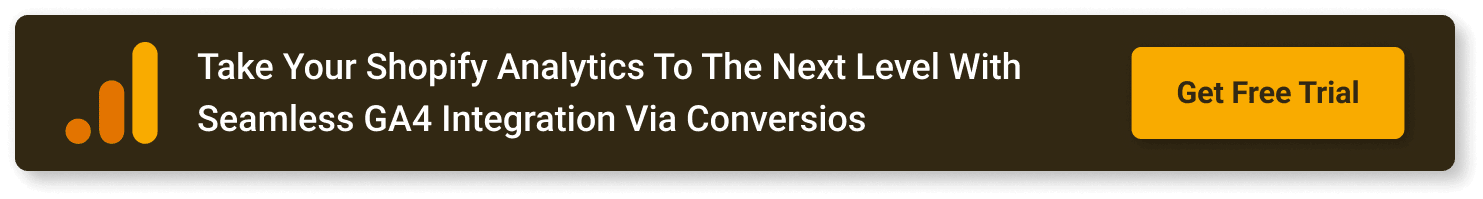
Why eCommerce Businesses Should Upgrade to GA4?
If you’re running an eCommerce store on WooCommerce, Shopify, or another platform, upgrading to GA4 is not just a recommendation — it’s a necessity. Here’s why:
Advanced Reporting
GA4’s event-based model allows you to track every key event in your purchase funnel. You can see how many users viewed a product, added it to their cart, started checkout, and completed their purchase. These insights give you a better understanding of where customers might be dropping off, allowing you to make data-driven decisions to improve conversions.
Better Ad Performance
By integrating Google Ads with GA4, you can use data-driven attribution to optimize your campaigns. This means you can identify which marketing channels are driving the most conversions and allocate your budget accordingly. The result? Higher ROI on your ad spend.
More Accurate Data
Universal Analytics relied heavily on cookie-based tracking, which is becoming less reliable as browsers phase out third-party cookies. GA4 adapts to this shift, using machine learning to fill in gaps in the data and provide more accurate reports, even with incomplete tracking.
Easy Integration with Google Merchant Center
For eCommerce stores that rely on Google Shopping, GA4 makes it easier to integrate with Google Merchant Center. This ensures your product feeds are optimized and that your shopping campaigns perform better by using real-time analytics from GA4.
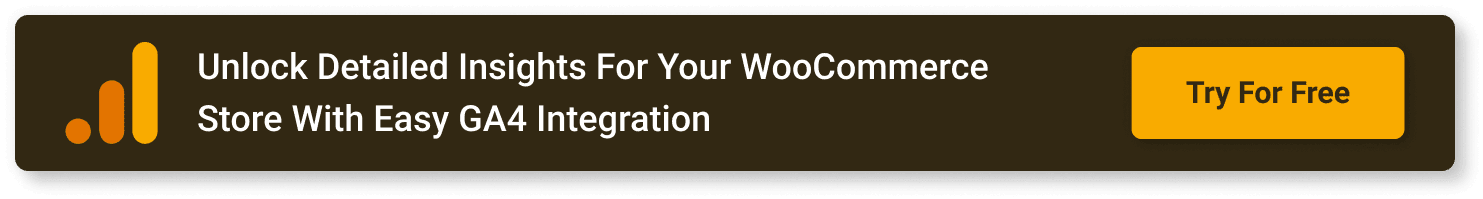
How to Upgrade to GA4 on WooCommerce or Shopify?
If you’re ready to make the switch to GA4, here’s how you can set it up for your eCommerce store:
For WooCommerce:
For eCommerce stores that rely on Google Shopping, GA4 makes it easier to integrate with Google Merchant Center. This ensures your product feeds are optimized and that your shopping campaigns perform better by using real-time analytics from GA4.
- Install the Conversios All-in-one Woocommerce Plugin.
- Link your GA4 account with your WooCommerce store.
- Start tracking eCommerce data like product views, purchases, and abandoned carts.
For Shopify:
For eCommerce stores that rely on Google Shopping, GA4 makes it easier to integrate with Google Merchant Center. This ensures your product feeds are optimized and that your shopping campaigns perform better by using real-time analytics from GA4.
- Use a compatible GA4 plugin for Shopify.
- Set up event-based tracking to monitor key actions on your site.
- Analyze your data in GA4 to optimize your store’s performance.
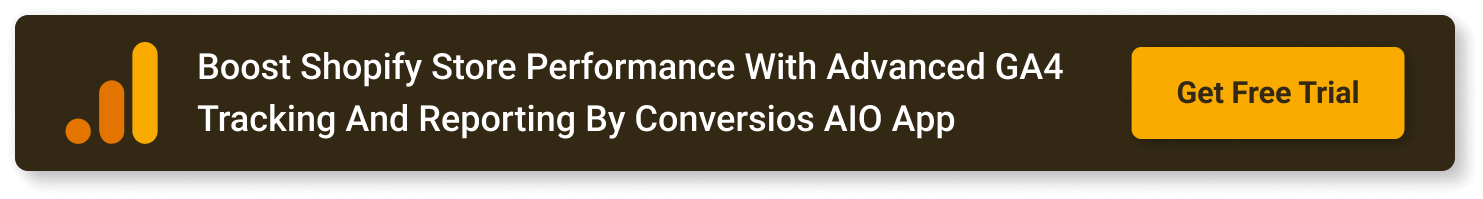
How Conversios Simplifies GA4 Integration?
Ready to upgrade without the hassle? Conversios makes integrating GA4 easy, especially for WooCommerce and Shopify users. Our plugin and app provides seamless integration and advanced reporting features all in one dashboard. Start tracking your eCommerce performance with just a few clicks.
Conclusion
The transition to Google Analytics 4 is crucial for eCommerce businesses looking to stay ahead of the curve. GA4’s advanced features, privacy-first design, and seamless integration with Google Ads and Merchant Center make it a powerful tool for optimizing performance.
For an effortless GA4 integration, try Conversios today. Our plugin will have your store up and running in no time, with all the data you need to grow your business.
Frequently Asked Questions
Q. What is Google Analytics 4 (GA4) and how is it different from Universal Analytics?
GA4 is Google’s next-generation analytics platform, designed with an event-based tracking model instead of session-based. Unlike Universal Analytics, GA4 enables cross-device tracking, deeper insights, and is more privacy-compliant with GDPR and CCPA.
Q. Why should eCommerce stores switch to GA4?
Universal Analytics stopped processing data after July 1, 2023. GA4 offers real-time event tracking, better ad attribution, privacy-focused data collection, and advanced eCommerce reporting—making it essential for Shopify, WooCommerce, and other eCommerce stores.
Q. What are the key benefits of using GA4 for eCommerce?
GA4 allows you to track the entire user journey, measure custom events, attribute conversions more accurately, integrate with Google Ads and Merchant Center, and use predictive analytics to forecast conversions and churn.
Q. How does GA4 support privacy regulations like GDPR?
GA4 includes a consent mode, doesn’t store IP addresses, and allows you to manage data retention and deletion easily—helping your store stay compliant with global privacy laws like GDPR and CCPA.
Q. Can GA4 improve Google Ads performance?
Yes, GA4’s data-driven attribution helps identify which marketing channels truly drive conversions. This allows you to optimize ad spend for higher ROI across Google Ads and Shopping campaigns.
Q. How can I set up GA4 on my WooCommerce or Shopify store?
For WooCommerce, install the Conversios plugin and link your GA4 property. For Shopify, use the GA4-compatible app by Conversios to set up tracking. Both methods are no-code and support real-time analytics.
