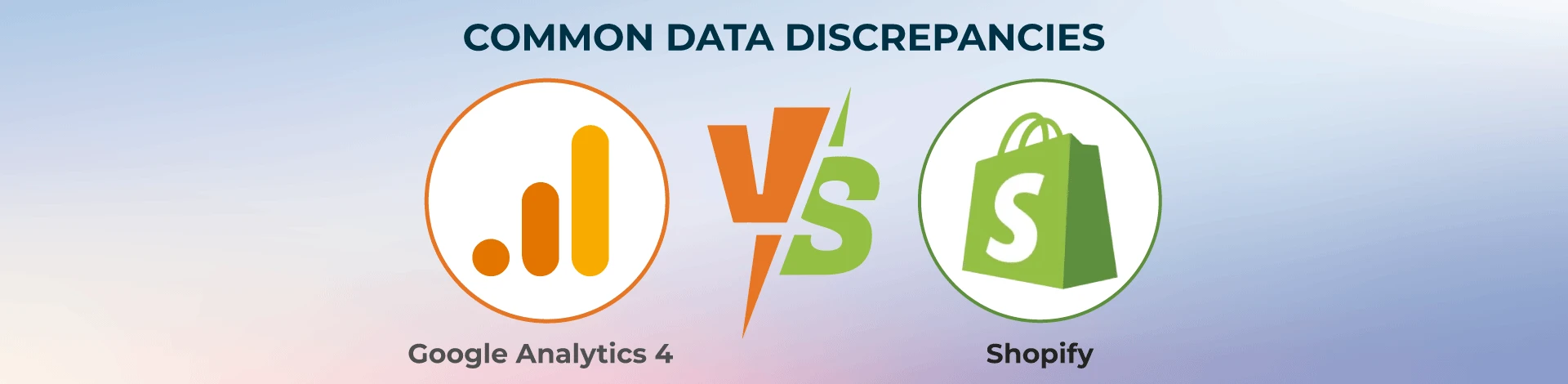If you are a Shopify store owner, it is necessary to track the performance of your business. Google Analytics 4 (GA4) is a great tool to analyze a customer’s behavior but it might be quite difficult to set up with Shopify.
This guide will cover issues related to GA4 integration with Shopify and their fixes so you can have correct data tracking.

Traffic Source
Thus, GA4 is more precise than Shopify in determining the origin of website traffic and can assist in enhancing marketing efforts.
Session Count
The number of sessions in both Shopify and GA4 may not be the same, hence increasing the session rates. Such platforms as Coversios GA4 App can be useful in accurately tracking and gathering reports.
Timezone and Currency Mismatch
It can be challenging to report revenues in different time zones and currencies. This problem can be resolved by checking and, if necessary, adjusting the settings and using conversion tools.
AdBlockers, VPNs, and Certain Browsers
There are privacy-focused solutions to counter client-side tracking in GA4. To tackle these problems, Conversios Server side Tracking App provides server-side tracking solutions with sGTM Automation.
GDPR and CCPA
Users cannot be tracked without their consent because of legal requirements like GDPR and CCPA.V2 consent enables website owners to customize how Google tags respond to users’ consent status for cookie usage. Conversios support Google V2 Consent & is compatible with Real Cookie Banner, GDPR Cookie Compliance, CookieBot and CookieYes .
Page Builders
Interference with other page builders such as Gempages also impacts GA4 tracking. Proper setting up ensures that there is correct collection of data in the database.
Double Tracking
Having two trackers active can lead to a double count of events in GA4. In this case, GTM can help in removing duplicate tags.
GA4 Data Limits
The free version of GA4 has quotas on the amount of data that is allowed in terms of events in large stores, and this results in loss of data. This problem can be avoided by upgrading or utilizing data optimization solutions.
Customer Behavior
Users can be ignored by GA4 if they visit the website, make a purchase, and then leave immediately. This issue can be solved by optimizing the check-out process.
Incomplete Migration to GA4
In Usage – Some of the drawbacks of switching from Universal Analytics to GA4 include – Loss of historical data due to a discontinuation of the Universal Analytics account. The migration can be time-consuming, but a comprehensive and unified one will reduce data loss.
Checkout Customizations
Any changes to the Shopify checkout flow can hamper GA4 insights. Instead, it is prudent to seek help from a developer for such issues.
Common Issues with GA4 Implementation
In this case, it should be noted that failure in the implementation process can make it possible for users to lose their data in GA4. Another point that is worth emphasizing is that of naming events and parameters in the right way.
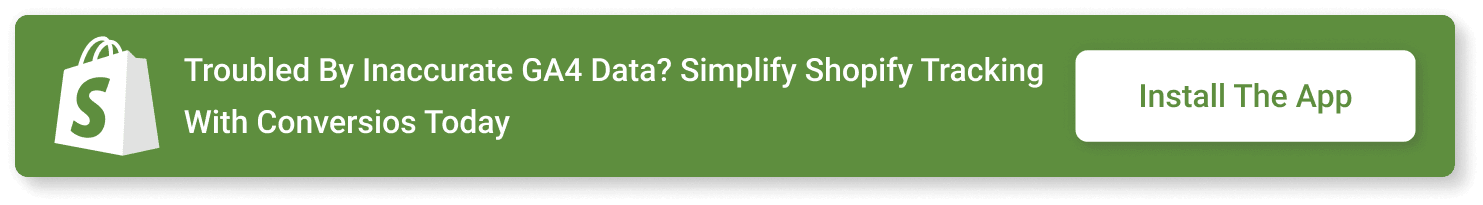
Missing E-Commerce Events
Not monitoring important e-commerce features in GA4 limits the measures of counting helpful customer purchase behavior. It’s good practice to double-check placements in GA4 in order to establish proper tracking techniques.
Incorrect and Missing Crucial Data on Item Level
Failure to provide proper product data including the brand, variant, or coupon codes means that the performance of products can rarely be analyzed. It is vital for GA4 to make sure that your Shopify data layer contains all relevant data that may be needed.
It is important to understand these common GA4 issues with Shopify as well as the solutions that has been provided in this reading for the successful implementation of GA4 for effective tracking of your store and get the right insight for growth of your store.
It is high time to harness the GA4 to its OPTIMUM for the e-commerce business!
Hurdles in integrating GA4 with Shopify can be overcome with Conversios Google Analytics 4 Shopify app. Of course, our primary focus is to ensure that our application remains a perfect GA4 integration match for your Shopify store and overcome all the obstacles you might come across.
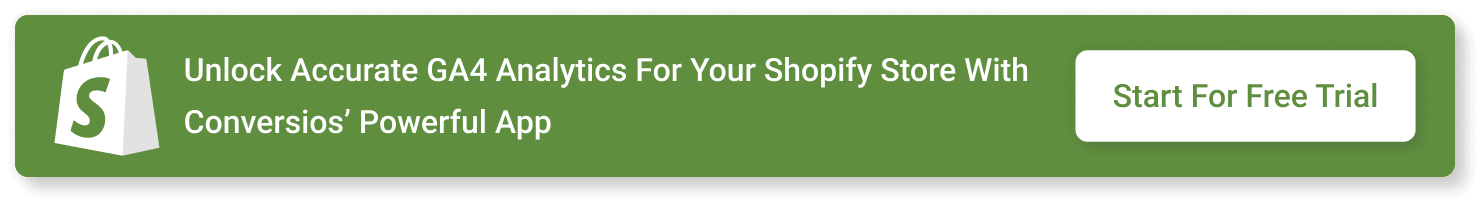
With Conversios Google Analytics 4, what you can:
- Streamline and ease the migration process to transition easily from Shopify to GA4 to ensure effective tracking.
- This will give you an overall picture of your customer from the client’s side and the server side of your business.
- Act on it possessing advantages like time and currency zone and currency auto-conversion to avoid data entry mistakes.
- Make sure that GDPR and CCPA compliance is maintained as per the regulations of user consent.
Don’t worry about the optimization of its integration with Google Analytics 4 because it is designed to pick the best available. No more duplicate metrics: harness the power of GA4 at full.
It is high time you install Conversios Google Analytics 4 shopify app and Get a Free Trial to power up your Shopify store with advanced analytics!
Frequently Asked Questions
Q. Why is there a mismatch in traffic data between GA4 and Shopify?
GA4 uses more accurate source attribution methods than Shopify, which can lead to differences in reported traffic sources and sessions.
Q. How do ad blockers and VPNs affect GA4 tracking in Shopify?
Ad blockers, VPNs, and privacy browsers can block GA4 scripts, resulting in missing data. Using server-side tracking like Conversios’ sGTM helps bypass these limitations.
Q. What causes duplicate tracking in GA4 on Shopify?
Duplicate tags or multiple trackers can result in double-counted events. This is usually fixed by auditing your GTM setup and removing redundant tags.
Q. How can I ensure GDPR and CCPA compliance with GA4 on Shopify?
You can use consent management platforms like CookieYes or Real Cookie Banner. Conversios supports Google’s Consent Mode V2 to honor user choices.
Q. Why are some eCommerce events missing in GA4?
Missing or misconfigured data layers or tags can lead to incomplete eCommerce tracking. Ensuring correct setup of event parameters and enhanced eCommerce settings resolves this.
Q. Can checkout customizations affect GA4 tracking?
Yes, custom checkout flows can disrupt tracking. It’s best to consult developers and use tools like Conversios GA4 to ensure accurate event reporting.