One constant in the ever-changing world of e-commerce is the “importance of effective advertising”.
With so many businesses fighting for consumers’ attention, it can be challenging to stand out from the crowd.
However, Facebook has been proven to be particularly efficient in increasing sales for e-commerce businesses.
With 2.963 billion monthly active users, it is undeniably the world’s “most active” social media platform.
It implies that gathering marketing data via Facebook is simple and beneficial, allowing any Ecommerce store to increase sales and ROI.
The new privacy laws and device software updates might pose a significant threat to the collection of marketing data. For example, the iOS 14 update allows users to disable tracking from apps. This creates a blurry image of the effectiveness of your marketing campaigns.
According to the reports on Statistia, 79.9% of Users on Facebook only use apps on the phone, while 1.7% use desktops or laptops. Remaining 18.5% use both.
Considering the above numbers, iOS 14’s updates can affect the way in which Facebook is able to receive and process conversion events from tools like the Facebook pixel.
That’s where Facebook Conversion API comes into the picture.
Now you don’t need to rely on third-party cookies to send event data to Facebook, you can do it directly from your server.
Yay… it’s just a teaser… let’s understand the whole concept of Facebook Conversion API.
What is Facebook Conversion API?
The Facebook Conversion API, also known as the Facebook Server-Side API, allows businesses to send custom events directly to Facebook’s servers instead of relying solely on the Facebook Pixel installed on their website.
It pushes your events data to Facebook Ad Manager without compromising privacy.
In simple terms… With Facebook Conversion API, you can send data you captured from your WooCommerce store to Facebook Ad Manager.
It’s a similar concept to Facebook Pixel. The Facebook Pixel shares events from web browsers, whereas the Facebook Conversion API shares events directly from the server.
It’s important for WooCommerce stores to implement Conversions API in addition to pixel. By doing this; you have greater insight into the people who matter to your business.
Are you a WooCommerce store owner looking to integrate the Facebook Conversion API into your store?
Let’s check out a few benefits of the Facebook Conversion API for WooCommerce stores.
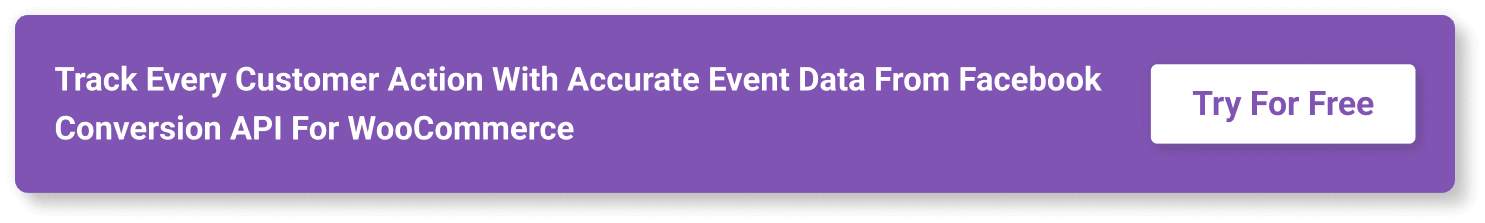
Benefits Of Facebook Conversion API For WooCommerce
Setting up Facebook Conversion API gives you more control and flexibility over your data. We have listed the 5 best benefits of the Facebook Conversion API as compared to the Meta Pixel here. Have a look:
#1 Accurate Data
Compared to the Facebook Pixel, the Facebook Conversion API offers a more precise tracking of customer events. This is so that all activities can be recorded even if a customer’s browser bans the Facebook Pixel since it interacts directly with Facebook’s servers.
It enables tracking of all events (even if a customer blocks the Facebook Pixel).
This may result in more accurate reporting and improved Facebook ad optimization, which will raise your ROI.
#2 Better Privacy
With the Facebook Conversion API, sensitive customer data such as IP addresses and user agents are not sent to Facebook. Customers might feel more private thanks to this, which can boost their trust in your business and product.
Furthermore, the Facebook Conversion API complies with GDPR, which implies that it satisfies the strict privacy standards of the European Union.
#3 Increased Flexibility
Customer events are sent directly to Facebook’s servers when utilizing the Facebook Conversion API, which might lower the latency of tracking events.
This may result in more accurate reporting and improved Facebook ad optimization.
Also, as pages will load more quickly, this might enhance the general user experience on your website.
#4 Better Ad Optimization
Compared to the Facebook Pixel, the Facebook Conversion API enables you to track a greater range of customer events. For instance, you may keep track of non-standard events like button clicks, form submissions, and other custom events.
This may provide you with a more thorough insight into consumer behavior, which can help you optimize Facebook ads.
#5 Increased ROI
If you take care of all the things above, you will surely see a good improvement in your ROI.
Your Facebook ads will perform better if you precisely track consumer activities and use the data to adjust them. This will increase the return on investment (ROI) of your marketing campaigns.
Increased sales and profitability for your company may result from this. Moreover, the Facebook Conversion API gives you more precise data that might aid in your commercial decision-making.
Great! You already looked into most of the parts of Facebook Conversion API; let’s move on to the integration of Facebook Conversion API For WooCommerce.
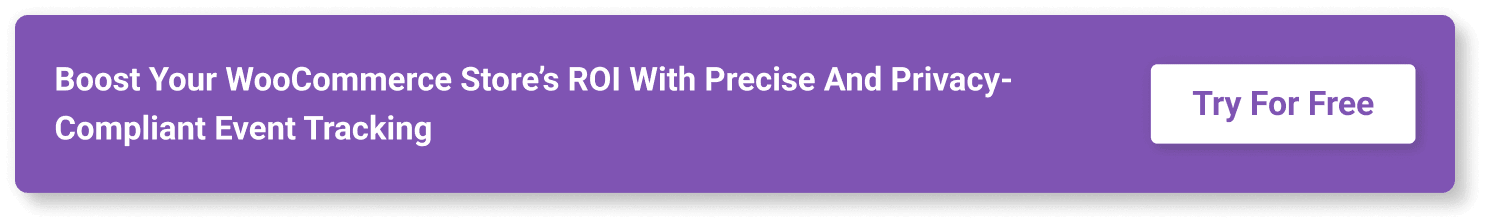
Steps To Integrate Facebook Conversion API For WooCommerce
To integrate Facebook Conversion API for WooCommerce, it’s important to generate a Facebook Conversion API token first. Follow these steps to set up FBCAPI for your Woocommerce stores
#1 Go to your Facebook business manager account
Once you have entered the Facebook business manager account; navigate to the ‘Event Manager’ page. You will see an interface like this. You need to click on ‘Data sources’. Pick the data source for which you need to integrate FB CAPI.
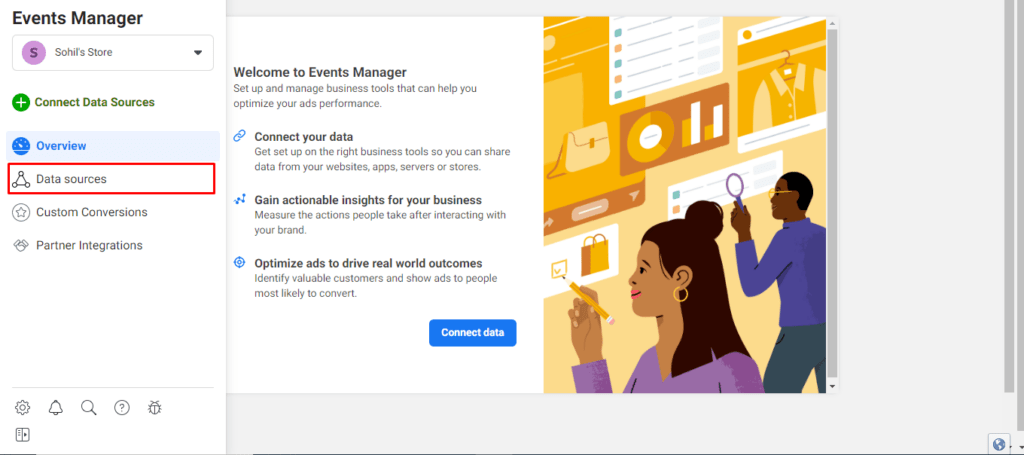
#2 Generate Facebook Conversion API Access Token
Now go to settings & explore the ‘Conversion API’ section.
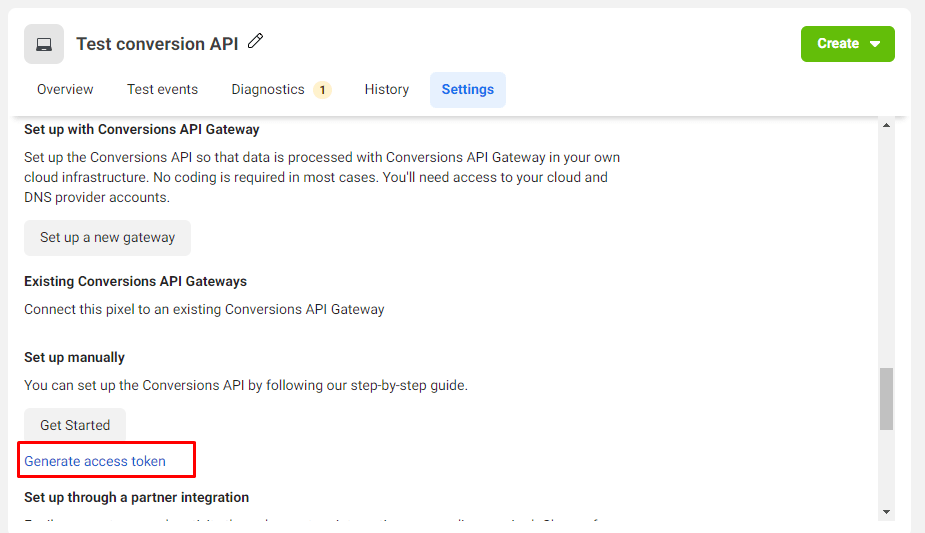
You will find an option of ‘Generate access token’. By clicking on it, you will get the access token. You need to copy and save that token safely as it won’t be stored by Facebook.
#3 Integrate the same in the Conversios plugin
As shown in the below screenshot, go to the pixel settings in the Conversios plugin. Paste the token you have copied in Meta (Facebook) Conversion API token section.
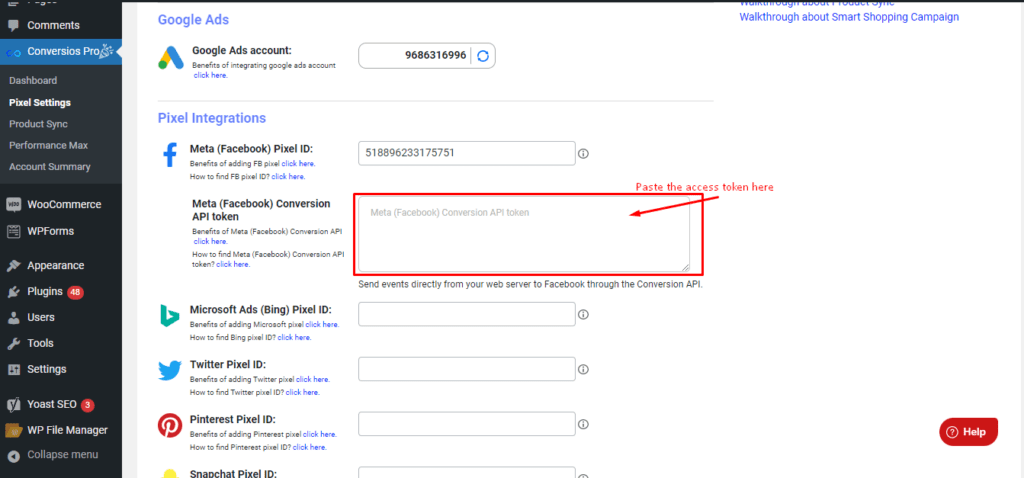
That’s it! You are now ready to track conversions using safe & secure Facebook Conversion API. You won’t need to rely on cookies to track events since the Facebook Conversion API will provide you with accurate data.
To sum up
In the current digital era, integrating the Facebook Conversion API into your WooCommerce store is essential. Even if many websites are about to stop using third-party cookies for event tracking, it becomes increasingly important.
So, it’s always good to share events to your Facebook Ads account directly from Facebook’s server instead of relying on third-party cookies.
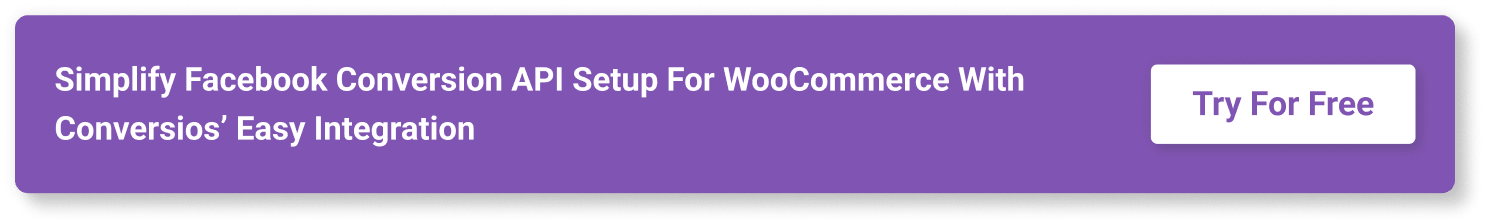
Whether you find a reliable solution for integrating Facebook Conversion API for WooCommerce- your search ends here. Conversios provide simple and no-code integration of Facebook Conversion API to your WooCommerce store.
You can now precisely track and share events ( even those you missed due to meta-pixel). Your marketing activities will ultimately run more smoothly, which will boost your ROI. That too without compromising data privacy.
Frequently Asked Questions
Q. What is Facebook Conversion API and how is it different from the Pixel?
Facebook Conversion API (CAPI) allows your WooCommerce store to send event data directly from your server to Facebook, unlike the Pixel which relies on browser data. This makes tracking more reliable, especially when browsers block tracking scripts.
Q. Why should WooCommerce stores use Facebook Conversion API?
WooCommerce stores should use CAPI to overcome browser limitations, improve tracking accuracy, enhance privacy compliance, and gain better control over ad optimization data for Facebook campaigns.
Q. Does Facebook Conversion API help with privacy compliance like GDPR?
Yes, Facebook CAPI is GDPR-compliant. It sends fewer personally identifiable browser-based details, helping store owners maintain customer trust and stay compliant with EU privacy laws.
Q. What events can I track using Facebook Conversion API?
With CAPI, you can track standard and custom events such as purchases, form submissions, button clicks, checkout steps, and more—going beyond what traditional Pixel tracking allows.
Q. How do I integrate Facebook Conversion API with WooCommerce?
You can integrate Facebook CAPI by generating a token in Facebook Events Manager and pasting it into the Conversios plugin under Pixel Settings. The process is completely no-code and only takes a few minutes.
Q. Can I use Facebook Pixel and Conversion API together?
Yes, using both together—called “dual tracking”—ensures you capture the maximum amount of conversion data, even if one method fails due to browser restrictions or privacy settings.
