With data privacy becoming a major concern, businesses need better ways to collect and manage customer data. Browsers like Safari and Firefox block third-party cookies, and Google Chrome plans to phase them out soon.
This makes First-Party Mode, offered by Google Tag Manager (GTM), more important than ever. It allows businesses to gather first-party data directly from their websites while ensuring compliance with privacy laws like GDPR and CCPA.
To learn more, see how Google Consent Mode works.
In this article, we’ll explain First-Party Mode, how it works, and why it’s critical for first-party data marketing success.

What Is First-Party Mode?
First-Party Mode in Google Tag Manager allows businesses to collect and manage data directly from their own domain. When enabled, data like cookies, site interactions, and customer preferences are stored on the business’s own servers, rather than relying on third-party cookies that browsers often block.
Think of it as running your own data collection system. You manage the process, ensuring better data privacy, accuracy, and control. This makes tracking user behavior more reliable, even when browsers restrict third-party tracking.
➔ Learn how to set up First-Party Mode in Google Tag Manager
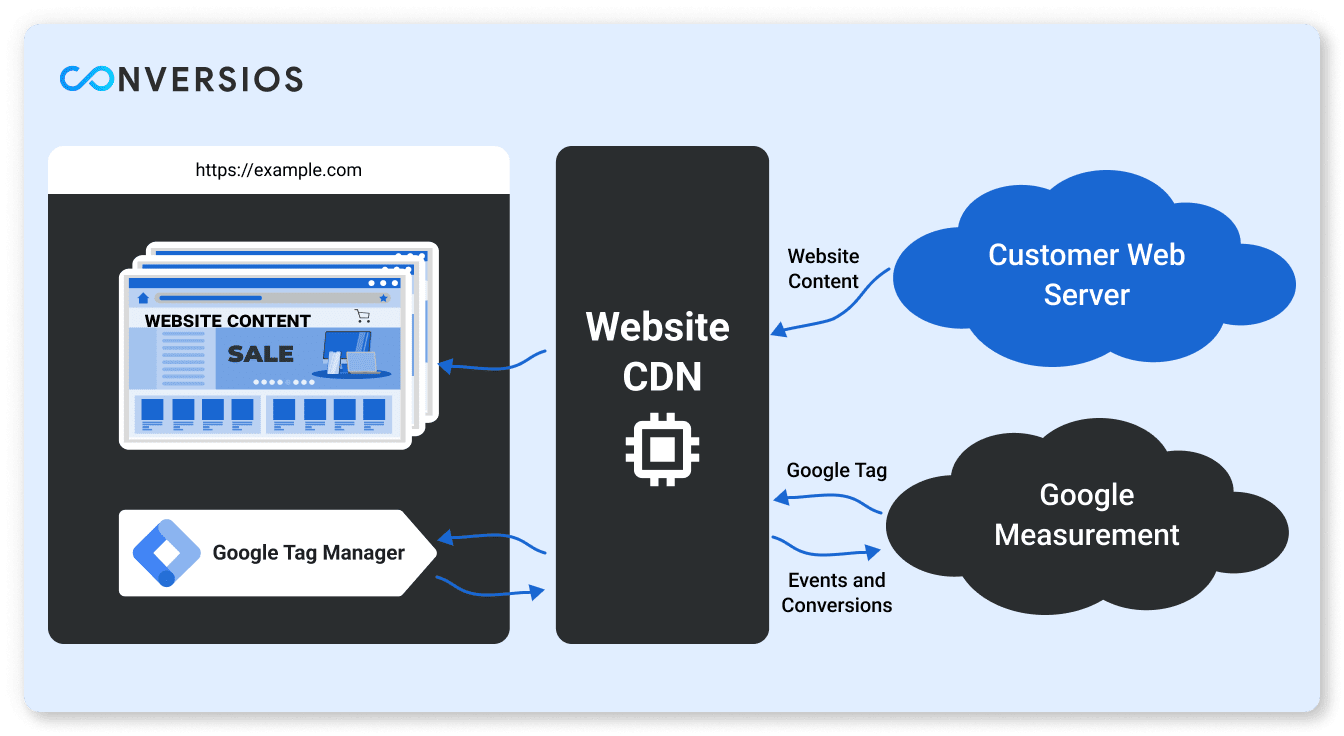
Why Is First-Party Data Important?
First-party data refers to the information businesses collect directly from their customers through owned platforms like websites, apps, and CRM systems. Here’s why it matters:
- Data Ownership and Control
Since you’re collecting the data yourself, you fully control how it’s processed and used. There’s no reliance on third-party data providers. - Better Accuracy and Reliability
Data collected directly from customers is more accurate because it reflects real interactions. No middleman means fewer chances of data errors. - Privacy Compliance
Collecting data with user permission ensures compliance with privacy laws like GDPR and CCPA. It builds trust and reduces legal risks.
➔ Explore Google’s approach to privacy and data security.
Improved Personalization
With first-party data, businesses can run personalized marketing campaigns that match customer interests and behavior.
How First-Party Data Boosts Marketing?
Using first-party data marketing, businesses can:
- Target Users More Precisely
Show personalized ads or offers based on what users have browsed, clicked, or purchased.
➔ Google Shopping Ads Optimization Tips
- Segment Customers Better
Group customers into categories like frequent buyers, returning visitors, or newsletter subscribers. - Track Campaign Performance
Measure marketing success by tracking which campaigns drive the most sign-ups, purchases, or subscriptions.
➔ Facebook Pixel for E-commerce
Examples of First-Party Data Collection
Here are a few real-world first-party data examples:
Here are a few real-world first-party data examples:
Online Stores: Track purchases, browsing history, and abandoned carts.
SaaS Platforms: Monitor how users interact with product features, trial activations, and subscription renewals.
Media Websites: Track user preferences by monitoring which articles, videos, or podcasts are most viewed.
How to Set Up First-Party Mode?
Install Google Tag Manager (GTM)
Add GTM to your website to manage all your tracking tags from one place.
Enable First-Party Cookies
Configure GTM to store cookies under your domain instead of using third-party services.
Ask for User Consent
Use a cookie banner or consent management tool to ensure users know what data you’re collecting and why.
Use Analytics Tools
Analyze data using Google Analytics or other tools to gain insights into user behavior and adjust your marketing strategy accordingly.
Why First-Party Intent Data Matters?
First-party intent data refers to specific signals that indicate what a customer might do next. For example:
- A user adding items to a cart but not checking out signals interest in buying.
- A user visiting a pricing page or signing up for a free demo shows buying intent.
By analyzing intent data, businesses can send timely offers, personalized messages, or follow-up emails, boosting conversion rates and customer satisfaction.
Success Story: Real-World Example
Consider an online fitness platform that tracks which workout videos its users watch. By using first-party intent data, they can recommend personalized workout plans, boosting engagement and driving more subscriptions. This also helps reduce churn, as users receive a more tailored experience.
Conclusion
First-Party Mode is a must-have for businesses that want to stay competitive in today’s privacy-driven digital world. It ensures secure first-party data collection, better marketing performance, and long-term compliance with privacy laws. In our next article, we’ll explore how Server-Side Tagging can further enhance First-Party Mode by improving data security and minimizing data leaks. Stay tuned!
Frequently Asked Questions
Q. What is First-Party Mode in Google Tag Manager?
First-Party Mode in GTM allows you to collect data directly on your own domain. It stores cookies and tracks user activity using your own servers, helping avoid third-party cookie restrictions and improving data privacy.
Q. How does First-Party Mode help with privacy compliance?
By storing and processing data on your own domain, First-Party Mode helps reduce reliance on third-party tools. It also supports user consent workflows, aligning with data protection regulations.
Q. Why is first-party data important for marketing?
First-party data is accurate, consent-based, and owned by the business. It enables better personalization, reliable tracking, and compliance with privacy laws like GDPR and CCPA.
Q. What types of businesses benefit from First-Party Mode?
Online stores, SaaS platforms, and media websites benefit by collecting user behavior data like purchases, feature usage, and content preferences—all while staying compliant and improving targeting.
Q. How do I set up First-Party Mode using GTM?
Install GTM on your site, enable cookies under your domain, use a consent management tool, and integrate with analytics tools like GA4 to analyze behavior and improve campaigns.
Q. What is first-party intent data and why does it matter?
First-party intent data signals what a user may do next—such as purchasing or signing up. Analyzing this data enables timely, personalized marketing that increases conversions and customer satisfaction.
