If you’ve ever visited a site and noticed no pop-up or banner ads, chances are you’ve encountered ad blocking. According to Statista (2023), there were 250 million ad-blocking users worldwide in 2023, projected to reach 300 million by 2027.
This increase implies that more potential clients will never view the advertisements you have paid to have shown on websites. Less ad impressions can result in missed opportunities to reach new audiences and lost income for an online business.
What Is Ad Blocking?
Ad blocking, to put it simply, is the use of specialized technologies that recognize and filter out advertising content, frequently referred to as ad-blocking extensions.
Tools like AdBlock Plus or uBlock Origin will keep intrusive ads (like pop-ups or autoplay videos) from appearing on your screen.
These browser ad blockers work by scanning the page for known scripts or code that serve ads and then stopping those scripts from loading.
For business owners, it’s important to understand that these blockers don’t discriminate by brand. They can block any ad, which means you might be paying for ad placements that your potential customers never see.
How Ad Blockers Operate?
The majority of ad blocking programs use carefully curated “filter lists,” like EasyList or EasyPrivacy, to find and stop third-party scripts connected to advertising networks.
The ad blocker compares the elements of a webpage to these lists when it loaded. The content is prohibited if a match is discovered. Additionally, this procedure includes DNS-level ad blocking, which stops queries to ad-serving domains at the network level so they never get to a user’s device.
Popular Ad Blockers: Which Ones Should You Know?
While AdBlock Plus and uBlock Origin are the most famous browser ad blockers, there are also:
- DNS-Level Ad Blocking: Tools like Pi-hole can block ads network-wide.
- Mobile Ad Blocking: Some browsers, like Samsung Internet or Brave, provide built-in blockers.
- Filter Lists (EasyList, EasyPrivacy): The “brains” behind the blocking, updated by open-source communities.
If a significant percentage of your audience uses these methods, you’ll need ad blocking solutions for online businesses that respect user preferences while still capturing some revenue.
Why Do People Use Ad Blockers?
Most individuals install ad blockers to enhance their online privacy, avoid intrusive ads, and protect themselves from malware advertising (often called “malvertising”).
People also enjoy faster load times and fewer distractions when they browse. Research from eMarketer found that nearly 40% of users listed “privacy concerns” as their top motivation for installing ad-blocking extensions.
From a user’s perspective, ad blocking creates a cleaner, safer online experience. From a commercial perspective, it may restrict the audience for your ads. The digital world presents a new challenge: striking a balance between user convenience and your income targets.
Is Ad Blocking Safe and Legal?
Ad blocking is generally legal in the United States and most other countries. Technically, the user has the authority to manage what loads on their browser because the software is installed on their device.
The ethics, however, are hotly contested. Ad-block detection, according to publishers and content producers who depend on ad revenue, is occasionally required to protect their earnings.
In order to preserve a balance between publisher revenue and user experience, several blockers also take part in initiatives like the Acceptable Ads Initiative, which allows specific “less disruptive” ads.
The Pros and Cons of Ad Blocking

Pros (for Users)
- Enhanced Privacy: reduced third-party ad tracking of data.
- Improved Security: A lower chance of malware infecting devices.
- Better Experience Browsing: fewer distractions and pop-up advertisements.
- Reduced Use of CPU and Bandwidth: quicker page loads due to reduced resource usage.
Cons (for Publishers & Businesses)
- Revenue Loss for Publishers: a clear decline in revenue from ads.
- Decreased Reach: Lower ad visibility translates into lower conversion rates.
- Distorted Analytics: Blocking tracking scripts might make it more difficult to gauge the effectiveness of campaigns.
- Possible Disruption to Site Function: It is possible for some essential scripts to be inadvertently banned.
Impact of Ad Blocking on Online Businesses
For online businesses that rely on digital advertising, the impact can be significant:
- Reduced ROI on Ads: If users block ads, your paid campaigns won’t generate the expected impressions or clicks.
- Lower Brand Awareness: Potential customers might never see your carefully crafted creative.
- Challenges in Tracking Conversions: When scripts are blocked, you can lose out on accurate conversion data, skewing your ad performance metrics.
- Shift to Native Ads: Many businesses are turning to native ads or sponsored content less likely to be flagged by filters.
How Conversios Can Help?
One emerging ad-blocking solution is Conversios server side tagging, where your tracking and analytics scripts run on your server rather than the user’s browser. Because these requests originate from your domain, ad-blocking extensions have a harder time detecting and blocking them. This method can:
- Boost Analytics Accuracy: Fewer scripts are blocked, giving you more reliable data.
- Improve User Trust: You control the data flow, which can align better with privacy regulations if implemented correctly.
- Aid Monetization Efforts: If you rely on insights to optimize ads and track conversions, server side tagging can ensure you see the real numbers.
What’s Next for Your Online Business?
By now, you should have a clear picture of what ad blocking is, how it works, and why it matters for your online business. People are turning to browser ad blockers and DNS-level ad blocking for privacy, security, and a smoother browsing experience.
While this can spell trouble for companies dependent on ad revenue, there are ways to adapt—through acceptable ads, native ads, server-side tagging, or even offering premium, ad-free content.
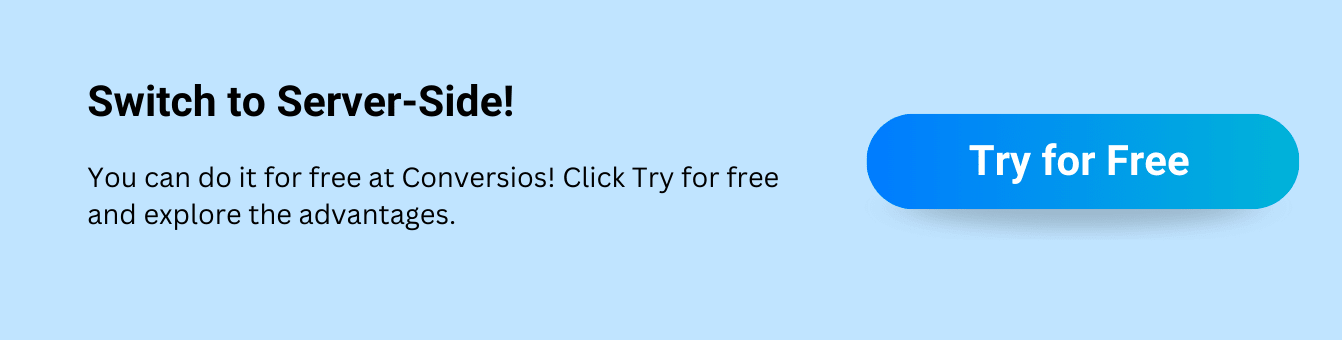
Frequently Asked Questions
Q. What is ad blocking in simple terms?
Ad blocking is the use of browser extensions or tools that prevent advertisements from displaying by detecting and filtering out ad-related scripts and code.
Q. How do ad blockers work?
Most ad blockers use filter lists like EasyList to detect and block known ad scripts. Some also block ad domains at the DNS level to prevent ads from even reaching the user’s browser.
Q. Why do users install ad blockers?
People use ad blockers to enhance privacy, speed up page loading, reduce distractions, and avoid malvertising (malicious ads).
Q. Is using ad blockers legal?
Yes, ad blocking is legal in most countries, including the U.S. Since users control their devices, they have the right to block unwanted content.
Q. What’s the downside of ad blocking for online businesses?
Ad blocking can lower ad impressions, reduce ROI on paid campaigns, distort analytics data, and hurt revenue for businesses that rely on ads.
Q. How can businesses reduce the impact of ad blockers?\
Options include using native ads, participating in Acceptable Ads programs, or implementing server-side tagging to preserve tracking functionality.
Q. How does server-side tagging help against ad blockers?
Server-side tagging moves tracking scripts to your own server, making it harder for ad blockers to detect and block them, which improves data accuracy and ROI tracking.
