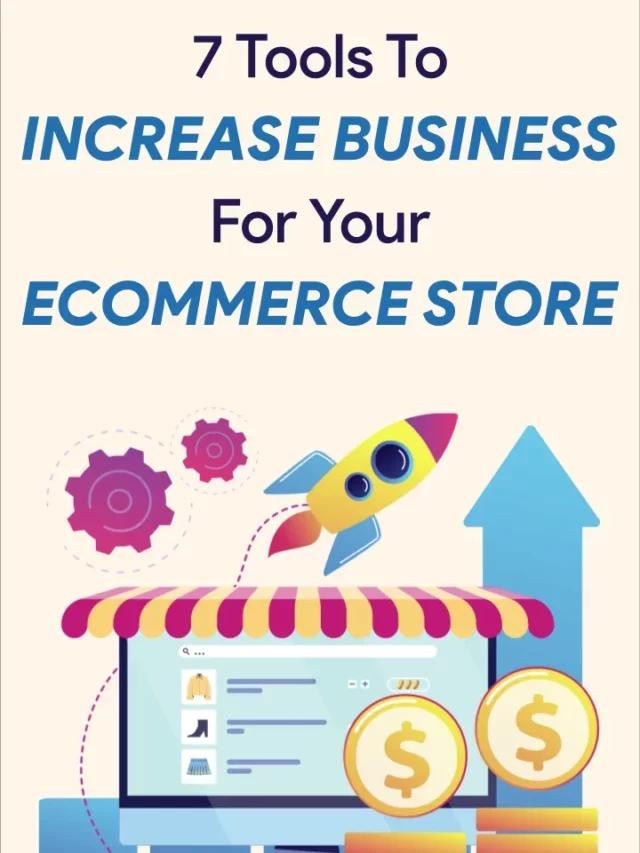Ecommerce stores were on the rise for the past 5 years but the pandemic gave them the booster dose that was required (Pun intended)😃
According to the Statista report, the global ecommerce market would cross the threshold of $2 trillion. This stat solely is motivating enough to work on your ecommerce business. Looking at the craze of online shopping, it is better for businesses to equip themselves with all the tools they need to improve their visibility and of course, sales.
From email marketing software to analytics software, there are tons of tools to choose from. To protect you from the dilemma of selecting a good ecommerce tool, we have made a list of the 7 best tools to choose from.
7 Best Tools To Increase Your Ecommerce Business
We have curated this list of 7 ecommerce tools so that you don’t have to. The list consists of a range of tools like website tools, SEO tools, analytics tools, content tools, and many more. Let’s have a look:
#1 Conversios
Conversios is a no-code Google Analytics, Pixel Management, and Product Feed Management Tool For Ecommerce Stores on Shopify, Woocommerce. It has more than 50k+ downloads on Woocommerce and provides great support for installing its plugin on your store.
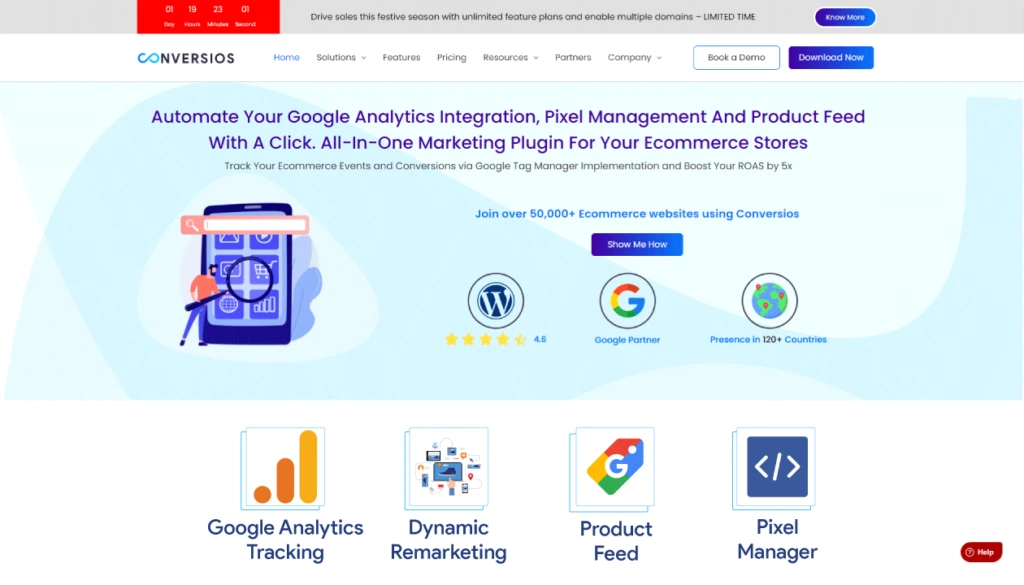
The best part about this tool is that it allows you to do everything with just one click. Whether you want to integrate Google Analytics, track conversions via pixel, or manage your product feed, all you have to do is a single click and that’s it! Even if you want to integrate complex pixels like Meta Pixel, then also you just need to enter the FB pixel ID and do a simple click.
Key Features:
- No-code Google Analytics and Google Ads Integration
- No-code Pixel Integration of 7+ apps
- Unlimited product feed synchronization from Google Merchant Center
- Tracking of Google Analytics 4
#2 Woocommerce
How would you market a store if there isn’t any?
Woocommerce is used to create an ecommerce store from scratch with the help of drag-and-drop functionality. You can make a store for free and launch it but if you want to have some advanced features and functionalities then you have to purchase add-ons.
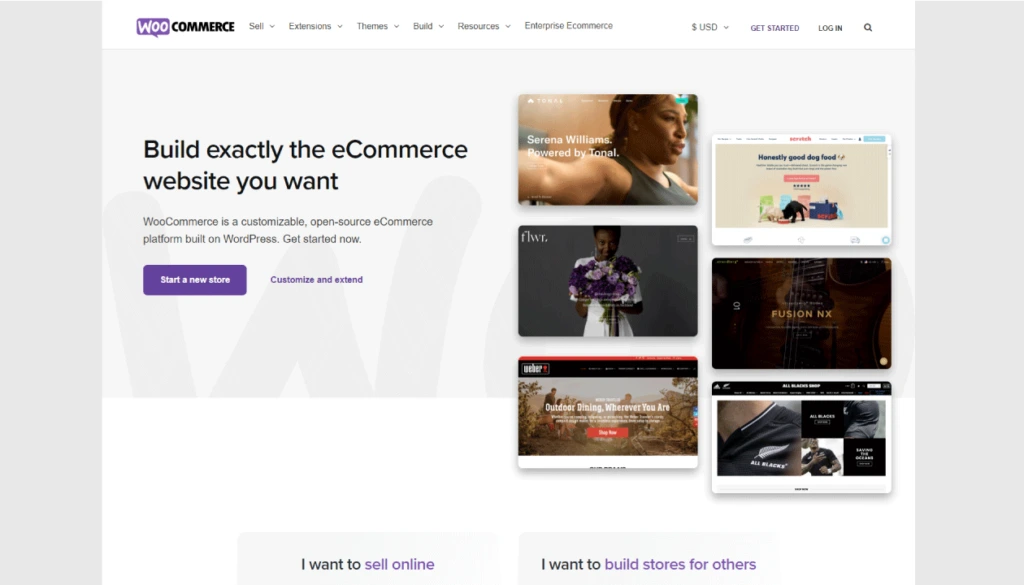
Actually, it is not a tool but an open-source plugin for WordPress. It is one of the most popular e-commerce plugin with more than 4 million active businesses. There are various plugins available on WordPress that help ecommerce businesses to grow like the google analytics plugin, cache plugins, SEO plugins, and many more.
Key Features:
- Open-source free plugin
- Drag and Drop Functionality
- Inventory Management
- Active user base of 4+ million
#3 Shopify
Shopify is synonymous with ecommerce stores. According to their website, around 10% of US ecommerce businesses are using Shopify. Well, that is a flex right there. Shopify is a paid tool that helps ecommerce businesses to build an online store and increase their online presence.
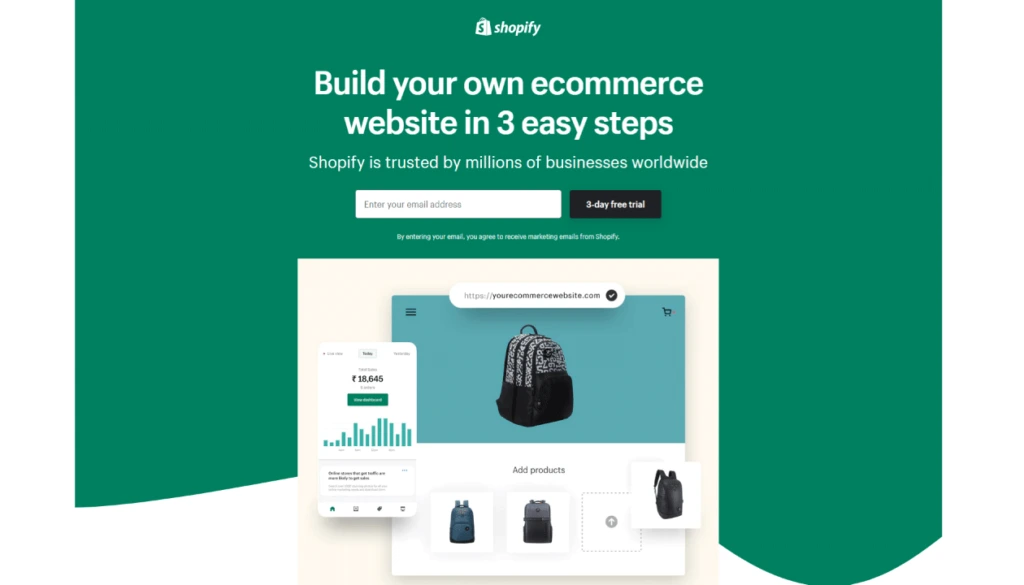
Shopify is a no-code tool that helps beginner users to create a store easily. There are a lot of premade themes and in-store Shopify apps to ease your work and help you in creating a perfect ecommerce experience.
Key Features:
- No-code tool
- Single Dashboard to manage everything
- Inbuilt marketing tools to run ads on Facebook and Google
- Unlimited Product Inventory
#4 Adobe Express
Adobe Express provides a powerful and intuitive poster creation tool that is ideal for boosting your ecommerce store’s marketing campaigns. With a wide range of customizable templates and user-friendly design options, you can easily generate high-quality posters with minimal hassle.
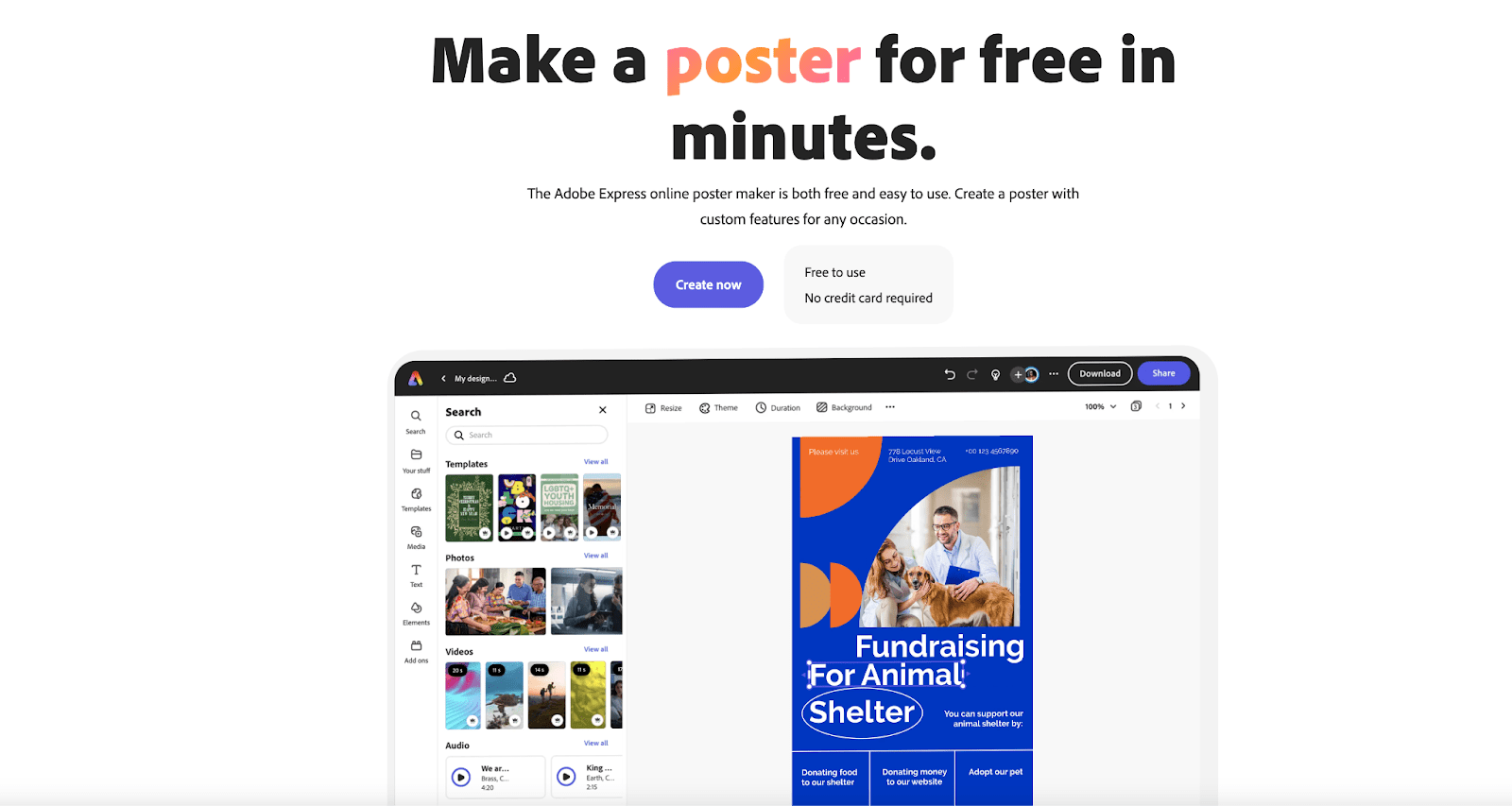
Create a digital poster with Adobe Express Key Features:
- Access over 25,000 professionally designed templates.
- Extensive library of stock images and icons.
- Drag-and-drop functionality.
- The ability to incorporate your brand’s unique fonts and colors.
Whether you want to introduce new products, highlight special promotions, or promote upcoming events, Adobe Express enables you to design captivating posters online that are both visually appealing and impactful. This platform not only helps you maintain a cohesive brand identity but also empowers you to swiftly adapt and produce impressive posters that grab your target audience’s attention.
#5 WooCommerce Bookings and Appointments
WooCommerce Bookings & Appointments by PluginHive is an outstanding booking plugin designed to effortlessly transform your time, products, or services into easily bookable resources. Whether you’re a service provider or run a diverse business, this WooCommerce Bookings plugin seamlessly integrates a robust booking solution into your WooCommerce website.

Affordability meets functionality with this feature-packed plugin, making it an ideal choice for your online booking needs. Enjoy full compatibility with WPML and WooCommerce UPS Shipping plugin to ship bookable products. Seamless integration with Google Calendar, and access to a variety of free add-ons that enhance its capabilities.
Key Features:
- Single, multiple, and mixed bookings per minute, hour, day, and month.
- Automatic Email notifications and reminders for customers.
- Groups bookings
- Seamless sync with Google Calendar.
- Efficient staff management.
- Buffer time before & after each appointment.
- Support for partial payments and recurring bookings.
- Customizable booking calendar design.
- Complete control over bookings for a tailored customer experience.
#6 Ordergroove
Aldergrove is a leading provider of subscription management solutions for ecommerce businesses. With Ordergroove, businesses can easily manage their subscription program and improve customer retention and revenue growth.

Ordergroove integrates seamlessly with popular ecommerce platforms like Shopify and offers a range of customizable options to suit the unique needs of each business. With Ordergroove, businesses can easily set up and manage recurring orders, offer flexible subscription options, and gain valuable insights into customer behavior.
Key Features:
- Integration with popular ecommerce platforms
- Customizable subscription options
- Integrates with major payment processors
- Insightful customer data and analytics
#7 Canva
Canva is something that every graphic designer would envy. A perfect tool for beginner ecommerce store owners who want to design graphics for their brand. It is used for designing anything you can think of, be it posters, presentations, graphics, social media posts, videos, templates, and many more.
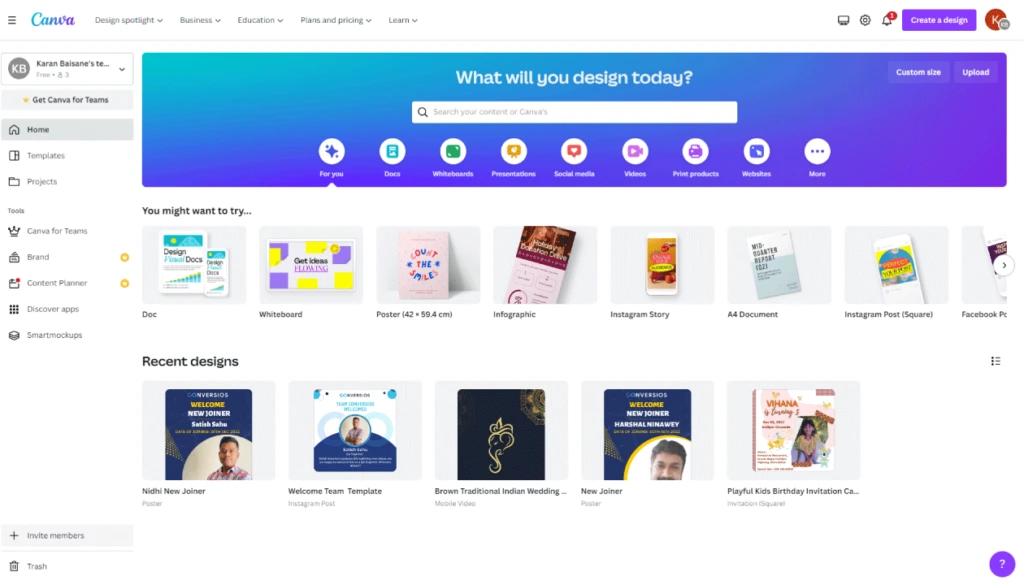
Canva has already replaced Photoshop in most places. It has almost zero learning curve and also provides ease of work by providing pre-made templates for every application. You can also share your design in real time and collaborate on the same with your friends. The best thing is that also offers free stock photos to integrate with your design.
Key Features:
- 250,000+ Free Templates
- 100+ types of design(letters, social media posts, etc.)
- 5 GB cloud storage to keep your designs secure
- 1+ million free photos and designs
#8 Buffer – Bonus Tool
Buffer is a one-stop solution for all your social media needs. It is a social media planning and collaboration tool that helps your ecommerce business to increase its presence on social media and ultimately increase sales! You can schedule posts for around 8 social media channels and also invite your team members to collaborate on the same.
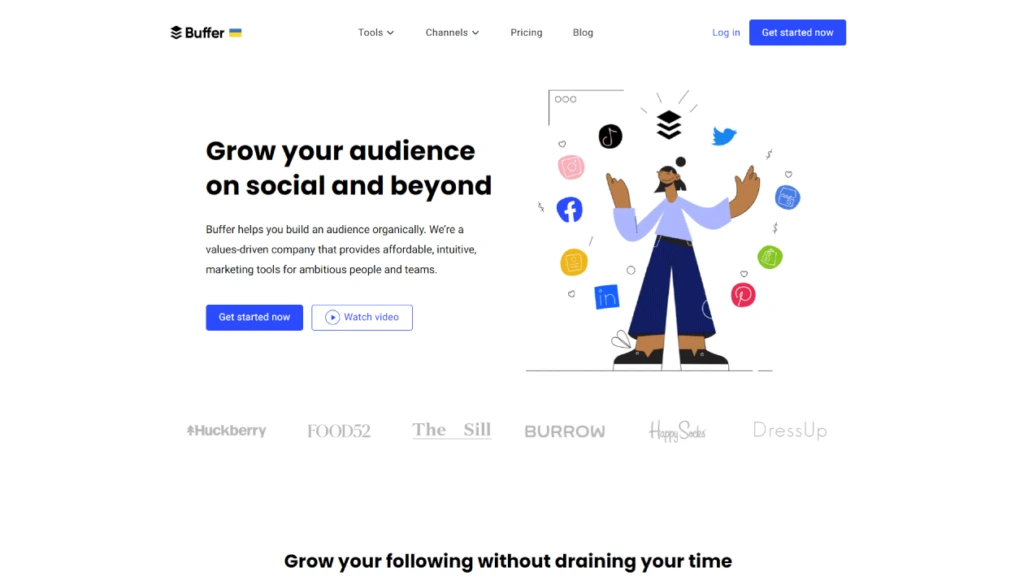
Buffer offers a link-shortening service with bit.ly and also allows you to connect 30+ third-party integrations like IFTTT, Feedly, Zapier, etc. You can also add custom UTM parameters and Google Analytics with the help of Buffer. You can also see Shopify data along with your social media reports.
Key Features:
- Unlimited Users
- Single Dashboard For Social Media Reporting
- 8+ Social Media Accounts Scheduling
- 30+ Third-Party Integrations
Conclusion:
Here, we have included the 8 best tools to increase your ecommerce business. We have tried to include different categories of tools like SEO, Analytics, Social Media, and many more that would help you to make more sales and 2x your revenue. Contact us if you want to integrate Google Analytics and Pixels into your business for free!
Frequently Asked Questions
Q. What are the must-have tools to grow an ecommerce business?
To grow your ecommerce business, essential tools include analytics platforms (like Conversios), ecommerce platforms (Shopify, WooCommerce), design tools (Canva, Adobe Express), subscription solutions (Ordergroove), and social media planners (Buffer).
Q. How can Conversios help my ecommerce store?
Conversios offers one-click setup for Google Analytics 4, Google Ads, Meta Pixel, and product feed sync. It enables accurate tracking, advanced reporting, and full-funnel visibility without needing any code.
Q. Is Shopify better than WooCommerce for beginners?
Shopify is a paid, beginner-friendly platform with prebuilt themes and inbuilt tools. WooCommerce is open-source, highly customizable, and better suited for users familiar with WordPress.
Q. Why should I use tools like Canva or Adobe Express for my store?
Canva and Adobe Express help you create high-quality graphics, posters, and social creatives that enhance marketing, branding, and customer engagement.
Q. What tool should I use for managing ecommerce subscriptions?
Ordergroove is a leading tool for managing ecommerce subscriptions. It supports recurring orders, customer retention strategies, and seamless platform integrations.
Q. Which tool helps manage ecommerce social media effectively?
Buffer is an all-in-one tool for scheduling and analyzing social media content across platforms. It helps improve your brand presence and engagement through smart planning.