Ladies and gentlemen, pixel enthusiasts and WordPress wizards gather around! We all know conversion tracking is important. And many of you know that adding Facebook pixels to your website is important for conversion tracking. But do you know?
More than 1.4 Million websites are using Facebook Pixel.
And then, obviously tracking with FB Pixel for WordPress is important.
Now, imagine a world where every click and every conversion is a precious puzzle piece. A piece that helps you unlock the secrets of your audience’s interests. Picture yourself harnessing the power of FB Pixel. That mystical little code, to supercharge your marketing efforts and propel your business to dazzling heights.
Well, crazy enthusiasts, with these 5 incredible plugins your dreams are about to become a reality! Before that, let’s quickly summarize what Facebook Pixel is.
What is Facebook Pixel?
Facebook Pixel is a piece of code that you add to your website to track the actions of your visitors. With Facebook Pixel, you can track conversions, create custom audiences, and optimize your Facebook Ads. When someone visits your website and takes an action (such as making a purchase or filling out a form) Facebook Pixel will track that action and add it to your Facebook Ads account.
Countries like the US, Brazil, the UK, Australia, etc. are majorly relying on a Facebook pixel for their marketing efforts. With such a wide audience on Facebook and the huge adoption of Facebook pixels around the world- you need to read the whole article to get the best out of it.
How to use Facebook Pixel on WordPress?
Adding FB Pixel to your WordPress website can be a difficult task for you especially if you are not a developer. One mistake and you have to deal with some major issues on your WordPress website.
In such cases, using a WordPress plugin is always a good option. But which option is the best among them? To answer that question, we’ve mentioned the top 5 Facebook Pixel plugins that you can install for your website.
Let’s roam around the best tools and stop our car at the best among them!
The 5 Best Facebook Pixel WordPress Plugins for Tracking & Conversions
Nowadays, for businesses to tweak their online marketing strategies, keeping track of user behavior and conversions is very important. By leveraging a Facebook Pixel on your WordPress website, you can learn more about what your audience does and use it to retarget ads or adjust campaigns for increased effectiveness.
1. Conversios
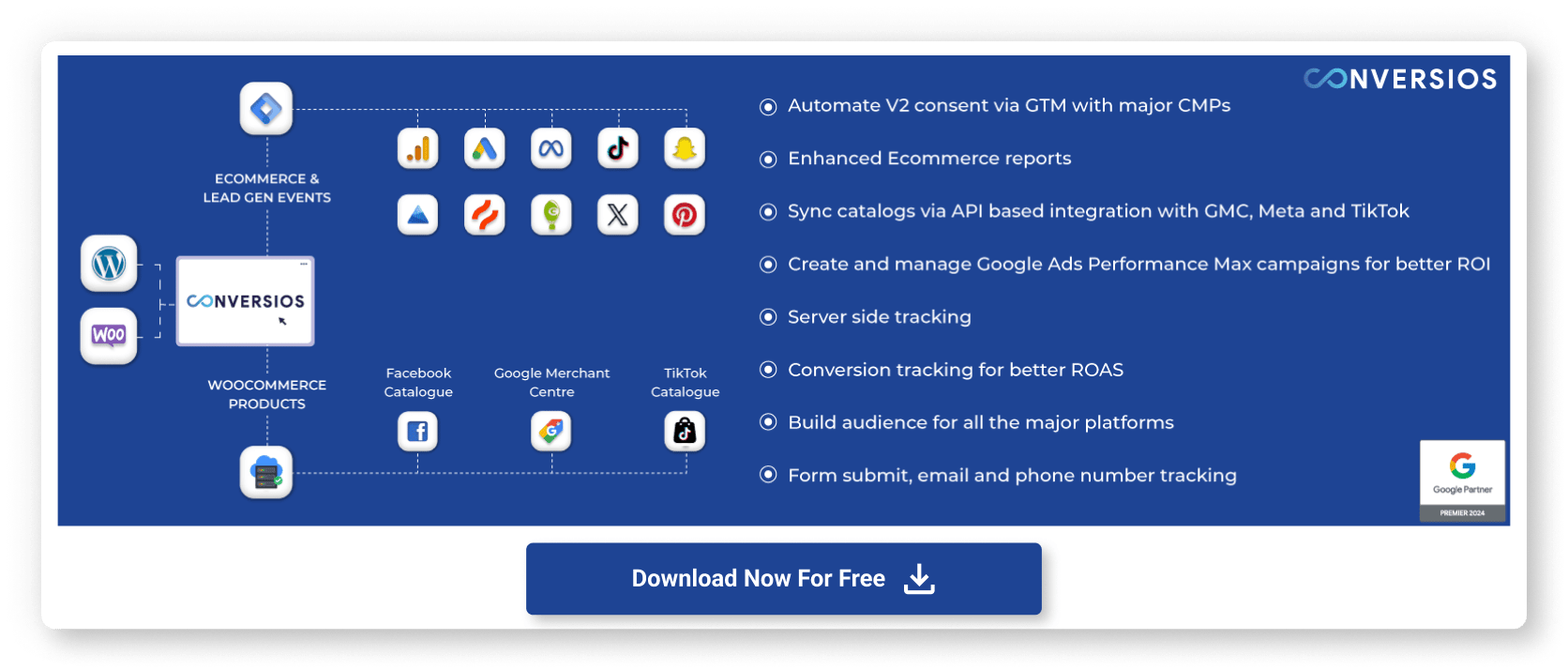
Conversios plugin is an All-in-one Woocommerce plugin that provides a variety of features for your e-commerce store. It helps you integrate and track user behavior using marketing pixels such as Facebook Pixel, Microsoft Ads Pixel, TikTok Pixel, Pinterest Pixel, Twitter Pixel, and Snapchat Pixel. It also enables you to add Google Analytics tracking to your website. The best thing about Conversios is that it is a no-code plugin, making it easy to integrate Facebook Pixel without needing coding knowledge. It works on GTM-based implementation, allowing you to control pre-built tags, triggers, and variables.
Key Features
Conversios plugin offers a wide range of features that can help you track your users’ journey, from when they land on your website to when they make a purchase. With our plugin, you can:
- Integrate Marketing Pixel to track user behavior accurately
Our plugin makes it easy to integrate Marketing Pixel with your website. This will allow you to track user behavior on your website, such as which pages they visit, how long they spend on each page, and what actions they take.
- Connect GA4 for advanced e-commerce tracking.
GA4 is the latest version of Google Analytics. It offers several features that can help you track your E-commerce business.
- Connect your Google Ads account.
Our plugin makes it easy to connect your Google Ads account. This will allow you to track the performance of your Google Ads campaigns and make informed decisions about your marketing budget.
- Integrate FB Pixel and FB Conversion API in just a few clicks.
Our plugin makes integrating FB Pixel and FB Conversion API with your website easy. This will allow you to track user behavior on your website and measure the effectiveness of your Facebook advertising campaigns.

- Automate Product Feed to Google Merchant Center
Our plugin makes automating your product feed to Google Merchant Center easy. This will allow you to list your products on Google Shopping and reach a wider audience.
- Run PMax campaigns to increase the visibility of your products.
PMax campaigns are a type of Google Ads campaign that allows you to reach your target audience across Google’s Display Network, YouTube, and Search Network. Our plugin makes it easy to create and manage PMax campaigns.
- Easy integration: even a beginner can easily install and use it.
Our plugin is easy to install and use. Even a beginner can set it up and start using it within minutes.
In addition to the above features, If you have your website built on Woocommerce- Conversios can be your first choice.
2. Meta Pixel for WordPress:

It is designed for Facebook and Instagram advertising and records user actions that deliver the best results regarding retargeting and CRO. Integration with the Conversions API supports event tracking and retargeting to optimize ad targeting and cost efficiency through better ad delivery.
Key Features
- Events, for example, purchase and add-to-cart tracking.
- Retargeting, which is highly action-based and impression-based
- Conversion API support also helps you with better ad targeting and reduces costs.
- Better Ad Delivery And Connection Quality
- Deep insights into marketing performance by Meta meta-technologies
3. PixelYourSite
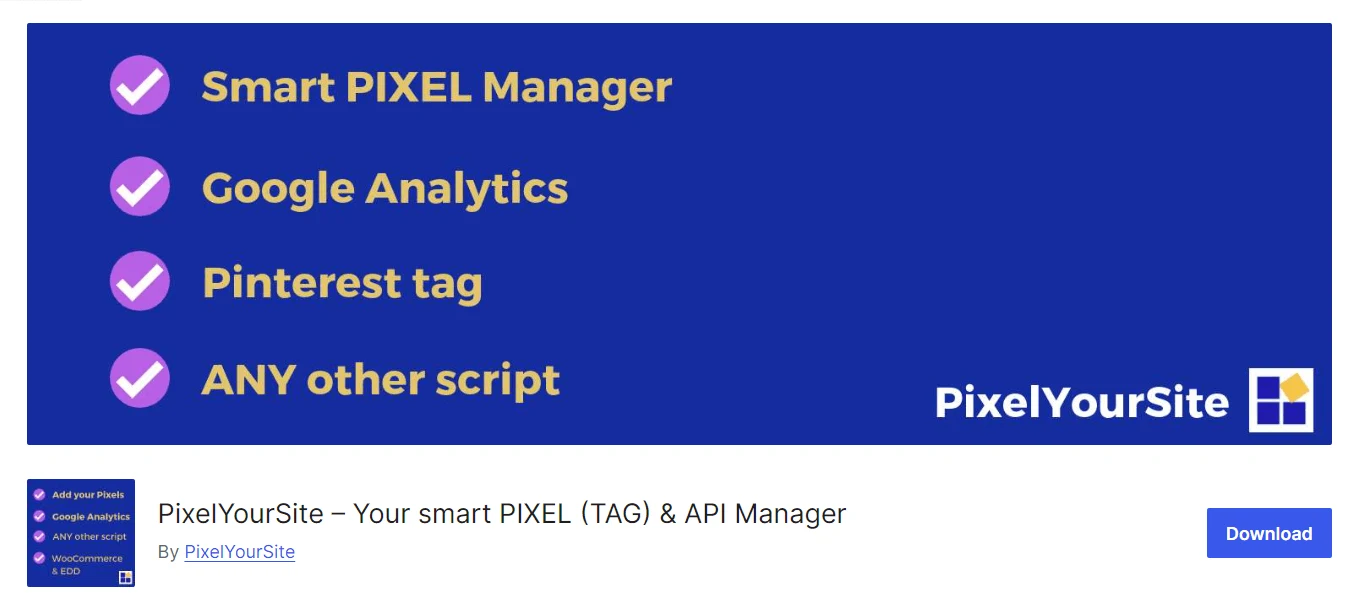
All-In-One Solution to Manage Meta Pixel, Facebook Conversion API & Google Analytics 4 It gives dynamics features like Google Consent Mode V2 – Support Automate event tracking, Tik Top Tag support, Facebook Custom Audiences CSV export for Facebook Custom Audiences PRO Version.
Key Features
- Secure event tracking via Facebook Conversion API integration
- Support Privacy Feature Google Consent Mode V2
- Deep traffic analysis (via Google Analytics 4 integration)
- Tracking of Important actions like Form submission and downloading properly automatically
- Pro – Include TikTok Tag support, CSV audience export, and other advanced features.
4. Pixel Tag Manager for WooCommerce (PTM)
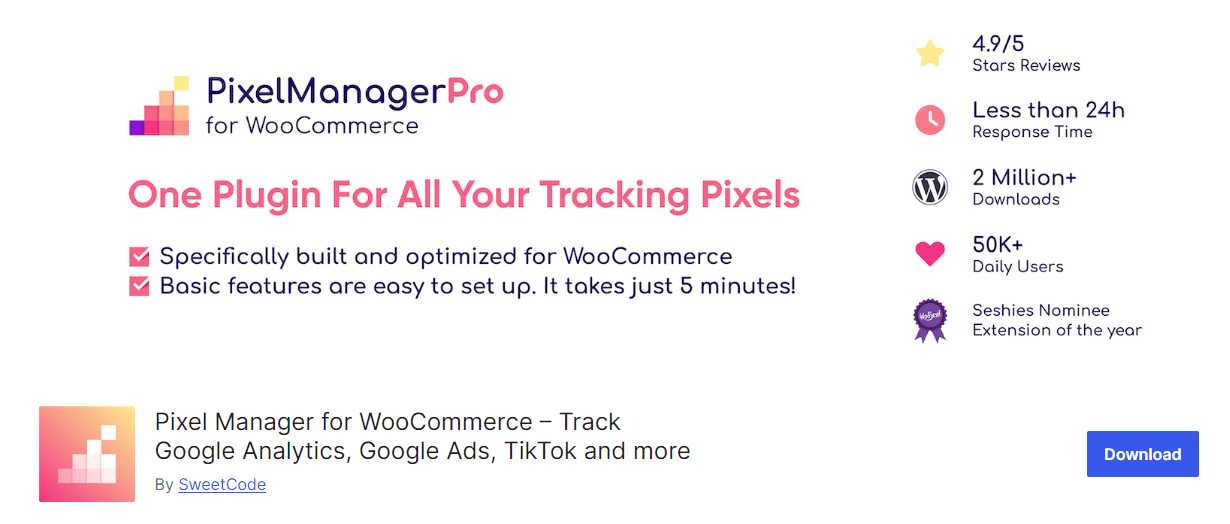
Pixel Tag Manager for WooCommerce (PTM) is an all-in-one tracking solution for e-commerce businesses intended for WooCommerce stores. It follows e-commerce events through multiple platforms, such as Google Analytics 4, Google Ads, Facebook Pixel, and others, to help businesses analyze customer behavior and optimize advertising campaigns.
Key Features
- PTM enhances tracking within Google Tag Manager for GA4 and e-commerce events.
It makes it possible to monitor the performance of Google Ads campaigns, including dynamic remarketing.
- It integrates with Microsoft Ads Pixel, Facebook Conversion API, Meta Ads Pixel, and TikTok Ads to track various events.
- Using their individual Ads Pixels is recommended to track conversions efficiently on Snapchat and Twitter.
If you are looking for a way to add FB pixel tracking code easily, Pixel Cat is a great option. It is easy to use, affordable and has a wide range of features.
5. Pixel Cat – Conversion Pixel Manager
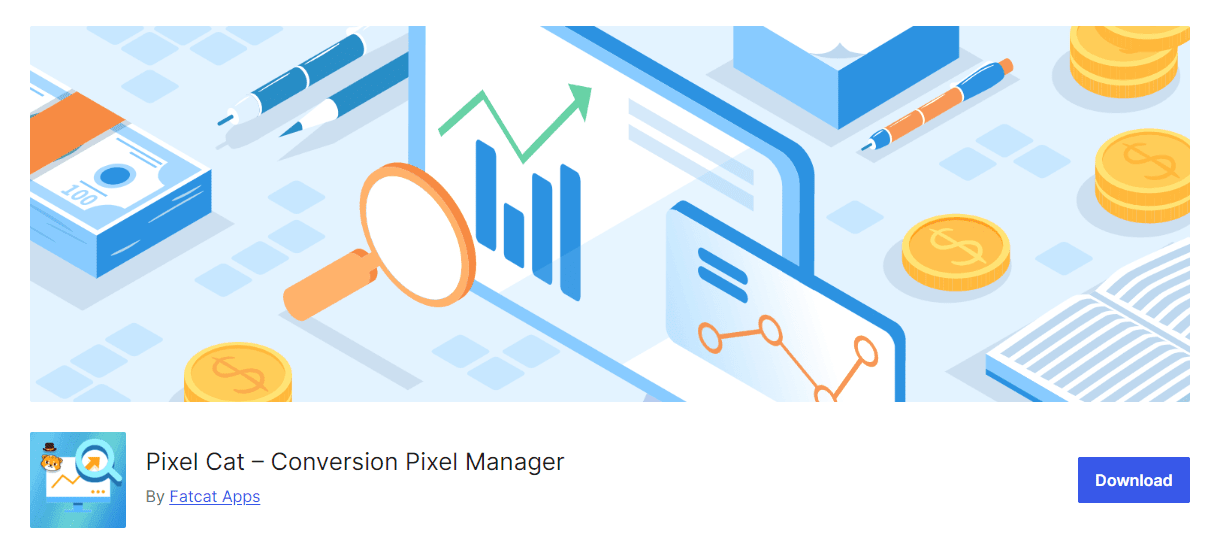
UI for adding your WordPress site to Facebook (Meta) Pixel, Conversions API, or Google Analytics Pixel. It helps you to do conversion tracking, so you’ll also be able to use influential retargeting audiences and get all of the Conversions API integration, the advanced event builder, and the exclude team members from tracking pieces. Follow-Ups Premium with WooCommerce and Easy Digital Downloads support
Key Features
- Facebook and Google conversion tracking with precision amounts
- Developing granular event-based retargeting audiences.
- Server-side events through the Conversions API
- No Coding Event Builder for Efficient Custom Tracking
- An option to not track certain members of the team for the integrity of the collected data
- Premium: WooCommerce & Easy Digital Downloads Integration
Each of those plugins provides a rich set of functionalities and benefits to allow businesses to effectively track user behavior, capitalize on targeted audiences, optimize ad campaigns, and eventually achieve better ROI on their marketing investment.
Detailed Setup Process: Conversios Plugin
With three easy steps, you can easily add a Facebook Pixel tracking code to your website using Conversios.
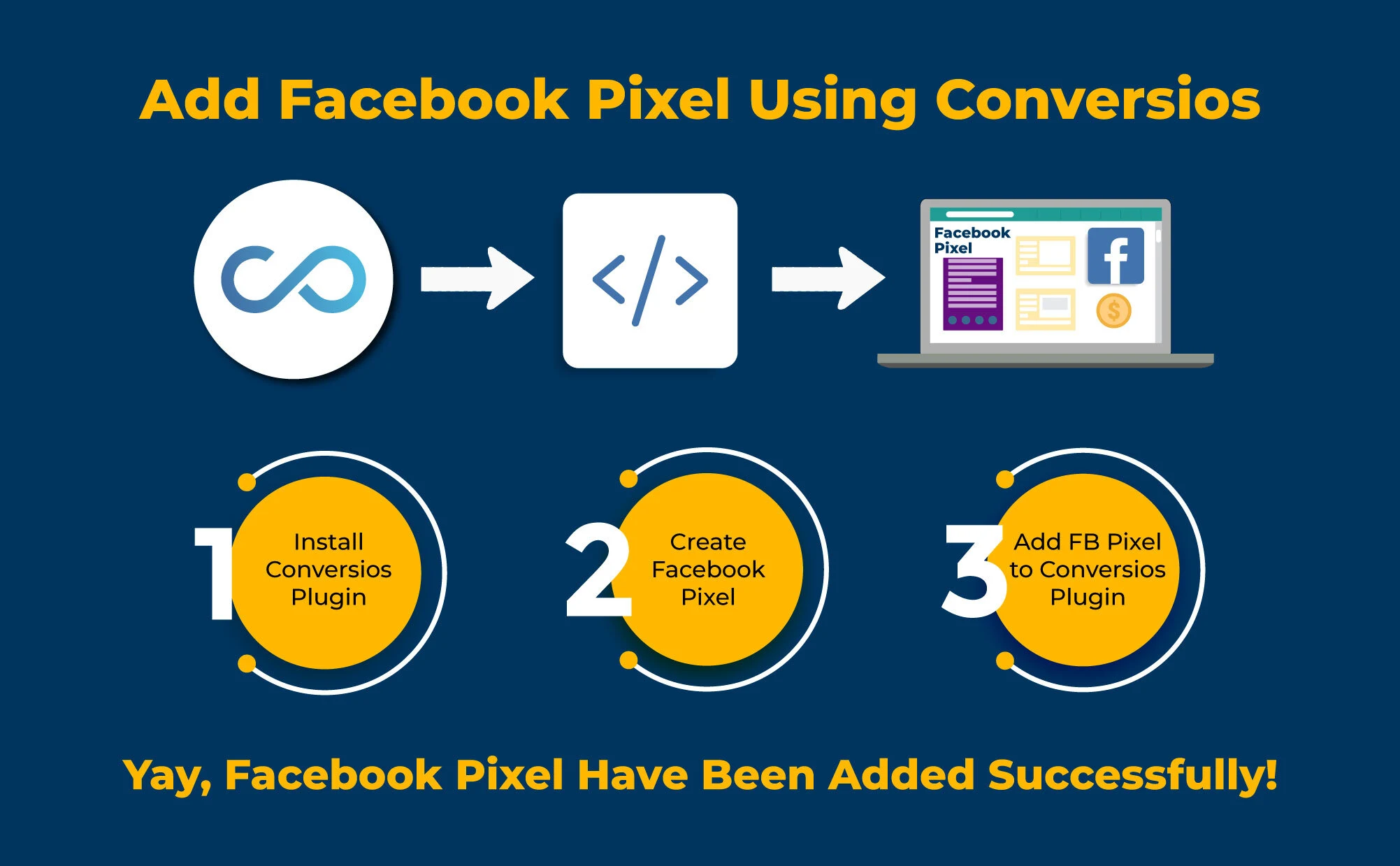
1: Install the Conversios Plugin
- Download The Plugin.
- Set Up The Plugin.
2: Create a Facebook Pixel
- Go to the Facebook Business Manager account
- Navigate to All Tools> Advertise > Event Manager
- Click on Connect Data Sources
- Choose the action for which you want to track user behavior i.e. web, app, etc.
- Click on Meta Pixel
- Could you create a new pixel and give it a name?
- Follow the prompt to get the Facebook Pixel ID
3: Add Facebook Pixel ID To The Conversios Plugin
- Navigate to Pixel Settings
- Scroll to find Meta (Facebook) Pixel ID
- Just paste the ID here
But do you still need help with setting up your Facebook Pixel? We have a solution as well.
Check out how to add a Facebook Pixel to WordPress using the Conversios Plugin. Here, you can see the setup video or detailed explanation. Explore and connect the FB Pixel with your website in just a few minutes!
Conclusion
Everything boils down to these few lines as you find the answer to which one you should opt for. We recommend you scroll down and check the features of Conversios. Once you install the Plugin, you don’t need to go here and there for your e-commerce tracking.
With such unique features, easy setup, and other advantages- Conversios leads the race by a better margin. Try Conversios now and start tracking ( accurate ) user behavior.
Follow the Conversios blogs to know more about such fruitful comparisons.
Frequently Asked Questions
Q. What is Facebook Pixel and why is it important for WordPress sites?
Facebook Pixel is a code snippet that helps track user actions on your website. It’s essential for optimizing ad performance, building audiences, and measuring conversions—especially for e-commerce stores on WordPress.
Q. Is there a simple way to install Facebook Pixel on WordPress?
Yes. Plugins like Conversios, PixelYourSite, and Meta Pixel for WordPress allow you to install Facebook Pixel with no coding. They handle events, server-side tracking, and conversion APIs automatically.
Q. What makes Conversios a top plugin for Facebook Pixel tracking?
Conversios offers no-code Facebook Pixel and Conversions API setup, GA4 and Google Ads integration, product feed automation, and WooCommerce support—all managed through GTM for accuracy and scalability.
Q. Can I track multiple ad platforms along with Facebook using one plugin?
Yes. Plugins like Conversios and PTM support tracking for Google Ads, TikTok, Snapchat, Pinterest, and Microsoft Ads alongside Facebook Pixel, making them ideal for omnichannel campaigns.
Q. Do these plugins support server-side tracking with Facebook Conversion API?
Absolutely. Conversios, PixelYourSite, and Meta Pixel for WordPress offer built-in CAPI integration, ensuring more accurate event delivery and better attribution—especially after iOS 14 updates.
Q. Which plugin is best for WooCommerce stores?
Conversios is tailored for WooCommerce, offering dynamic ecommerce event tracking, product feed sync, campaign setup, and pixel integrations—all optimized for revenue growth and ease of use.
Thanks for reading! If you have any questions about Facebook Pixel, Google Analytics, or any e-commerce tracking feature, we’d be happy to help. Contact us at [email protected] now.