Are you looking to expand your e-commerce reach without drowning in complex ad setups? Microsoft Performance Max campaigns could be your answer, and Conversios plugin makes launching them remarkably straightforward.
Why Microsoft Performance Max Matters for Your Business
Microsoft Performance Max harnesses AI-driven automation to showcase your products across multiple platforms simultaneously including the Microsoft Search Network, Audience Network, and partner platforms.
To better understand how Microsoft Advertising can boost your WooCommerce store’s growth, you can explore our Microsoft Advertising for WooCommerce guide.
The beauty lies in its simplicity: one campaign covers multiple placements without the headache of managing individual ad groups.
For store owners juggling multiple marketing channels, this approach saves precious time while maximizing your product visibility and conversion potential.
The Conversios Advantage for Microsoft Advertising
Setting up advertising campaigns often involves jumping between platforms, managing separate logins, and navigating complex interfaces. Conversios eliminates these frustrations by bringing Microsoft Advertising capabilities directly into your WooCommerce dashboard.
With Conversios, you can connect your store, sync your product feed, and launch Microsoft Performance Max campaigns without ever leaving your familiar WooCommerce environment. This integration transforms what could be an overwhelming process into a few simple clicks.
If you have not yet connected your Microsoft Advertising account or synced your product feed, you can follow our Microsoft Advertising setup guide to complete these steps.
Step-by-Step: Launching Your First Microsoft Performance Max Campaign
Ready to get started? Follow these straightforward steps:
Step 1: Access Your Dashboard: Log in to your WooCommerce store and navigate to the Conversios plugin from your dashboard menu.
Step 2: Open Campaign Management: Inside the plugin, select Campaign Management. Then click on the Microsoft PMAX (MMC) tab to access Microsoft Performance Max campaigns.
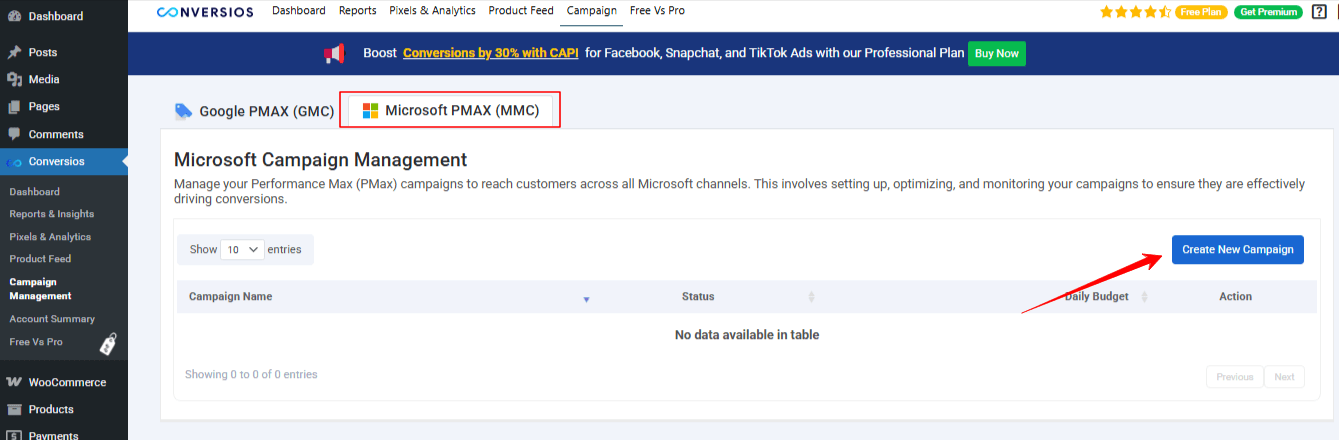
Step 3: Create New Campaign: Click the “Create New Campaign” button. A simple form will appear for your campaign details.
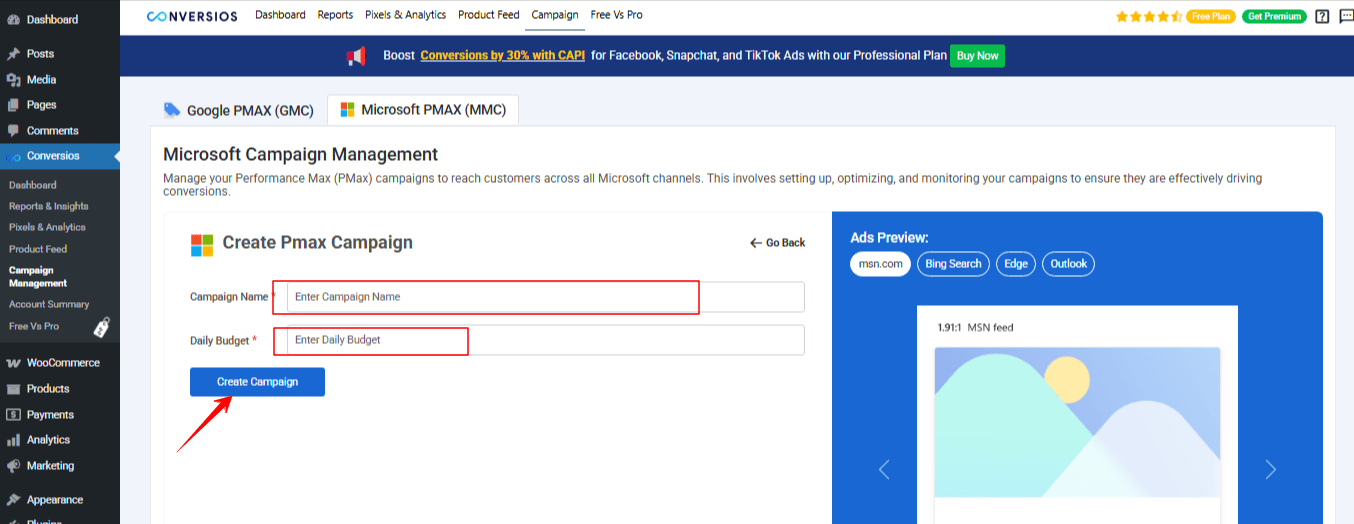
- Enter Campaign Details: Give your campaign a recognizable name. Set your daily budget based on your advertising goals.
- Launch: Click “Create Campaign” and you’re live!
Conversios instantly creates and activates your Microsoft Performance Max campaign in your Microsoft Advertising account.
What Happens After Launch
Once your campaign is running, management and detailed performance tracking happen within your Microsoft Advertising account. While Conversios simplifies the creation process, you’ll want to regularly check your Microsoft Advertising dashboard to monitor important metrics like impressions, clicks, conversions, and audience engagement.
Best Practices for Campaign Success
To make the most of your new Performance Max campaign:
Be patient. Give the campaign at least 2-3 weeks before making major changes. Microsoft’s AI needs time to learn and optimize for best results.
Perfect your product feed. Ensure complete, accurate listings with high-quality titles, clear descriptions, and professional images. These significantly impact performance.
Budget appropriately. Start with a realistic daily budget that supports the learning phase. Sufficient spending helps the system gather data faster and optimize more efficiently.
Explore targeting options. As you become comfortable, review Microsoft’s audience segmentation features for even more precise targeting.
The Simpler Path to Microsoft Advertising
With Conversios, you’ve now eliminated technical hurdles and streamlined your advertising workflow. This integration lets you focus on what really matters: creating campaigns that connect with the right customers at the right moment.
If you would like to dive deeper into all the advertising options Microsoft offers, you can refer to our complete Microsoft Advertising guide.
Need assistance with your campaigns or Microsoft Advertising connection? The Conversios support team is always ready to help you succeed in your advertising journey.
Frequently Asked Questions
Q. What is a Microsoft Performance Max campaign?
Microsoft Performance Max is an AI-powered campaign type that displays your products across Microsoft’s Search Network, Audience Network, and partner placements—all from a single campaign setup. It automates targeting and ad placements to boost visibility and conversions.
Q. How does the Conversios plugin simplify Microsoft Ads setup?
Conversios integrates Microsoft Advertising directly into your WooCommerce dashboard. It allows you to connect your Microsoft account, sync your product feed, and launch Performance Max campaigns—all without switching platforms or using manual configurations.
Q. What are the steps to launch a Performance Max campaign using Conversios?
After logging into WooCommerce, open the Conversios plugin, go to Campaign Management, access the Microsoft PMAX tab, click “Create New Campaign,” enter campaign details, and hit “Launch.” Your campaign goes live instantly in your Microsoft Ads account.
Q. Where do I manage and monitor my Performance Max campaign after launch?
While campaign creation happens in Conversios, performance monitoring—like tracking clicks, impressions, and conversions—takes place within your Microsoft Advertising dashboard.
Q. What are best practices for running a successful Performance Max campaign?
Let the campaign run 2–3 weeks before making changes, optimize your product feed with high-quality titles and images, set a realistic daily budget, and explore Microsoft’s targeting features to refine performance over time.
Q. Do I need technical skills to set up Microsoft Ads through Conversios?
No. Conversios is designed for simplicity. You don’t need to write code or manage complicated ad structures—everything is handled via an intuitive plugin interface.
