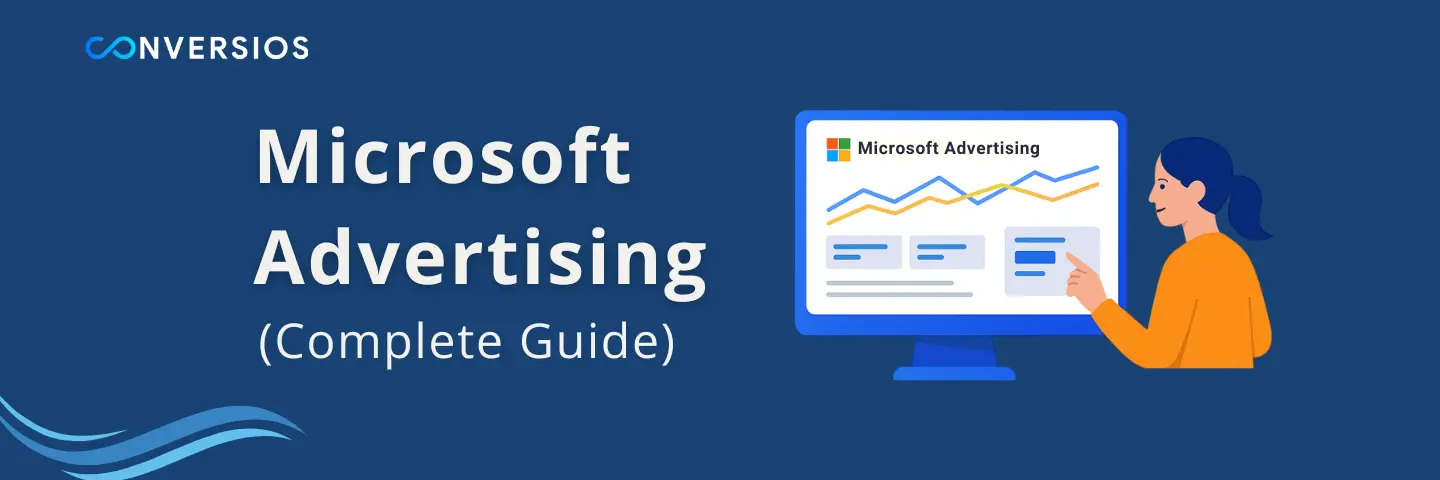If you’re looking to diversify your ad strategy, Microsoft Advertising is one of the most underutilized yet powerful platforms for reaching high-intent users across search, display, and native surfaces. Before diving into campaign types and setup, let’s first understand what Microsoft Advertising is and why it matters in 2025.
What Is Microsoft Advertising?
Microsoft Advertising is an end-to-end digital advertising platform that include AI-powered tools for buying and selling advertising against any objective and format. Across Copilot, Bing, MSN, Outlook.com, XBox, Edge and more, Microsoft Advertising’s goal is to create hyper-personalized connections between brands and consumers throughout their decision journey.
For eCommerce businesses, Microsoft Advertising offers a scalable and cost-effective solution to reach high-intent users—especially those browsing on desktop devices. Whether you are launching your first campaign or expanding your ad strategy, Microsoft Advertising provides a smart and sustainable way to grow.
Why Microsoft Advertising Matters in 2025
In today’s competitive advertising landscape, platforms like Google and Meta dominate most conversations. However, Microsoft Advertising continues to deliver significant value through:
- Lower cost-per-click (CPC) compared to Google Ads
- Access to high-value audiences, including professionals and mature shoppers with higher disposable incomes
- Extended reach through the Microsoft partner ecosystem, such as MSN and Yahoo
- Seamless Google Ads import for fast setup
- Better performance tracking through UET tags and Microsoft Merchant Center
📈 Did you know? Bing processes over 1 billion monthly searches and holds 38% of the desktop search market in the U.S.
How Microsoft Advertising Works
1. Campaign Types
- Search Ads: Text-based ads shown on Bing and partner search engines
- Shopping Ads: Product-based ads integrated via Microsoft Merchant Center
- Dynamic Search Ads: Auto-generated based on site content
- Audience Campaigns: Display ads on Microsoft’s content network
2. Targeting Options
- Geographic, device, age, gender
- LinkedIn profile targeting for professional segmentation
- Remarketing and in-market audiences
3. Ad Placements
Your ads can appear across:
- Bing search results
- Yahoo & AOL search partners
- Microsoft Start (MSN), Outlook, and Edge browser
Setting Up Your First Microsoft Advertising Campaign
Step-by-step guide:
- Create an account at ads.microsoft.com
- Set up billing and payment preferences
- Use the Google Ads Import Tool (if applicable)
- Define ad groups, keywords, and target locations
- Launch your campaign and monitor performance from the dashboard
Pro Tip: Upload your product feed to Microsoft Merchant Center for Shopping campaigns.
Prefer to skip manual setup?
Set up Microsoft Advertising with the Conversios Plugin to automate product syncing, campaign creation, and conversion tracking—directly from your WooCommerce dashboard.
Conversion Tracking with UET Tags
Microsoft’s Universal Event Tracking (UET) helps advertisers monitor key customer actions such as:
- Product views
- Add-to-cart behavior
- Completed purchases
- Lead form submissions
To set this up:
- Generate your UET tag from the Microsoft Advertising dashboard
- Install it on every page of your WooCommerce or eCommerce site
- Define custom goals like “Purchase” or “Lead Submission”
Not sure how to set up Microsoft Advertising tracking?
Follow this step-by-step guide to configure Bing Ads conversion tracking using UET tags in your WooCommerce store.
Microsoft Advertising vs. Google Ads
| Feature | Microsoft Advertising | Google Ads |
| Average CPC | Often lower | Generally higher |
| Audience Demographics | Older, desktop-heavy | Broader, mobile-first |
| Platform Reach | Bing, Yahoo, MSN, Outlook | Google Search, YouTube, Gmail |
| Setup Ease | Easy import from Google Ads | More manual |
📝 Note: You don’t have to pick just one. Running both campaigns together often results in stronger overall ROI.
4 Tips to Maximize Microsoft Advertising ROI
- Use Negative Keywords Eliminate irrelevant clicks and wasted spend.
- Write Strong, Relevant Ad Copy
- Focus on clarity, benefit-driven language, and clear call-to-action (CTA).
- Leverage Ad Extensions
- Use sitelinks, structured snippets, and callouts to improve ad visibility.
- Monitor Product Feed Health
- Keep your Microsoft Merchant Center feed clean and up-to-date to ensure approval and visibility.
When Should You Start Using Microsoft Advertising?
Microsoft Advertising is ideal for businesses that:
- Want to diversify your current media mix
- Sell mid-to-high ticket or niche products
- Need a cost-effective advertising channel
- Prefer plug-and-play setup with automated features
Even starting with a small test budget can give you meaningful data and drive profitable results.
Final Thoughts: A Smarter Advertising Strategy Starts Here
With access to a unique audience, lower competition, and AI-powered solutions, Microsoft Advertising empowers brands to increase engagement, simplify their work and achieve better results.
If you’re ready to diversify your advertising strategy and reduce acquisition costs, now is the time to explore how Microsoft Advertising can fit into your marketing mix.
Need help getting started?
Explore our Microsoft Advertising integration guide or reach out to Conversios team [email protected]. to begin implementing a streamlined, code-free setup for your WooCommerce store.
Frequently Asked Questions
Q. What is Microsoft Advertising and how does it work?
Microsoft Advertising is a digital ad platform that allows businesses to display search, shopping, and display ads across Microsoft-owned properties like Bing, MSN, Outlook, and partner sites. It uses AI-powered targeting to connect with high-intent users through various ad types and placements.
Q. Why should eCommerce businesses use Microsoft Advertising in 2025?
Microsoft Ads offers lower cost-per-click, access to mature and professional audiences, seamless integration with Bing and Yahoo, and easy import from Google Ads. It’s ideal for stores looking to diversify reach and reduce acquisition costs.
Q. What types of ads can I run with Microsoft Advertising?
You can run Search Ads, Shopping Ads (via Microsoft Merchant Center), Dynamic Search Ads, and Audience Campaigns. Each ad type supports different campaign goals and customer touchpoints.
Q. How do I set up Microsoft Advertising for my WooCommerce store?
You can either manually create an account on ads.microsoft.com or use the Conversios plugin to automate product feed syncing, campaign creation, and tracking—directly from your WooCommerce dashboard.
Q. What is a UET tag and why is it important?
A Universal Event Tracking (UET) tag tracks user behavior like product views, cart actions, and purchases. It’s essential for measuring campaign performance and setting up conversion goals in Microsoft Ads.
Q. How does Microsoft Advertising compare to Google Ads?
Microsoft Ads often have lower CPC, target a more desktop-heavy, older audience, and provide quick Google Ads import. While Google Ads has broader reach, using both together can lead to better overall ROI.