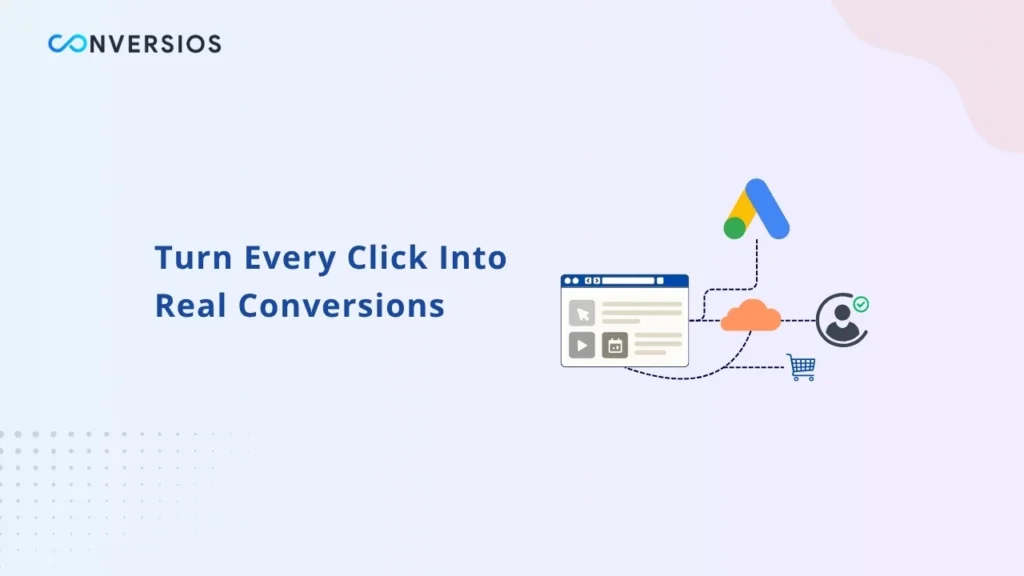You spend time and money running Google Ads to drive real results like leads, purchases, or signups. But if your tracking is incomplete, you never get the full picture of what is working.
In 2025, privacy updates, cookie restrictions, and browser changes have made it harder than ever to track user journeys accurately. That means you might be missing out on valuable conversions without realizing it.
Google’s Ads Enhanced Conversions feature helps solve that problem. It uses your first-party data to fill in missing conversion information, giving you more reliable insights into what actually drives sales. Let’s explore what it is, how it works, and how it can improve your campaign performance.
Why Accurate Conversion Tracking Matters
Conversion tracking tells you which ads, keywords, and audiences bring in revenue. Without it, you make decisions based on partial or misleading data.
When your tracking setup is weak, you risk:
- Investing in campaigns that don’t convert
- Missing opportunities from high-performing ads
- Feeding bad data into automated bidding
- Making poor budget allocation choices
Every click and conversion costs money. Tracking them correctly ensures you can measure true performance and scale what works.
The Problem with Standard Conversion Tracking
Traditional conversion tracking has always relied heavily on browser cookies and tracking scripts. But user behavior and privacy changes have exposed its weaknesses.
Common problems include:
- Cross-device gaps: A user clicks your ad on mobile but completes the purchase later on desktop. The conversion may not be linked to the ad click.
- Cookie restrictions: Browsers like Safari and Firefox limit third-party cookies, making it difficult to record accurate conversions.
- Ad blockers: Users who block scripts prevent conversion tags from firing.
- Offline activity: Conversions that happen by phone or in-store are not automatically tracked.
- Data loss: A missing Google Click ID (gclid) or broken tag setup can silently break your reporting. If you’ve noticed revenue not matching ad clicks, this Safari GCLID fix guide explains how to restore full attribution accuracy.
All of this means your campaigns often perform better than your data suggests. Enhanced Conversions helps fix that.
What Are Google Ads Enhanced Conversions and How They Work
Enhanced Conversions is an advanced Google Ads feature that supplements your existing conversion tracking. It uses hashed first-party customer data such as email or phone number to help Google match conversions more accurately.
Here is how it works:
- When a user completes a conversion, such as a purchase or form submission, your website collects information like email or phone number.
- Before sending it to Google, that data is hashed using SHA-256 encryption. This ensures it remains private and secure.
- The hashed data is sent with your conversion tag to Google.
- Google matches that encrypted data with signed-in Google account information. This helps Google connect ad clicks with actual conversions, even when cookies are blocked or missing.
Enhanced Conversions doesn’t replace your existing setup, it strengthens it. And when you combine it with server-side tracking, you get more consistent, privacy-safe data across browsers and devices.
There are two main types:
- Enhanced Conversions for Web: Works for online actions like form fills or purchases.
- Enhanced Conversions for Leads: Used for offline or CRM-based conversions where you later upload matched data.
This method gives you more complete attribution without compromising privacy.
Benefits of Using Enhanced Conversions
Implementing Enhanced Conversions can have a direct impact on your campaign performance. Here are the most noticeable benefits.
1. Recover Lost Conversions
Enhanced Conversions helps you capture conversions that standard tracking missed. Many advertisers report 5 to 10 percent more conversions after enabling it.
2. Smarter Automated Bidding
Google’s bidding algorithms such as Target CPA and Maximize Conversions depend on accurate data. With more conversions recorded, your bidding strategy becomes more efficient and cost-effective.
3. Better Attribution and Budget Decisions
By filling the tracking gaps, Enhanced Conversions lets you see which ads, keywords, or audiences actually drive results. This clarity helps you allocate your budget more wisely.
4. Improved Lead Quality Insights
For lead-generation campaigns, Enhanced Conversions helps match offline results like closed deals or calls to the original ads that brought those leads in. You gain a clearer sense of true lead quality.
5. Privacy-Friendly Measurement
Enhanced Conversions uses first-party data you already collect and encrypts it before sharing. It keeps your measurement privacy-compliant without losing accuracy. To go one step further, add Consent Mode v2 so your tags respect user consent while still recording conversions.
How to Set Up Enhanced Conversions
Setting up Enhanced Conversions takes only a few steps. You can implement it through Google Tag Manager (GTM), a global site tag, or the Google Ads API.
Step 1: Enable Enhanced Conversions
Go to Tools & Settings → Conversions in your Google Ads account. Select the conversion action you want to enhance, then turn on the “Enhanced Conversions” option. Accept Google’s data terms.
Step 2: Choose Your Setup Method
You can configure Enhanced Conversions using GTM, the global site tag, or the API.
For most businesses, GTM is the simplest route. But if you want even cleaner data and higher match rates, explore a GTM server-side setup. It’s ideal for privacy-first brands using Enhanced Conversions.
Step 3: Capture and Hash User Data
Collect user data like email, phone, or address when the conversion occurs. Hash this data using SHA-256 encryption before sending it to Google. The hashing process ensures the information stays private.
Step 4: Test and Validate
Use Google Tag Manager Preview Mode or Google Ads Diagnostics to confirm your setup. For deeper debugging, follow our tracking validation guide to ensure every event fires correctly. Check for the “em” parameter in your network requests to confirm that hashed data is being sent.
Step 5: Monitor and Optimize
Give your campaigns a few weeks after implementation to stabilize. Compare before-and-after metrics such as conversion count, cost per conversion, and return on ad spend (ROAS). Adjust your bidding and budget based on the improved data.
Common Mistakes to Avoid
- Not hashing user data before sending it to Google
- Sending incomplete or inconsistent data formats
- Forgetting to obtain user consent where required
- Turning off standard conversion tags after enabling Enhanced Conversions
- Expecting instant results – the algorithm needs time to adapt
If your match rate remains low, check that the data you are sending is complete and formatted correctly. Even small inconsistencies can prevent matches.
Example in Action
Suppose you run a fitness equipment store. A user clicks your Google Ad on their phone, browses, but decides to buy later on their laptop. Standard tracking might miss this.
With Enhanced Conversions, when the user completes their purchase and enters their email, your website hashes that email and sends it to Google. Google recognizes the same user from their signed-in account and attributes the conversion to your original ad click.
The result: your campaign data is more accurate and your ROI calculation more trustworthy.
Conclusion
Enhanced Conversions are one of the most effective ways to future-proof your Google Ads tracking. They help you recover missing conversions, feed smarter bidding algorithms, and maintain accurate reporting in a privacy-driven world.
If you rely on Google Ads for growth, enabling Enhanced Conversions is no longer optional. It is the foundation for better data, stronger optimization, and higher ROI.
Next steps:
- Enable Enhanced Conversions for your most important actions
- Implement through GTM or your preferred method
- Test thoroughly and ensure privacy compliance
- Track improvements in conversions and ROI over time
Better data brings better decisions and Enhanced Conversions give you exactly that.
Frequently Asked Questions
Q. Is Enhanced Conversions privacy-safe?
Yes. The user data is encrypted before being sent to Google. You should still ensure compliance with local privacy laws like GDPR or CCPA.
Q. Do Enhanced Conversions replace normal tracking?
No. They work alongside your existing tags to fill in missing data.
Q. When will I see results?
You may start seeing better attribution in a few days. For automated bidding to fully adapt, give it two to four weeks.
Q. Can I use it for offline conversions?
Yes. Enhanced Conversions for Leads lets you upload offline conversions tied to hashed user data from your CRM.