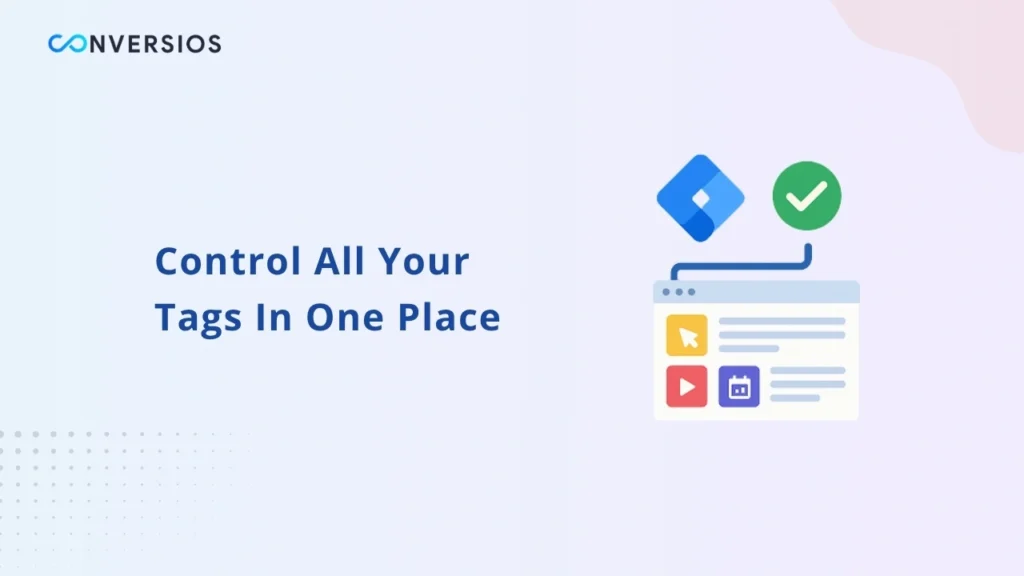By default, our plugin adds a Google Tag Manager (GTM) container to your eCommerce store.
This ensures your tracking works correctly even if you don’t already have a GTM setup.
If you prefer to use your own GTM container, that’s completely possible. You can follow either of the two methods below:
- Automatic Setup
- Manual Setup
Automatic Setup
Let’s first look at how to set it up using the automatic method.
Note: When using automatic setup, the plugin will automatically add all the required tags and variables to your GTM container.
Step 1: Sign in to Your Google Account
To integrate Google Tag Manager automatically, sign in with the Google account that has access to the GTM account you want to connect.
You will see a pop-up window like the one shown below.
Make sure to log in with a Google account that has Admin access to the GTM container.
During the sign-in process, you will be asked to grant additional access permissions.
Click Continue to proceed.
Step 2: Set Up or Select a GTM Container
Once logged in, click on Edit to either select an existing container from the dropdown or create a new one.
If you want to create a new container, click Create a New Container.
Then, select your GTM Account from the dropdown, enter a Container Name, and click Create.
That’s it, your GTM container is now linked automatically.
Manual Setup
If you prefer to set it up manually, choose the Manual Setup option.
You will see a screen where you can enter your GTM Container ID and click Save.
As you have selected “Use Your Own GTM Container” manually, follow the detailed setup guide here:
👉 Set up a new GTM container in your Google Tag Manager account
Once completed, the plugin will be configured to work with your GTM container.
Need Help?
If you need technical help or run into issues, please reach out to us:
📧 Email: [email protected]
📞 Book a Call: Set up a quick product walkthrough with our expert here.
Still stuck? We’re happy to help you get your GTM working correctly.