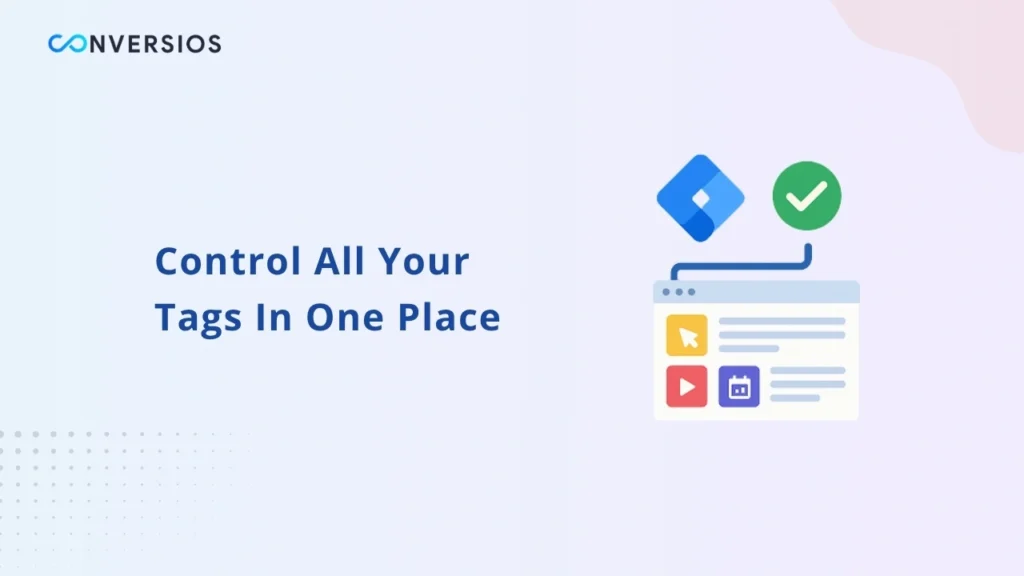When you compare event tracking methods, you have two choices: embed code directly on your web pages (on-page) or use Google Tag Manager (GTM). If you’re new, start with this GTM setup guide to understand the basics.While both options allow you to capture user interactions, GTM offers clear advantages that make it the smarter long-term choice.
Centralized Management Instead of Scattered Code
Using on-page implementation means tracking code lives in page templates or individual pages. Every time you want to add or update logic, you must edit the site’s files. That can lead to inconsistencies, errors, or missing tags when you forget pages.
With GTM server-side, all your tags, triggers, and variables live in one container. You manage them in a single dashboard. Add a new event, modify it, or disable it all without touching page code again. That consistency is invaluable when your site has many pages or evolves.
Less Dependence on Developers
When tracking is built into the page code, any changeeven a small oneoften requires a developer to update templates or scripts. That slows down experiments, fixes, or campaigns.
GTM empowers marketers and analysts to set up tracking logic themselves. You don’t need deep coding skills to create a click trigger, form submission event, or custom data capture. That agility lets you move faster and adjust without waiting on engineering cycles.
Faster Deployment & Iteration
Once the GTM container is installed on your site, changes are fast. You make updates in the GTM interface and publish them. No code deployment cycles.
If something needs to be changed overnight for a campaign, GTM lets you do that immediately. On-page modifications, on the other hand, require coding, staging, testing, and deploying which takes more time and introduces risk.
Versioning & Rollback Safeguards
Every time you publish changes in GTM, it is saved as a version. If a new tag or trigger breaks something, you can revert to the last working version in a click. That safety net prevents long outages of tracking or data loss.
In contrast, mistakes in page code are harder to roll back. You may need to restore backups or revert template changes manually.
Testing Tools Before Go-Live
GTM offers built-in preview and debug tools. You can test your tag logic, inspect which triggers fire, and validate data before pushing changes live. That helps you catch misconfigurations before they affect analytics.
With on-page tracking, you often have to push code and then test live, which risks broken tracking or incorrect event data.
Flexibility & Scalability With Integrations
GTM supports a wide range of tags: Google Analytics, Meta Pixel setup, Google Ads, Hotjar, and more. You can add or remove tags without editing site code.
As your marketing stack grows, GTM scales. You centralize control over multiple scripts without cluttering page templates.
Consistency Across Pages & Updates
If your site uses many templates or themes, on-page tags can be forgotten when new pages are added or designs change. GTM ensures consistent tracking across your entire site because the container runs everywhere.
When a site redesign happens, your GTM setup survives intact. You don’t risk breaking tracking across pages.
When On-Page Implementation Might Still Be Useful
There are rare cases where on-page logic makes sense:
- Deeply custom interactions tied into page scripts that GTM cannot replicate easily
- Very strict performance requirements where you want minimal overhead
- Small static sites with minimal tracking needing no future changes
However, even in those cases, GTM offers benefits if your tracking needs grow later.
Real Resource: Performance & GTM Overhead
GTM itself is very lightweight. In fact, an empty GTM container adds minimal delay. The actual performance impact comes from what you place inside it. [Analytics Mania shows that tags inside the container are what influence page speed more than the container itself.]
That means your GTM setup must be clean. Remove unused tags and optimize logic to keep performance solid.
In Summary
GTM is more than a convenience tool. It brings structure, control, safety, and speed to your event tracking strategy. If you want flexibility without repeatedly editing page code, GTM is your best bet.