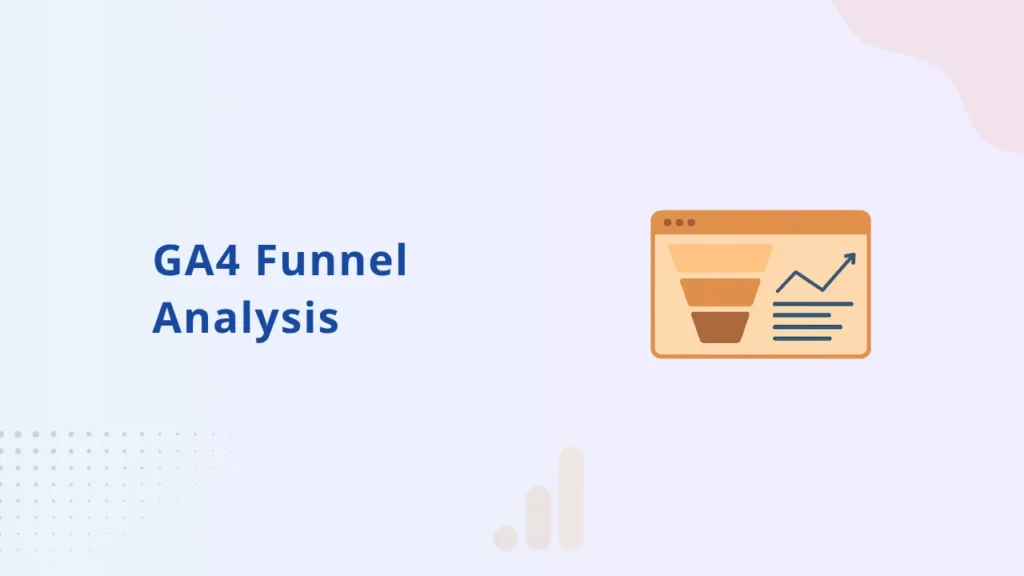If you’re running an e-commerce store in 2025, understanding how users navigate your site is non-negotiable. Google Analytics 4 (GA4) Funnel Analysis is your go-to tool for visualizing the customer journey and pinpointing exactly where users drop off before making a purchase. Unlike Universal Analytics, GA4 utilizes event-based tracking, making it ideal for modern e-commerce funnels across platforms such as Shopify, WooCommerce, and BigCommerce.
In this guide, you’ll learn how GA4 funnel analysis works, how to set it up, and how to use it to increase conversions and improve user experience.
What is GA4 Funnel Analysis?
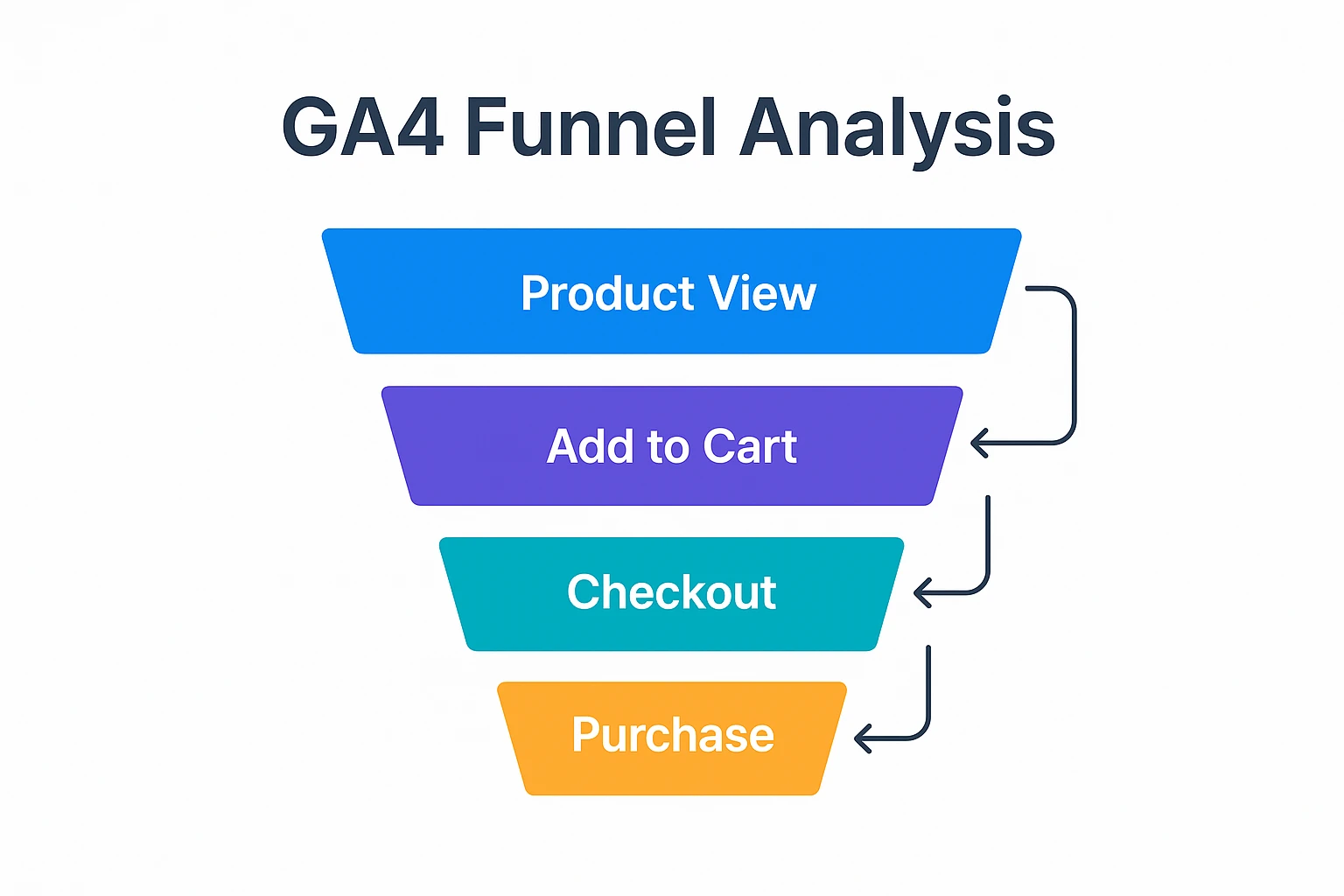
GA4 Funnel Analysis allows you to map and visualize the sequence of steps users take on your site, from landing on a product page to completing a purchase. It helps answer questions like:
- Where are users dropping off?
- Which devices or traffic sources convert better?
- How long does it take users to complete a funnel?
By defining specific events like view_item, add_to_cart, begin_checkout, and purchase, you can build a conversion-focused view of your ecommerce journey. Learn more about Google Analytics 4 for ecommerce in our full guide.
Funnel Types: Closed vs Open
- Closed Funnels: Users must follow the steps in a specific order. Ideal for structured checkouts.
- Open Funnels: Users can enter at any step. Useful for exploratory behavior or flexible journeys.
Choose the type that mirrors your actual customer behavior.
How to Set Up a Funnel in GA4
Step 1: Open Funnel Exploration
- Navigate to Explore > Funnel Exploration in your GA4 property.
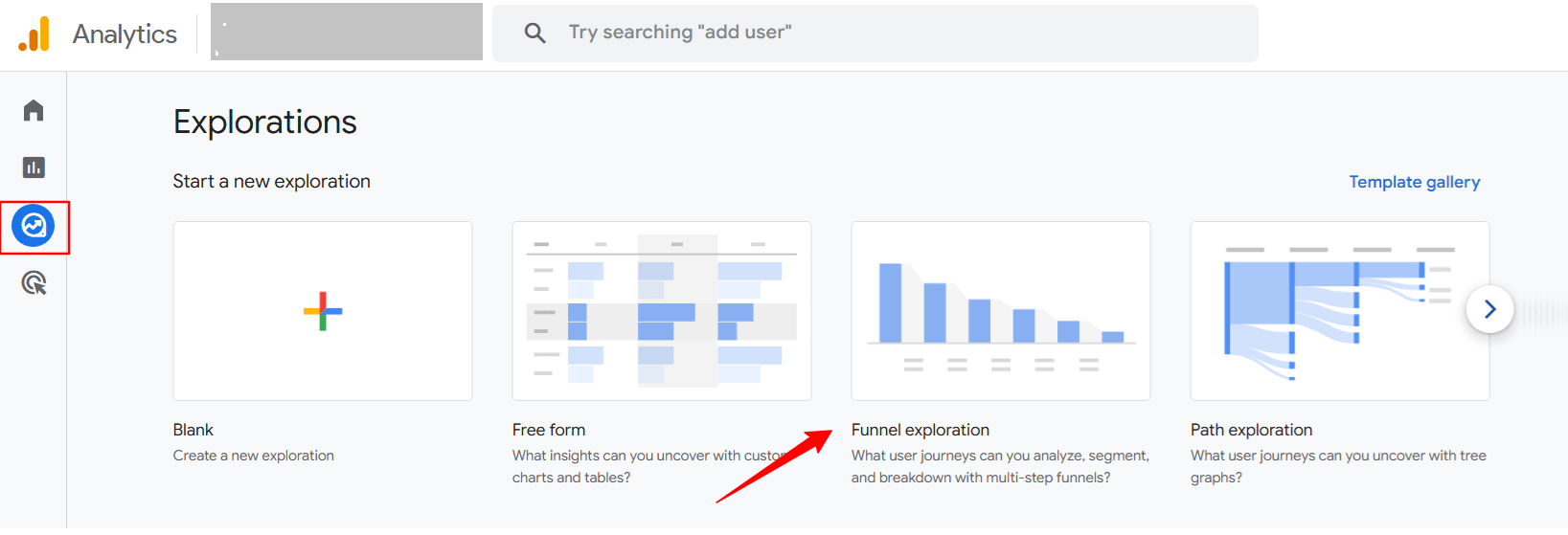
Step 2: Define Funnel Steps
Examples:
- view_item (Product Page)
- add_to_cart
- begin_checkout
- purchase
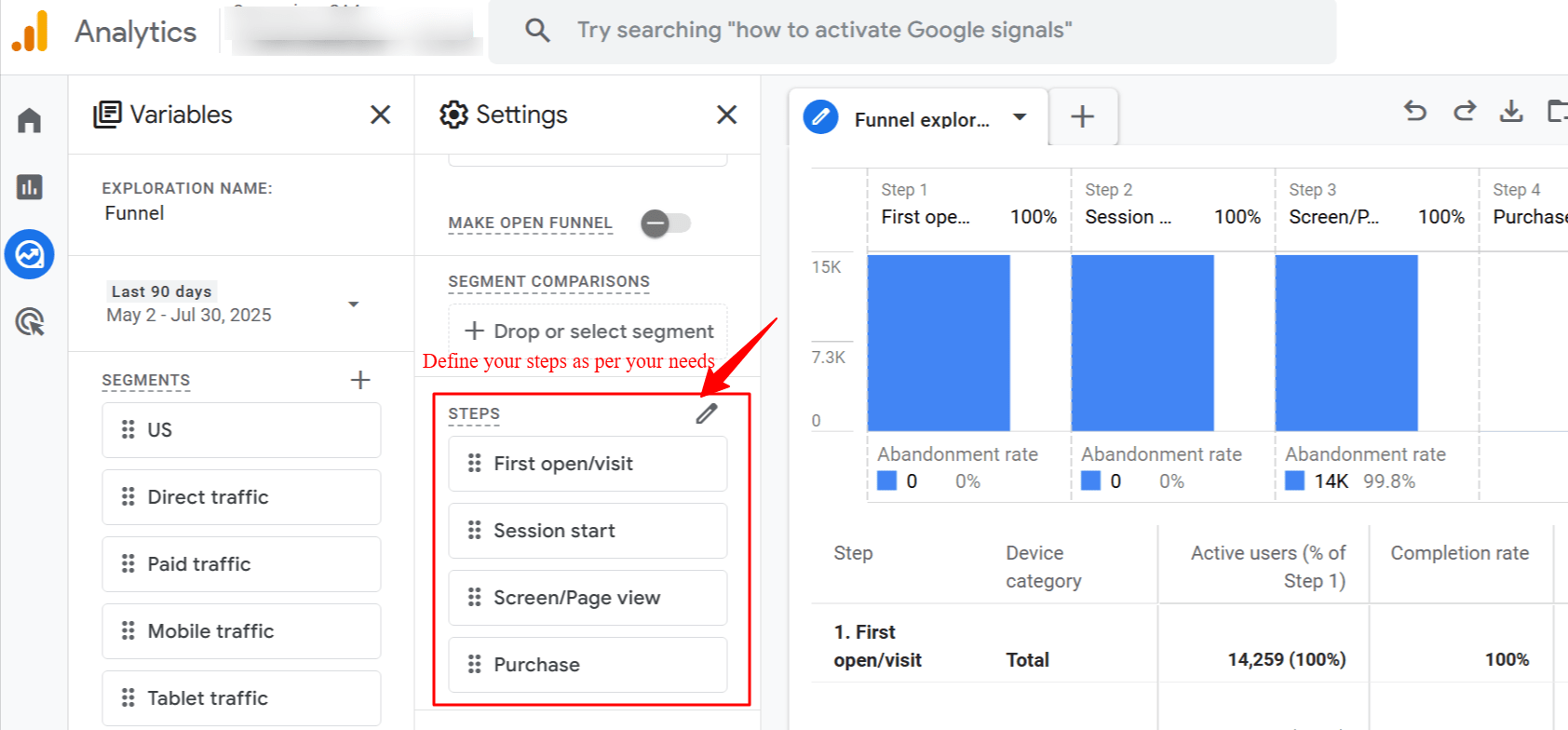
Step 3: Configure Funnel Settings
GA4 automatically tracks certain events through its built-in enhanced measurement feature, including page views and scrolls. However, e-commerce-specific funnel steps, such as addtocart and purchase, must be tagged manually. Learn more about enhanced measurement in GA4 to understand what’s included by default.
- Funnel Type: Open or Closed
- Segment: Filter by device, traffic source, or geography
- Breakdown: Compare by user type or product category
- Visualization: Standard bar chart or trended over time
- Elapsed Time: Measure average time between steps
Key Metrics to Monitor
- Users per step: Total users reaching each stage
- Conversion rate: Percentage moving from one step to the next
- Abandonment rate: Where and when users exit the funnel
- Time between steps: Detect friction or decision delays
Identifying & Fixing Drop-Off Points
1.Analyze where most users leave (e.g., cart or shipping page)
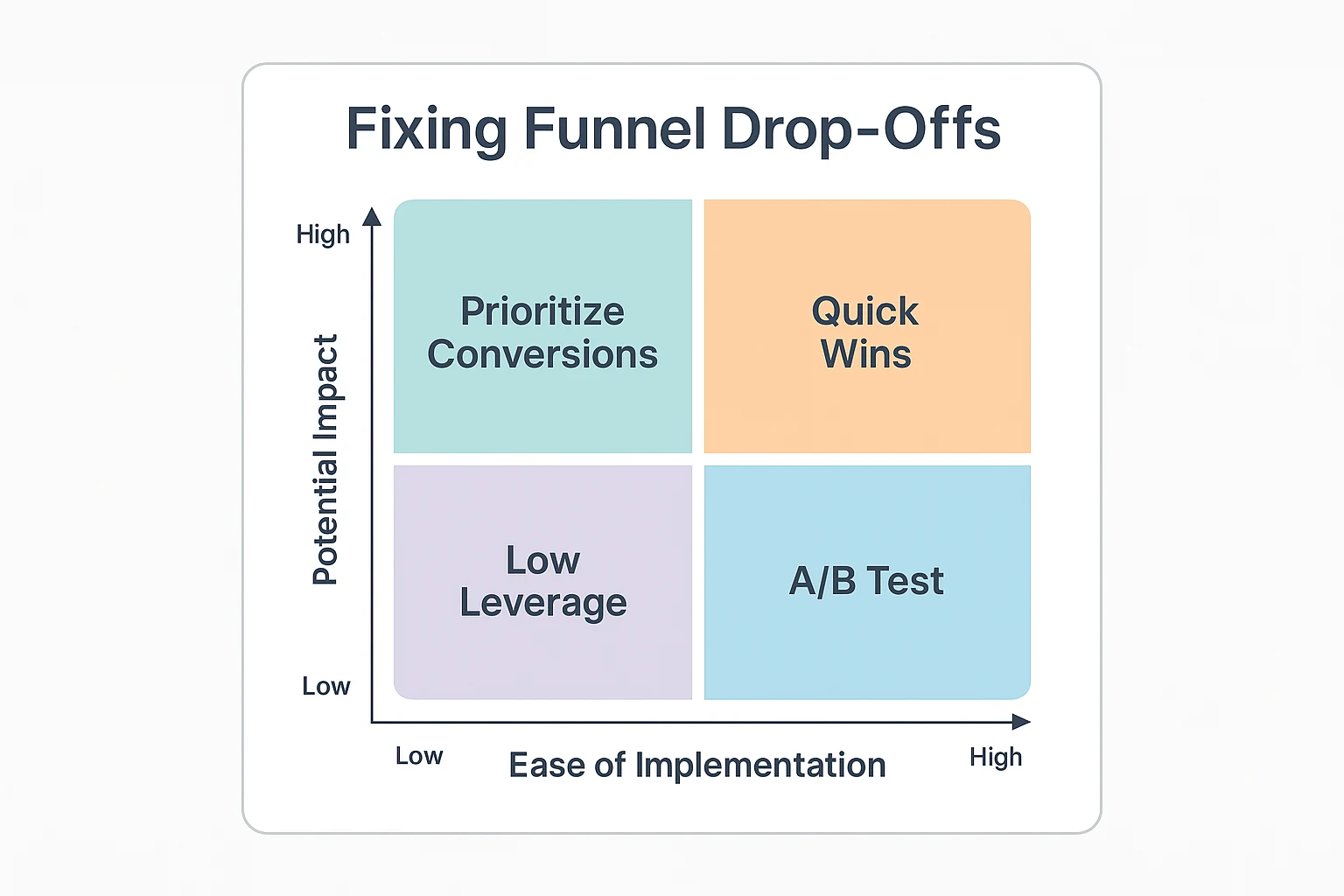
2. Use session recordings or heatmaps to understand why, or fix missing revenue in GA4 if conversions aren’t being tracked accurately despite user actions.
3. Prioritize fixes:
-
- Quick wins: Improve button visibility, simplify forms
- Major improvements: Redesign product pages or checkout UX
4. Re-test using A/B experiments
Advanced Strategies
- Segmentation: Compare funnel performance by traffic channel, campaign, device, or geography
- GA4 Audiences: Create remarketing audiences like ‘added to cart but not purchased’ and build GA4 audiences for smarter retargeting across Google Ads and other platforms.
- Predictive Insights: Use GA4’s machine learning to spot high-value users or at-risk segments
Common Pitfalls to Avoid
- Duplicate Events: Make sure each event fires only once to avoid inflating conversion data. If you’re relying only on browser-based events, consider the server-side tagging benefits to improve accuracy.
- Missing Steps: Ensure all funnel stages are tagged properly
- Incorrect Funnel Order: Respect step sequencing in closed funnels
- Sampling Issues: Avoid narrow date ranges for low-traffic sites
Continuous Optimization
- Monitor funnel performance weekly
- Refresh funnel reports after campaigns or UX updates
- Keep refining based on segmentation and feedback
Platform-Specific Implementation: Why It Matters
While this guide lays the foundation for GA4 funnel analysis, the exact setup process will vary depending on your ecommerce platform. Here’s a quick breakdown of what to expect:
- Shopify: Most ecommerce events are automatically tracked through native GA4 integration, but GA4 issues with Shopify still surface if your events are misconfigured or incomplete.
- WooCommerce: Typically requires Google Tag Manager or plugin-based setups to capture funnel events like add-to-cart, checkout steps, and purchase.
- BigCommerce: Often needs custom tagging and event mapping, especially for multi-step checkouts or third-party payment providers.
Final Thoughts
GA4 Funnel Analysis is more than just a reporting feature, it’s a strategic tool to boost conversions, fix friction, and grow your ecommerce revenue. Start with clean event tracking, visualize your user journey, and iterate consistently.
Frequently Asked Questions
Q. What is GA4 Funnel Analysis?
GA4 Funnel Analysis is a reporting tool in Google Analytics 4 that visualizes how users progress through a series of predefined steps, helping identify where they drop off
Q. How do I create a funnel in GA4?
Go to Explore > Funnel Exploration in GA4, define your funnel steps, choose open or closed funnel type, and apply breakdowns or segments as needed.
Q. What are the most important funnel metrics?
Key metrics include user count per step, conversion rate, abandonment rate, and elapsed time between steps.