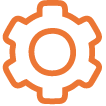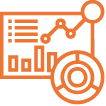Conversios for
Microsoft Advertising
All-in-One App for Shopify
Track purchases, sync product feeds, and install UET, LinkedIn &
Clarity pixels - no code required.

How Conversios for Microsoft Advertising App Works
Follow these simple steps to get started in minutes:
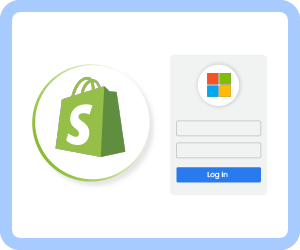
Install the App
Add Conversios to your Shopify store and connect in one click. No coding needed.

Enable Pixels & Sync Feed
Auto-install your Microsoft UET tag, activate LinkedIn & Clarity pixels, and sync your Shopify product catalog.
Start Tracking Conversions
Track product views, add-to-cart events, and purchases directly inside your Microsoft Ads account.
Feature and Benefits
Follow these simple steps to get fully tracked, synced, and connected in minutes:
Fast, No-Code Setup
Install your Microsoft Advertising UET Tag and start tracking conversions in minutes - no coding needed.
One-Click UET Tag Integration
Auto-install the Microsoft UET tag for full-funnel event tracking inside your Shopify store.
Sync Products to Microsoft Merchant Center
Automatically sync your Shopify catalog to Microsoft Merchant Center to run Shopping Ads across Microsoft surfaces.
Track Add-to-Cart & Purchases
Track key ecommerce events like product views, cart actions, and purchases using the UET tag.
Compatible with All Themes
Works with all Shopify themes - including custom storefronts and Shopify Plus setups.
Enable LinkedIn & Clarity Pixels
Install Microsoft Clarity and LinkedIn Insight Tag with a single click - no setup hassles.
All features are built on a direct integration with Microsoft Advertising to ensure accurate event tracking and reporting.
Conversios for Microsoft Advertising vs. Microsoft’s Native Integration
From pixel setup to real-time conversion tracking and product syncing - Conversios is your complete Microsoft Advertising integration for Shopify.
| Feature / Benefit | Microsoft’s Native Integration | Conversios for Microsoft Advertising |
|---|---|---|
| No-Code UET Tag Setup | △ Manual setup required | ✔ 1‑click install, no code |
| Product Feed Sync to Microsoft Merchant Center | ✔ Basic product feed sync available | ✔ Real-time Shopify catalog sync |
| Conversion Tracking (Purchases, Carts, Views) | ✖ Conversion tracking requires manual setup | ✔ Built-in full-funnel event tracking |
| Enable LinkedIn & Microsoft Clarity Pixels | ✖ Not supported | ✔ 1-click install for both pixels |
| All Shopify Theme Compatibility | △ May need manual adjustments | ✔ Works with all themes, including Plus & custom |
| Try Conversios Free |
From Frustration to One-Click Tracking with Microsoft Advertising
See how we turned messy, manual Microsoft Advertising setups into a no-code Shopify app trusted by thousands.
Free to Install. No Hidden Costs.
Get full Microsoft Advertising tracking, product feed sync, and pixel integrations - all for free.