Google Analytics (GA) is a web analytics tool by Google that tracks and reports website traffic and user behavior. GA4, the newest version of Google Analytics, offers enhanced features and capabilities for tracking users across multiple devices and platforms. One of the most useful features of GA4 is realtime reporting. It provides up-to-the-minute data on user behavior on your website or app.
What are Realtime Reports?
Realtime reports refer to the ability to monitor user behavior on your website or app in the last 30 minutes. With realtime reports, you can see the number of active users on your site or app, the pages they are viewing, the events they are triggering, and more. This information is critical for making informed decisions about your website or app. Such as identifying popular pages and content, troubleshooting technical issues, and measuring the effectiveness of marketing campaigns.
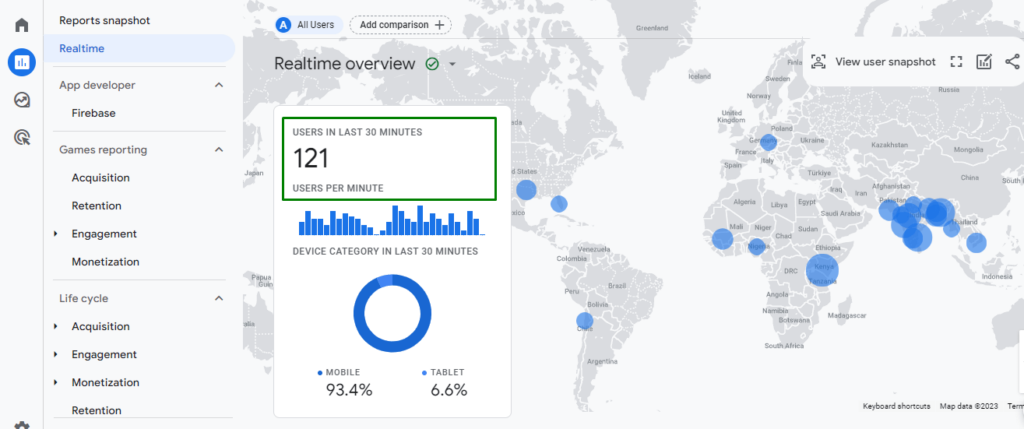
Why is it Important for Website and App Owners?
Realtime reporting is essential for e-commerce websites and app owners. Especially for those who want to stay on top of user behavior and make informed decisions about their online presence. By monitoring user behavior in realtime, you can quickly identify issues that may be impacting your site’s performance. You can identify issues such as slow page load times or broken links. You can also track the effectiveness of marketing campaigns and adjust your strategies in realtime based on user behavior.
Setting up Real-Time Reporting in GA4
To set up realtime reporting in GA4, you will need to create a new Realtime report and configure it to track the metrics and dimensions that are most relevant to your website or app. Here’s how to get started:
Creating a New Realtime Report
To create a new realtime report in GA4, navigate to the “Reports” tab and click on “Realtime” in the left-hand menu.
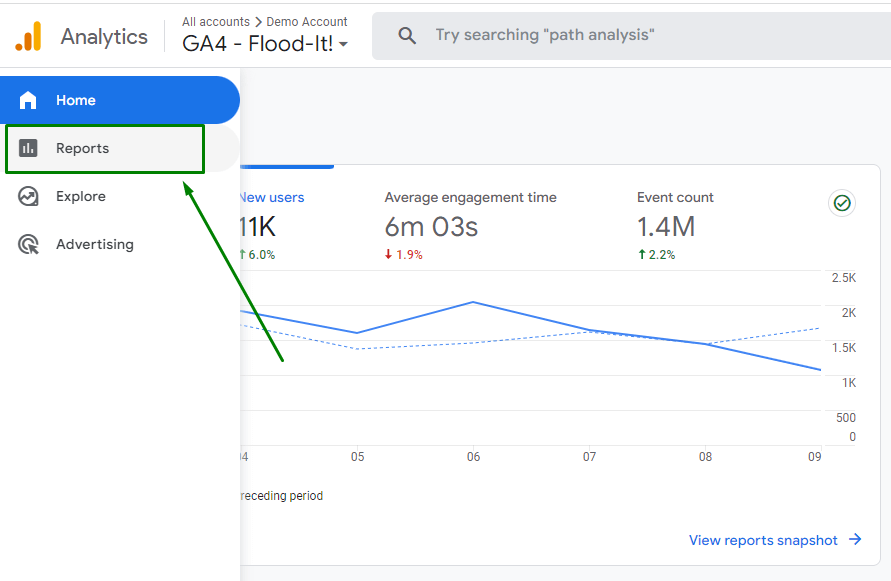
From there, you can select “Overview” to see a summary of realtime user behavior on your site or app. Or you can create a new report by clicking on the “New Report” button. Here you can see the report as we have already prepared the new report.
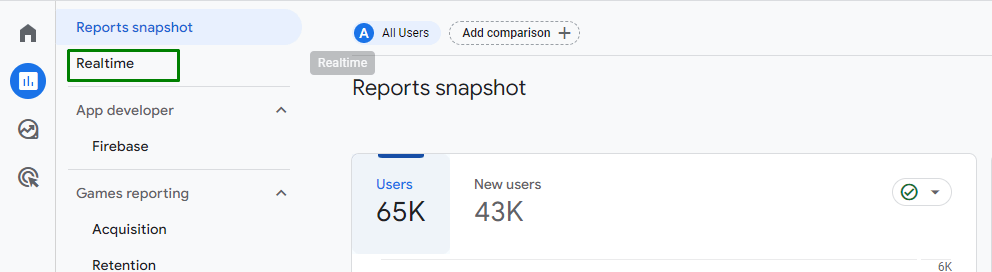
Understanding the Realtime Report Interface
The realtime report interface in Google Analytics 4 is designed to provide a snapshot of user behavior on your site or app in realtime. The report is divided into several sections, including a map of user locations, a list of active users, and a summary of the top events and pages being viewed. You can customize the report to show specific metrics and dimensions by selecting the relevant options from the left-hand menu.
How to check realtime reports in GA4?
You probably think about how to check realtime reports in GA4. Let us make it easy for you. See the video to know more about the realtime reports in Google Analytics 4.
Realtime Metrics and Dimensions in GA4
Realtime report in GA4 offers a wide range of metrics and dimensions to help you understand user behavior on your site or app. Here are some of the key metrics and dimensions to track in realtime:
Key Metrics to Track in Realtime
Active Users
This metric shows the number of users currently active on your site or app. It is an important metric to track in realtime as it gives you an idea of how many people are engaging with your content at any given moment.
Pageviews
This metric shows the number of pages being viewed on your site or app. It is a useful metric to track in realtime as it helps you identify popular pages and content.
Events
This metric shows the number of events being triggered on your site or app. Events can include button clicks, form submissions, and other user interactions. Tracking events in realtime can help you identify issues with your site’s functionality and user experience.
Common Dimensions Used in Realtime Reporting
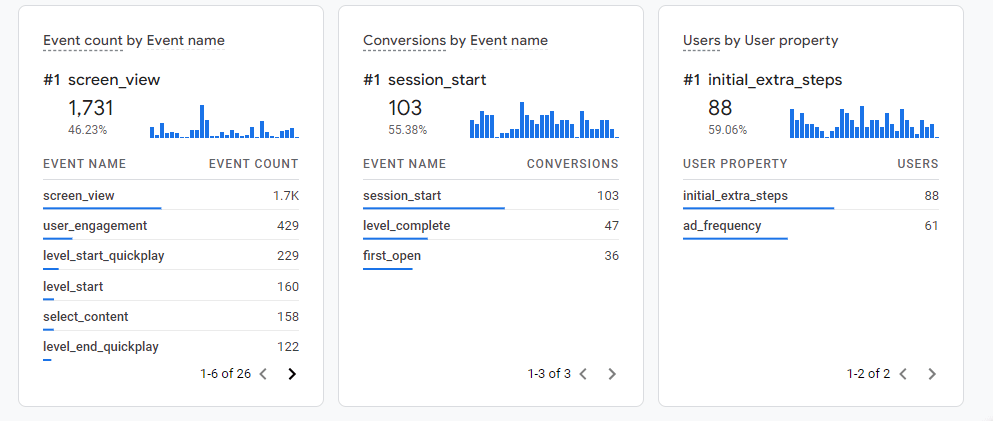
Traffic Source
This dimension shows where your users are coming from, such as search engines, social media, or referral websites. It is a useful dimension to track in realtime as it helps you understand the effectiveness of your marketing campaigns.
Page Title
This dimension shows the title of the page being viewed by the user. It is a useful dimension to track in realtime as it helps you identify popular pages and content.
Device Category
This dimension shows the type of device being used by the user, such as desktop, mobile, or tablet. It is a useful dimension to track in realtime as it helps you understand how your users are accessing your site or app.
Realtime Events Tracking in GA4
Event tracking is a powerful feature in GA4 that allows you to track user interactions with your site or app, such as button clicks, form submissions, and video plays. Here’s how to set up event tracking for real-time data in Google Analytics 4:
Setting up Event Tracking for Realtime Data
To set up event tracking for realtime data in GA4, you will need to create an event tag and attach it to the relevant elements on your site or app. You can track events in real time after setting up the tag. You can do it by selecting the “Events” option from the left-hand menu in the realtime report interface. Let’s look at some example of realtime events to track in Google Analytics 4.
Examples of Realtime Events to Track
Form Submissions
Tracking form submissions in realtime can help you identify issues with your site’s functionality and user experience, such as broken forms or slow response times.
Button Clicks
Tracking button clicks in realtime can help you understand how users are interacting with your site or app, and identify opportunities to improve the user experience.
Video Plays
Tracking video plays in realtime can help you understand how users are engaging with your multimedia content, and identify opportunities to improve the user experience.
Limitations of Realtime Reports in GA4
While realtime reporting in GA4 offers many benefits, there are also some limitations to keep in mind. Here are some of the factors that can impact the accuracy and reliability of realtime data:
Sampling: Realtime data in GA4 is often sampled, which means that the data is estimated based on a subset of the actual data. This can impact the accuracy of the data and make it difficult to draw meaningful conclusions.
Latency: Realtime reports in GA4 can be subject to latency issues. It means there’s a delay between when the user interacts and when it’s recorded.
Data Volume: High volumes of data can make an impact on Realtime reports in GA4. It can slow down the reporting process and impact the accuracy of the data.
How to Interpret Reatime Data in Context
Interpreting realtime data in context is essential for making informed decisions about your website or app. Here are some tips for interpreting realtime data in context:
Look for trends: Instead of focusing on individual data points, look for trends over time to identify patterns in user behavior.
Compare data sets: Use realtime data to compare user behavior across different segments. Such as traffic sources or device types.
Use other data sources: You can use Realtime data in conjunction with other data sources. Such as historical data or demographic data, to provide a more complete picture of user behavior.
Conclusion
Realtime reporting in GA4 is a powerful tool for website and app owners for sure. By setting up realtime reporting, you can gain valuable insights into user behavior and adjust your strategies in realtime based on user feedback.
Recap of Key Points Covered in the Guide
- Realtime report in GA4 provides up-to-the-minute data on user behavior on your website or app.
- Key metrics and dimensions to track in realtime. It includes active users, pageviews, events, traffic source, page title, and device categories.
- Event tracking in GA4 can help you track user interactions with your site or app.
- Limitations of realtime report in GA4 include sampling, latency, and data volume.
- Interpreting realtime data in context is essential for making informed decisions about your website or app.
If you want to get deeper insights about your site with GA4 and want to track events more accurately, connect with Conversios.